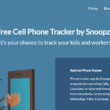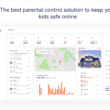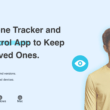KidsGuard Pro Review: Is KidsGuard Pro Legit?
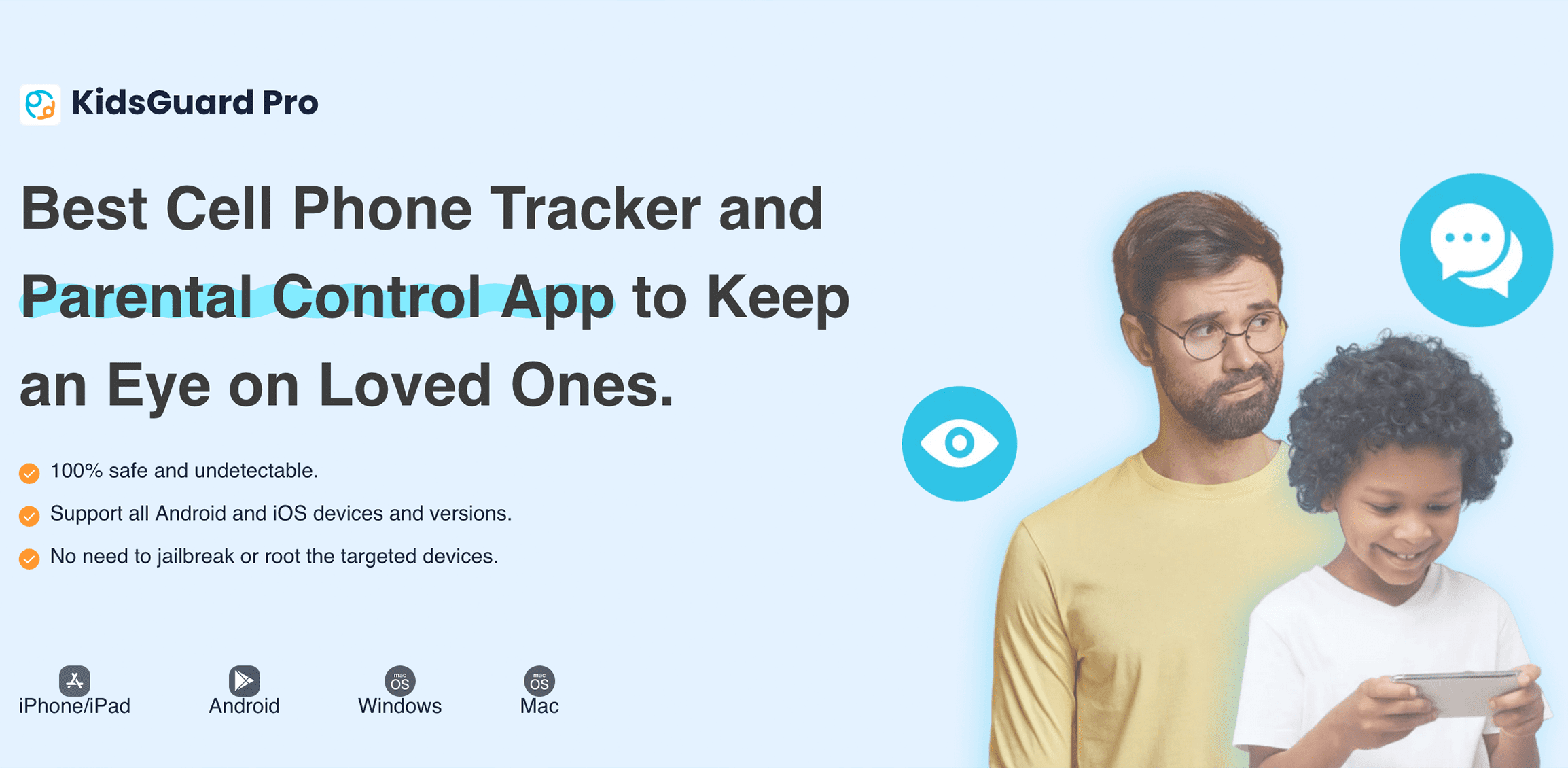
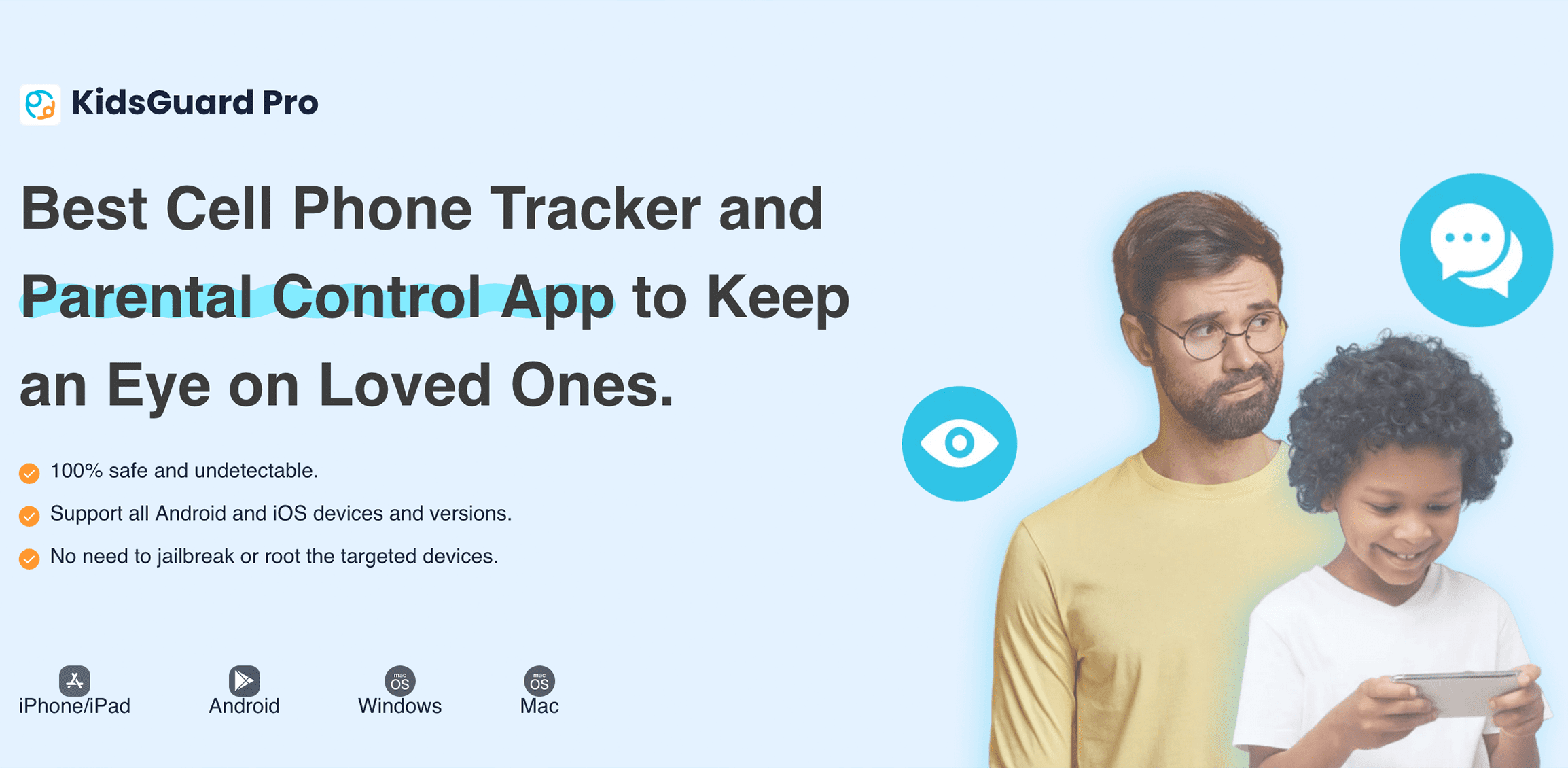
The subject of our review, KidsGuard Pro, is a top-of-the-line parental control app for Android and iOS devices from Clevguard, which has built a solid reputation in the monitoring app space. It offers a bevy of features and is designed for parents who wish to keep tabs on their kids’ online activity. Nevertheless, you could still use KidsGuard Pro if you suspect your spouse of infidelity and wish to confirm or belay your fears.
You may come across other KidsGuard Pro reviews, but none come close to the level of detail we’re looking to achieve in this review. Before we dive into a detailed review of KidsGuard Pro, let’s get some general information out of the way.
KidsGuard Pro Overview
Location tracking, geofencing, call and SMS monitoring, keylogger, browsing history monitoring, app activity tracking, social media monitoring, remote media access, and more.
Android and iOS.
3 subscription tiers: 1 month ($39.99), 3 months ($19.99/mo), and annual ($9.16/mo).
No.
No.
No.
Before we dive into the detailed review, here’s what I liked and disliked about this spy app:
The Upside to This Parental Control App
I like KidsGuard Pro because it’s very efficient for an app of its price point. It is also simple to use, even if you’re not particularly tech-savvy. With it, you also get some advanced features, such as keylogging and geofencing, that are not available from most of KidsGuard’s competitors. What’s more, the KidsGuard Pro app does not cause any noticeable change in performance or battery consumption in the target device, which helps it to remain undetected. If you’re in the market for the best parental control app in 2023, KidsGuard Pro is definitely worth considering.
The Downside to This Parental Control App
KidsGuard Pro does not offer a free trial, so there’s no way to tell if it serves your needs before purchasing a subscription. What’s more, most file access functions do not display up-to-date information, as KidsGuard Pro will not log files, messages, or calls deleted within seconds. If you desire a similar parental control app that you can test before committing to a subscription, consider uMobix, which offers a $1 trial that is valid for 48 hours.
Now, as promised, here is a detailed KidsGuard Pro review tackling all its nuts and bolts:
KidsGuard Pro in Focus: What Is KidsGuard Pro?
KidsGuard Pro is a trusted spy phone app that’s designed to help parents protect their kids online. It boasts a comprehensive array of features while still being reasonably priced. KidsGuard Pro allows parents to monitor their kids’ online activity, block inappropriate content, or track their physical location. The spy app provides a detailed account of who the child talks to, the apps they use, and the places they frequent. It also provides remote control capabilities, such as taking a photo with the target phone’s camera. What’s more, its user-friendly interface makes it one of the easiest apps to install and use.
How Does KidsGuard Pro Work Under the Hood
To use the KidsGuard Pro monitoring app, visit their website and purchase your preferred subscription package. You’ll receive an email with the registration code, prompting you to set up your sign in credentials, effectively creating your KidsGuard Pro account. If your child’s phone is an Android device, you’ll need to install the app on the target device. If they have an iOS device, however, you may use it without installation. In its stead, you have the option to use your child’s iCloud credentials to begin monitoring.
Once you have the app set up on your child’s phone, open the KidsGuard Pro login page on your browser and enter the credentials you created during the installation process. This will give you access to the online portal that features an intuitive dashboard on which you can monitor and review all recorded data.
Supported Platforms
KidsGuard Pro supports both Android and iOS devices, which are the 2 most popular types of smartphones in use today. This effectively colors it as a versatile app for monitoring. What’s more, it can work without jailbreaking or rooting your child’s device, either of which voids the warranty and exposes the phone to a host of security threats. If your child’s phone is running on Android version 4.0 and above or iOS 9 upwards, KidsGuard Pro is compatible with their device.
KidsGuard Pro App for Android
It is important to note that the KidsGuard Pro spy app is a third-party application that is also offered on the Google Play Store. There are some prerequisites for installing KidsGuard Pro on your child’s Android device for it to work smoothly (via the site). First, you’ll need to enable the option to install software from unknown sources. To do this, on the target phone, navigate to settings, then security. Toggle on the unknown sources option, which allows the installation of apps from third-party sources.
Further, you’ll need to disable Play Protect on their Google Play Store. This is a feature that scans an Android phone for malicious apps. If Play Protect finds the KidsGuard Pro app on your child’s or spouse’s device, it will notify them that there is an unwanted app installed on their device. Disabling this feature helps the spy app work discreetly in the background without their knowledge. You can find this feature by opening the Google Play Store and clicking on the account icon in the top right corner.
How to Install KidsGuard Pro for Android
We’ve established that when setting up KidsGuard Pro, you’ll need to visit their official website, sign up for an account, and purchase a Kidsguard Pro subscription. When you’ve made the payment and activated your membership, you can proceed to install the app on your child’s phone.
On the target Android device, open the browser and visit the official website. This will prompt you to slide to download the KidsGuard Pro app and install it. Follow the on-screen instructions to download and install the .apk file. Once this is done, you’ll be prompted to enter your child’s information, like their name and age. This is just a formality and need not be accurate.
The KidsGuard Pro for Android app requires a ton of permissions for all its features to work. These include accessibility, screen recording, disabling battery optimizations, and more. You will need to grant all of these permissions before you can start monitoring. Once you press the start monitoring button, the spy app’s icon will disappear.
Now, you may head over to the ClevGuard panel, log in using the KidsGuard Pro credentials you set up earlier. In just a few minutes, you can begin to remotely monitor your child’s device from your KidsGuard Pro dashboard.
KidsGuard Pro for iOS
Much like with the Android version, you’ll begin by purchasing a subscription and signing up on KidsGuard Pro’s official website. You’ll then be prompted to choose KidsGuard Pro for iOS or KidsGuard Pro for iCloud. The latter allows you to start monitoring using only your child’s Apple ID and password. However, it comes with far fewer features. If you desire a much more detailed account of your child’s or spouse’s online activity, I recommend the KidsGuard Pro for iPhone option, which calls for physical access to the target iOS.
How to Install KidsGuard Pro for iPhone
Once you’ve purchased your subscription, download KidsGuard Pro for iOS on your Windows or Mac computer. Ideally, this should be the computer your child uses with their iPhone. You could also connect your child’s iPhone to the computer via USB. Notably, you’ll need to unlock the iPhone and allow it to “Trust this computer” if it’s the first time you’re connecting that iOS device to your computer.
You won’t need to install KidsGuard Pro remotely on your target iPhone. However, the app will prompt you to install iTunes on your computer if you do not have it already. It will then sync with the system to access the phone’s files from iTunes. KidsGuard Pro collects the data and displays it on the dashboard in a matter of minutes, with a handy sidebar for easier navigation.
Key Features
KidsGuard Pro features are plenty and extensive, but let’s review some of the most notable:
Call Logs and Contacts
Knowing who your child is in contact with is a great way to protect them from predators. KidsGuard Pro lets you monitor all your child’s incoming, outgoing, and missed calls. It captures the contact’s name, phone number, call type, duration, and date. Additionally, KidsGuard Pro allows you to sort calls by date. To find this information, toggle the sidebar, click on the phone files category, and select call logs.
Still under phone files in the sidebar is a contacts feature that lets you view your child’s address book. This typically contains each contact’s phone number, email, URLs, and addresses.
Sometimes, monitoring frequent callers and contacts just isn’t enough. You may also want to delete any numbers you wouldn’t wish your child to remain in contact with. Notably, KidsGuard Pro doesn’t offer this feature, but uMobix does.
SMS
Texting is a widely used form of communication, especially among teens. Gaining access to your child’s texts would go a long way in helping you identify any malicious individuals they may be in contact with. This is even more so if you’re keeping tabs on your spouse.
To that end, KidsGuard Pro provides a handy SMS monitoring feature that displays all their conversations in the industry-standard chat box format. If your kid frequently uses iMessage, KidsGuard Pro can also access the app on their iPhone. Along with the messages, the display window also shows the contact’s name and message timestamps. You can find this feature by navigating to phone files in the sidebar and then clicking on SMS.
Photos and Videos
Gaining access to your child’s photos and videos provides important hints into what they get up to. This can help you flag explicit content and any harmful media they may be exposed to. Whether on Android or iOS, KidsGuard Pro gives you the ability to see your child’s camera roll, videos, and other app media in their gallery. This feature can be found in the sidebar under phone files.
Other Apps
Perhaps you’ve noticed that your child is always glued to their iPhone or Android device, so much so that their schoolwork has started to suffer. If you want to know what apps they’re spending their time on, KidsGuard Pro offers an app activities function for just that. It logs the time spent on each app so you can know if they’re using educational apps or just playing games all day.
In the sidebar, under phone files, click on app activities to open a window detailing the app’s name and other information. This window also displays the number of visits per day and the total daily screen time per app.
Browsing History
The internet can be a gateway to a variety of vices and harmful activities for your child. KidsGuard Pro combats this active threat by carrying out detailed monitoring of your child’s browsing activity. It logs all the websites they visit, the frequency of visits along with dates. This way, you can tell if they’re browsing any malicious websites and take appropriate action.
What’s more, KidsGuard Pro also keeps track of deleted browser history. This way, it leaves no stone unturned in safeguarding your children from online threats.
Keylogging
Keylogging refers to the discreet capture of each keystroke on a keyboard, which makes it an essential feature of most monitoring apps. Keylogging can help you uncover someone’s passwords and other sensitive information they actively conceal. This can come in handy when you’re monitoring your child’s or unfaithful spouse’s online activity.
KidsGuard Pro’s keylogger is especially effective, and it tracks and groups keystrokes by the applications in which they occur. The monitoring app also provides a search bar for finding specific words within an app. This feature covers all the phone’s native apps as well as social media apps.
GPS Tracking
Many teen parents can attest to the harrowing worry that engulfs them whenever their child is out late and isn’t picking up their calls. With KidsGuard Pro, you can relax with the knowledge of your kid’s exact whereabouts at any point in time. The app’s location tracker feature logs their recently visited locations along with dates and timestamps.
More importantly, it pinpoints these locations on a map which you can zoom in, zoom out, and pan around for more details. What’s more, it provides the exact coordinates for each of these locations for precise monitoring.
Social Media
Social media makes up the lion’s share of our daily internet usage. As a parent, it is vital to monitor your child’s activity on social media sites, as this is where they’re most likely to meet unscrupulous individuals. The social media tracker is arguably the best feature of KidsGuard Pro, as it comprehensively monitors all popular social apps such as:
KidsGuard Pro is a handy Insta spy app that allows you to track all of your child’s Instagram activity. With it, it is possible to view and screenshot their likes, following, and followers list, and even their DMs. Mischievous kids or cheating spouses may have activated vanish mode, where messages disappear as soon as they are read. Even then, you could still read their chats with the help of KidsGuard Pro’s screenshots and keylogger.
Snapchat is notorious for automatically deleting messages and notifying users whenever others try to screenshot their sent content. For that reason, Snapchat is the most preferred app for inappropriate content. Regardless, KidsGuard Pro manages to monitor Snapchat, keylogging sent messages and taking screenshots without notifying the tracked party. In so doing, it positions itself as one of the best Snapchat spy apps in existence.
Much like with other social apps, KidsGuard Pro’s Facebook monitoring works by taking screenshots of all activity and uploading them to its servers over WiFi. Anything that’s missed in the screenshots can be obtained from the keylogger. What’s more, KidsGuard Pro also allows you to spy on Facebook Messenger.
Security: Is KidsGuard Pro Safe?
Given the amount of data KidsGuard Pro collects, it is only logical to want to ensure that your child’s or spouse’s data doesn’t end up in the wrong hands. The spy app’s Privacy Policy, which details ClevGuard’s commitment to user privacy, is crafted in line with EU privacy regulations and other international standards.
It is no secret that in providing monitoring services, apps like KidsGuard Pro collect plenty of personally identifiable information (PII), from email addresses to phone numbers. While this data is used for communication and marketing, users can opt out of such communications. To ensure the security of this personal information, KidsGuard Pro employs robust security measures, which range from physical, and electronic to managerial. These measures prevent misuse, interference, loss, and unauthorized access. What’s more, users retain the right to access, rectify, object, request data portability, or restrict its processing.
However, it is important to note that where required by law, KidsGuard may be compelled to disclose your PII following suspicion of criminal activity. Such legal requirements may include a court order, subpoena, warrant, or response to an explicit request by a law enforcement agency.
This is another aspect where uMobix comes out on top in comparison to KidsGuard Pro. uMobix encrypts your data using a private key that only you have, which ensures that even their employees cannot view any data you’ve sent via their app. What’s more, this encryption ensures that hackers who manage to intercept this data cannot decrypt or interpret it. On the flip side, this also means that you may not recover your data or reset your password if you lose this private key.
KidsGuard Pro Price Structure
KidsGuard Pro pricing arguably positions it as the most affordable parental control app with its feature offering. It offers a subscription-model pricing structure, which is split into monthly, quarterly, and annual packages. If you wish to track someone briefly, the monthly plan would be your best bet. However, for long-term surveillance, the yearly plan offers significant cost savings in the long run.
The monthly plan costs $39.99, while the quarterly one is charged at $19.99 per month. At the time of writing, there is a significant Black Friday discount on the annual plan, bringing its cost down to $9.16 per month.
Support
Though the KidsGuard Pro app is pretty user-friendly, it offers a dedicated customer support service to handle any issues you may encounter. Usually, any issues raised are addressed via email within a few hours. There is also a Chatbot and FAQ section. The support is offered from Monday to Friday, from 9AM to 6PM GTM+8. In case you face an issue that Support is unable to resolve, the Clevguard team offers a 30-day money-back guarantee.
Advantages and Disadvantages
Pros:
- User-friendly
- Detailed demo
- Allows you to access the device remotely from your KidsGuard Pro dashboard
- Requires no rooting or jailbreaking (but it’s possible)
- Allows to spy on iPhone by connecting it to a PC once
- Works discreetly on the tracked Android device or iPhone
- Tracks social media and other app activity
- Offers active monitoring with screenshots and keylogger
- Has no noticeable effect on battery life or performance
Cons:
- Invasive, as it requires a lot of permissions to work effectively
- Location tracking is not always completely accurate
- Customer support is not around the clock
- Messages, calls, and media deleted immediately may not be logged
FAQs
Unfortunately, there is no free KidsGuard Pro account or free trial. You’ll need an active KidsGuard Pro subscription to access the app’s features. If you seek a free trial with similar features, consider uMobix, which offers a 48-hour trial for $1.
KidsGuard Pro works completely discreetly in the background on your target’s device. Once you start monitoring, its icon disappears. What’s more, it has a negligible effect on the phone’s performance or battery consumption, which makes it even harder to detect.
As we’ve established in our detailed review, KidsGuard Pro is compatible with Android devices as well as any modern iOS device. On iPhone, it provides the option to spy on iCloud with limited features, or iOS for detailed monitoring.