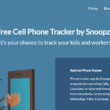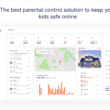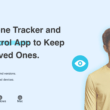Mobistealth App Review
Affiliate Disclaimer: SpyPhone.App may earn a commission from purchases made through our links, at no extra cost to you. Our reviews are unbiased and based on our evaluation of the products and services. Your support through these links helps us maintain our website. Thank you for your support!
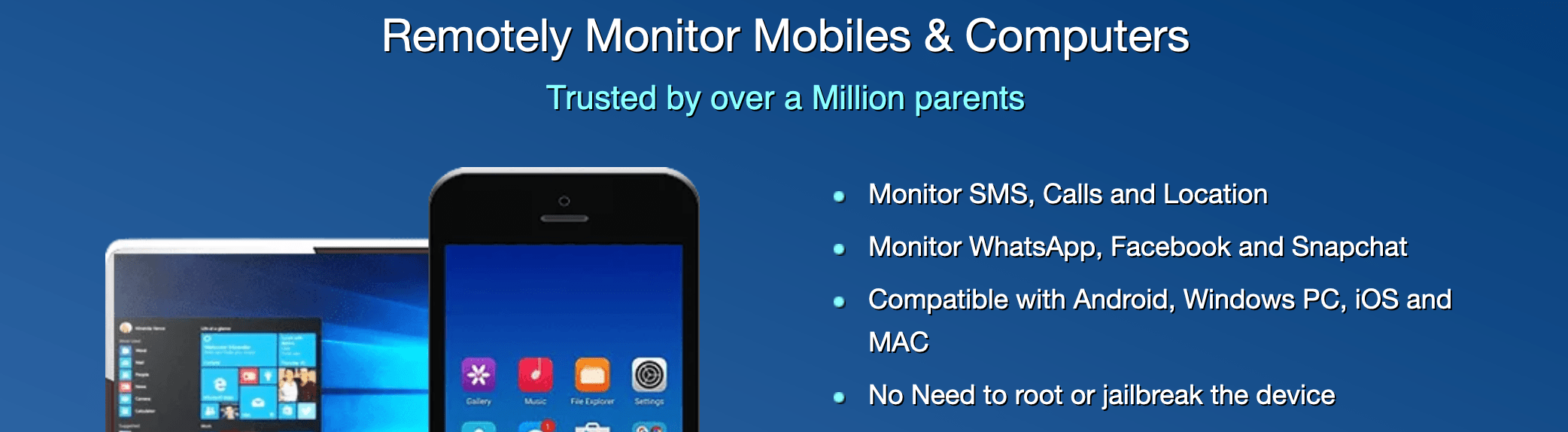
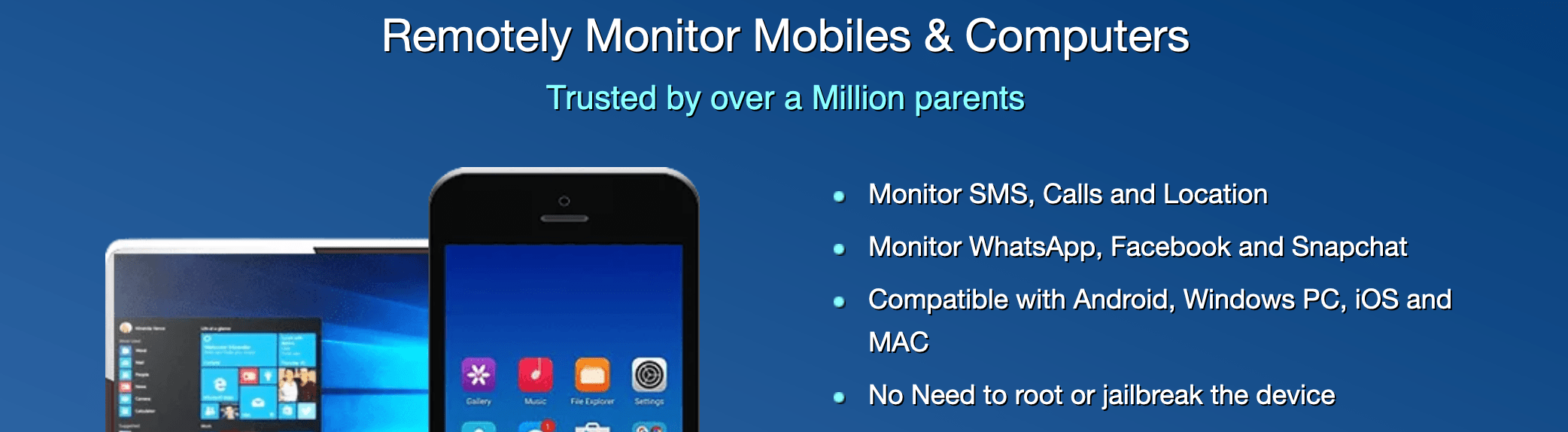
In today’s world, being safe and secure is challenging. We constantly find ourselves worrying about the well-being of our loved ones, whether that’s online or in real life. One way parents can be assured that their kids are safe and employers can monitor their employees is through the free remote cellphone spy like the Mobistealth app.
Now, the internet’s an exciting place, yet it can sometimes be cruel. So, to avoid risks and be safe, monitoring apps can be an excellent choice for both kids and adults. Here, we’ll review the Mobistealth mobile tracker to understand if it’s worth it.
General Overview
SMS logging, picture logging, WhatsApp picture logging, call history logging, installed application list, support tickets, bookmark logging, location with GPS, location without GPS, video chat logging, listening to phone surroundings, Gmail logging.
Android, Windows, iOS, BlackBerry, Symbian, and Mac operating systems.
From $49.99.
No
What Is Mobistealth? Spy App Explained
Mobistealth is one of the robust spy phone apps that enables you to keep tabs on your child’s smartphone usage. With Mobistealth, you may view a child’s call history, conversations, GPS positions, browser history, and even record phone calls remotely. It’s a subscription-based app that involves monthly payments.
It gives you tools for tracking your location, emails, calls, and texts, among other things. The software can also track and monitor conversations sent over various messaging apps, including Line, Viber, WhatsApp, Snapchat, and even Facebook. Another feature is the ability to hear the surroundings around the phone while in use, allowing users to keep tabs on what’s happening.
Mobistealth monitors smartphone activities 24/7 for constant relay to your web-based secure tracking account. Even better, parents can make it completely untraceable and tamper-proof. It is easy to use, and even those with little technological expertise can quickly learn how to use it. Mobistealth software can help businesspeople and professionals who need to keep records of specific people’s computer activity. It is also one of the few to provide technical support over the phone. Use their website’s ticketing mechanism to contact the customer care staff.
The FAQ section answers the majority of queries that users may have. Mobistealth provides money-back guarantees and free lifetime upgrades if you’re unhappy with their product.
How Does Mobistealth Work?
To prepare this Mobistealth review, we tested it thoroughly and found that it is really easy to use and can be set up within minutes. To create an account, simply sign up, and choose the plan that suits your needs the best from the 5 options that Mobistealth offers. Once you’re done with the account creation process, begin the monitoring process.
If you are spying on an Android device, you’ll need physical access to install Mobistealth on it. However, physical interaction is not an issue if you are spying on an iPhone; all you need is iCloud credentials. Once installed, the app will start to record the target device’s online activity. This includes call logs, browsing history, chats and messages, and other online footprints of the device.
The software also has a stealth mode that makes it hard to detect. So, the monitoring can be done silently without any hassle. You can view the recorded activity anytime and in real time. Just visit your user account and sign in to view the detailed tracking record. Monitoring the location and online presence in real time can help decrease the safety concerns associated with kids, especially teenagers. That’s how simple it is to operate this application.
Pros and Cons of Using the Mobistealth Spy Software
Pros:
- Real-time tracking is the main advantage of Mobistealth software because this puts instant relief in the minds of concerned parents. With calls, SMS, and GPS tracking, there’s no scope for misinformation or confusion.
- The texts and messages exchanged online are from various apps like WhatsApp, Facebook, Snapchat, Skype, etc.
- Mobistealth is compatible with Android, iOS, Windows, and Mac. So, everyone can avail of its benefits while remaining undetectable.
- It is possible to unlink and link again as many devices as needed under 1 license.
- Customer support through phone number and email.
Cons:
- Limited features if compared to those of other spy apps on the market.
- High cost for a number of features offered.
- There’s no free trial or free version.
- Although rooting or jailbreaking isn’t necessary in most cases, in certain specific devices, jailbreaking is essential before installation.
Features of Mobistealth App
This application comes with an array of great features. Some can turn a simple device into a fully equipped surveillance gadget. Here’s a list of the key attributes.
Phone Tracker
A single phone is used for so many different things nowadays. SMS and call details are the most significant things that cell phones are used for. Using the Mobistealth app, it is possible to track all the incoming and outgoing calls of the needed device. Messages sent and received are also viewable.
You’ll see not just the contact number of the sender and receiver but also their names if their contact information is stored in your phone. SMS and call monitoring can help secure a lot of things and avoid any unfortunate incidents. Its Android version even lets you overhear the surroundings around the device of interest.
Location Tracker
Location tracking is the feature that’s the parent’s favorite. Using location or GPS tracking, you may view the location of any cell phone in real time. This benefits parents of teenagers who can see exactly where the kids are.
New to driving, teens are best monitored through the location-tracking feature of the Mobistealth mobile tracker. The cool part is that you don’t have to turn on the target device’s location or GPS to access this feature. This phone’s location tracking feature is so accurate that it can pinpoint the phone’s exact location and provide coordinates.
Keylogger
Keylogging takes the benefits of Mobistealth to a whole new level. That’s because this feature helps you view a record of every key pressed or touched in the device that you want to track. This is more of a compilation of all the digital footprints of a device, along with exact details of when and where the online presence was detected.
This provides information on the user’s online activity, such as the text they’ve been entering or the sites they’ve spent the most time on. Business owners can keep tabs on every activity of employees and stay updated on all developments. Keylogging is a foolproof way to transfer all the data from one device to the control device.
Browser Monitoring
The browser history of teens is something to consider going over. That’s because there’s malicious or misleading information everywhere on the internet. It’s easy for teens to get trapped in a scam or hacking attempt. So, it’s crucial that parents monitor the internet activity of teens by having a record of their browser history.
You are able to get logs of all the visited sites and view search history even when the searches have been deleted on the tracked device. Mobistealth’s browser monitoring reports are available for all browsers and are pretty easy to access.
Device Control
The Mobistealth software can turn any Android phone into a bugging device. The way that is possible is by recording the surrounding sounds. The complete audio is available for you to listen to anywhere later on. Along with sound recordings, call recordings are also available as a device control feature.
All incoming and outgoing calls of the tracked phone are recorded and uploaded to your Mobistealth account. You can access these recordings any time you want at your convenience. This is convenient for parents and employers who have busy schedules and can’t check their accounts every hour.
Social Apps Monitoring
Social media is where most of the internet lives. Teenagers are very active on all kinds of social media apps and are constantly tuning in to their favorite ones. Find out what’s going on on social media platforms like Facebook Messenger, Snapchat, WhatsApp, Kik, Line, Skype, and Viber using Mobistealth.
WhatsApp and messaging apps are probably the most used of all social media applications. Texting is simple and quick and so is preferred by a lot of teenagers. Therefore, it becomes crucial for parents to keep a spy app for WhatsApp chats and DMs to keep the kids safe.
Snapchat is one of the more interactive platforms where images are used more than words. Hence, personal privacy becomes a significant concern. With a spy app for Snapchat, parents can see a timeline of the sending and receiving of snaps and other images on other social media sites.
Compatibility
The Mobistealth mobile tracker is compatible with a range of devices. Calls, SMS, and location tracking can be done from Android, iOS, Mac, and Windows PC. Mobistealth also covers other phones like BlackBerry and Nokia.
Having a wide range in terms of compatibility is favorable for many users because a broader base is covered. Another impressive thing is the ‘no jailbreaking needed’ feature. The only version of BlackBerry that’s incompatible with Mobistealth is ‘OS 10’. But other than that, this tracker has a good compatibility range overall.
How to Install Mobistealth on Target Phone Easily?
How to Install Mobistealth for iPhone
Here’s a simple Mobistealth installation guide to help you set up the Mobistealth phone monitor in no time.
- Before proceeding to any installation instructions, you’ll need to choose the Mobistealth plan you like and sign up for their services.
- Then, you’ll need to enter the iCloud credentials for the iOS device you want to track. Wait for a few minutes for the installation process to be complete.
- The Mobistealth for iPhone app will turn into a hidden form after installation to prevent detection.
- And that’s it. Now, do your Mobistealth client login to access your account, and you’ll see a personalized control panel that allows you to track all activities, including keylogging.
How to Install Mobistealth Android Monitoring Software
Here’s how to install Mobistealth Android spy software:
- First, you’ll need to sign up to create a Mobistealth user account and then choose a compatible subscription plan that you like.
- Install the Mobistealth apk on the target phone and wait a few minutes for the installation process to complete. The app will become hidden once it’s installed. You can get a free download for the Mobistealth app easily online.
- And you’re done. Just do your Mobistealth login and view every activity of the device in real time from the control panel on your phone.
How Much Does Mobistealth Cost?
Pricing is something to pay attention to when choosing a spy app. The 5 plans offered by Mobistealth include the PRO, PRO-X, PREMIUM PLUS, PRO PC, and LITE. The PRO and PRO-X are for Androids, the PREMIUM PLUS for iPhones, and the LITE for MACs. While Mobistealth free version doesn’t exist, the LITE and PRO plans are inexpensive.
| Plan | 1 month | 3 months | 6 months | 12 months |
|---|---|---|---|---|
| Android PRO | $59.99 | $79.99 | x | $149.99 |
| Android Pro-X | $69.99 | $99.99 | x | $179.99 |
| iPhone Premium + | x | $49.99 | x | x |
| PC PRO | x | $59.99 | $79.99 | $99.99 |
| Mac LITE | x | $39.99 | $59.99 | $79.99 |
Mobistealth Free Trial
Currently, there are no free trials available for the Mobistealth app. All plans are paid, with up to $69.99 per month. However, there’s a 15-day money-back guarantee that promises refunds if you are unhappy with the product. The repayments can be initiated through a customer support call to Mobistealth only in a genuine case.
Customer Support
Any spy app must come with great customer support. Mobistealth’s customer support options are phone and ticket-based and available from Monday through Friday during office hours. No toll-free number is currently available for users. The Mobistealth reviews for customer service are primarily mixed.
There have been some Mobistealth user reviews of a lack of response from the company’s side, both in the form of phone and email. Yet some other reviews indicate the product’s efficacy against stranger danger. So, we encourage you to do your research before coming to any conclusion about the quality of customer support.
FAQ
Yes, Mobistealth software is legit and legal. You can track calls, messages, browser activity, and a person’s location using Mobistealth for surveillance or monitoring purposes without any challenges. Consent does play an essential factor, so be responsible for your behavior and use of this application.
Yes, Mobistealth mobile tracker works efficiently. It does have its shortcomings when it comes to pricing and performance. Still, it’s a reliable application that parents of teenagers can use to ensure safety and by employers to keep a tab on all employee activities. It is an excellent tool for calls, location, and browser tracking.
For iOS devices, there’s no mechanism present to detect the presence of Mobistealth software on your phone. For Android or other devices, you may select the option to hide the app’s icon to make the application invisible on the device. So, it’s detectable on Android devices but can be hidden.
No, Mobistealth is an actual application with essential features needed for remote tracking of a target device. It is also possible to track multiple phones using this app, though 1 license allows for 1 tracked device at a time. The pricing plans are for justifying the services that this app provides and are in no way a scam.
There are a few ways to do this. Firstly, some apps can detect spy software on your device. You could run a scan in them to detect Mobistealth on your device. The second way is to go to settings and look for the unintentionally enabled toggle switches for app installation. Enabled switches can indicate the presence of spy apps.