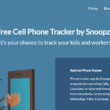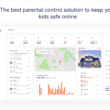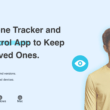Review of TiSPY App 2022
Affiliate Disclaimer: SpyPhone.App may earn a commission from purchases made through our links, at no extra cost to you. Our reviews are unbiased and based on our evaluation of the products and services. Your support through these links helps us maintain our website. Thank you for your support!
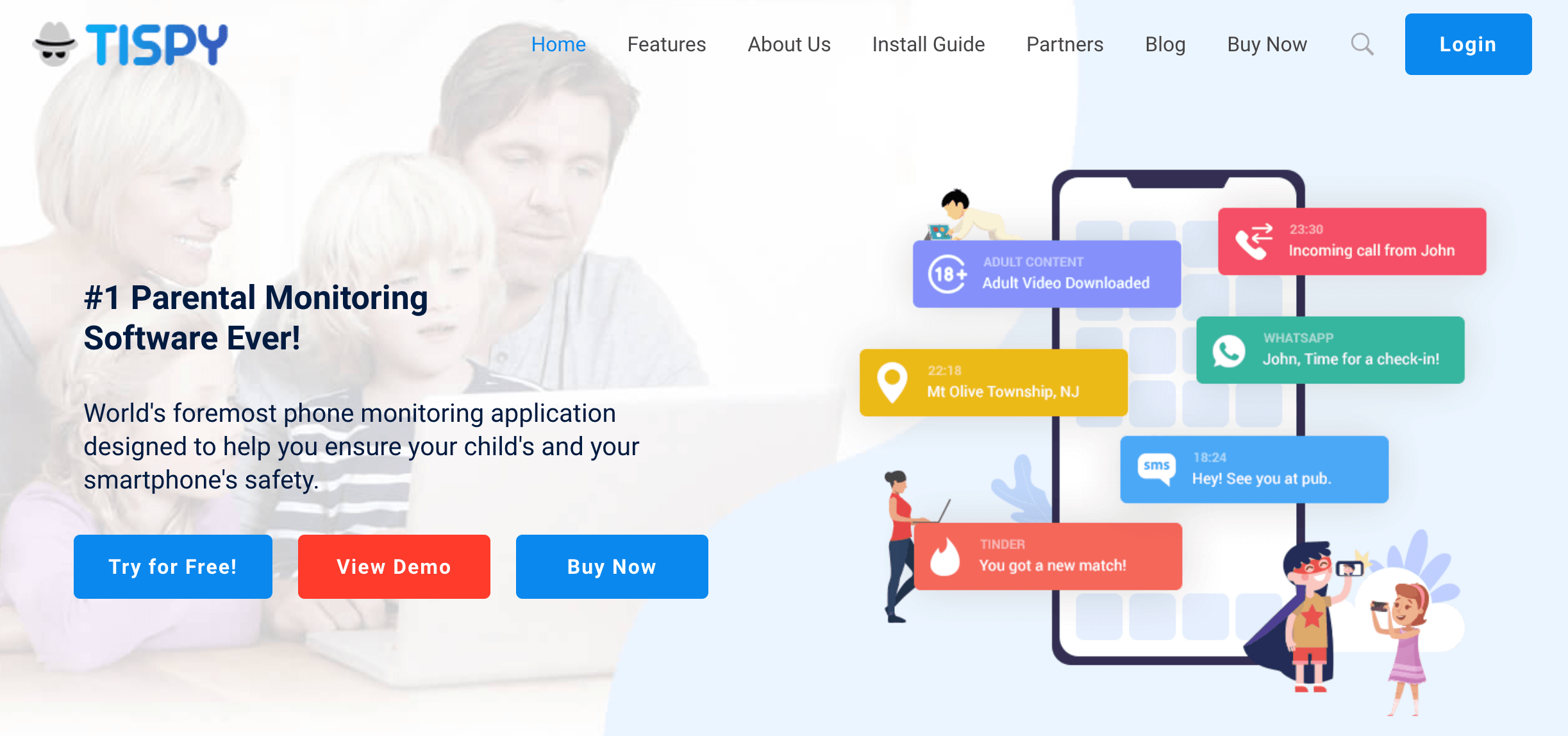
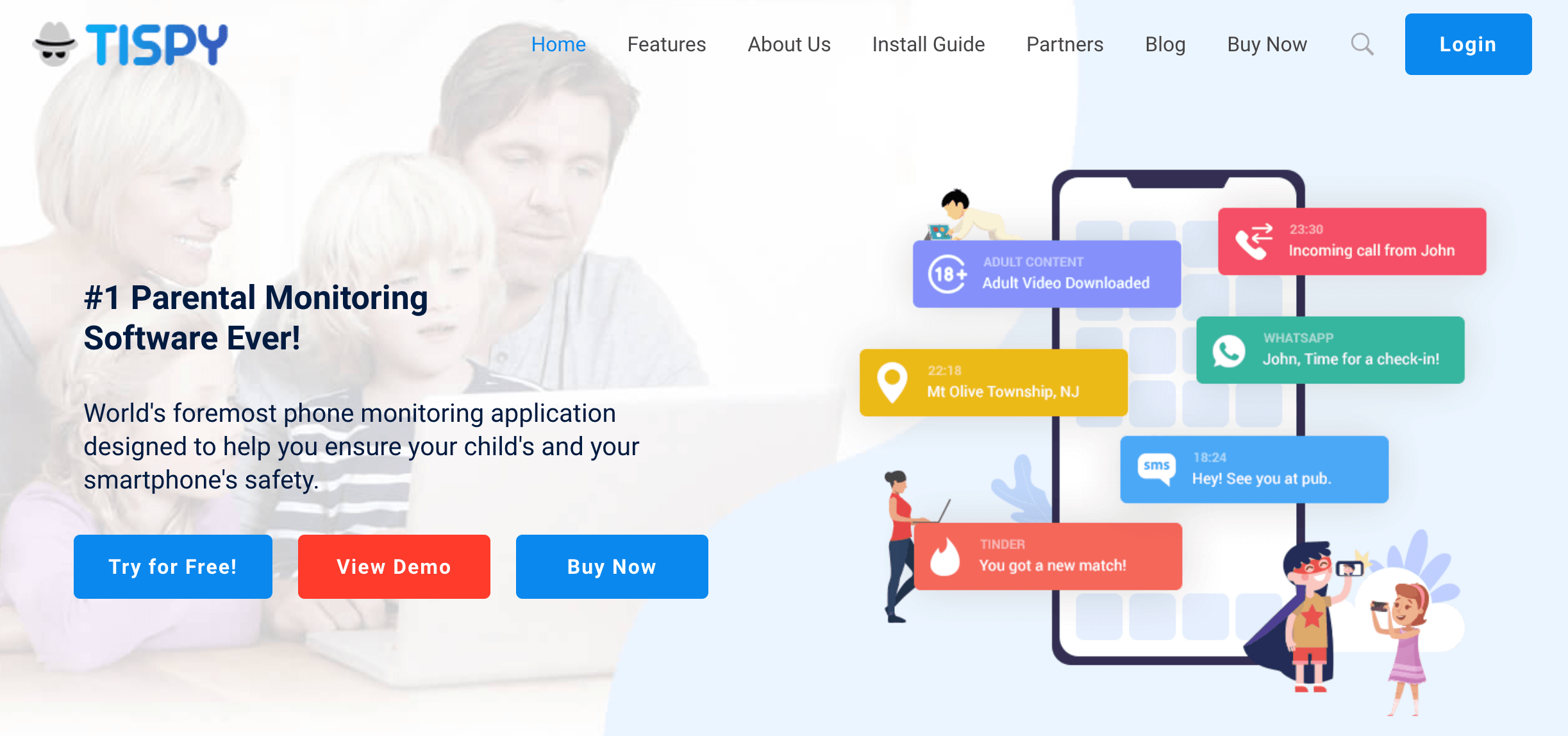
The modern day and age have seen the advent of new technologies that make our lives easier and more convenient. However, it’s important to note that we’re facing some new challenges as a consequence of these new technologies. Parents have loads of new responsibilities towards their children, one of which is monitoring them. One of the best ways to do this is using phone spying software such as TiSPY.
Below, you will get to read our TiSPY review, where you’ll learn about this software’s features, price, how you can download TiSPY for Android, and more. If you’re interested, then keep on reading.
Quick Look on TiSPY App
Track Text Messages, Monitor WhatsApp/Facebook/Signal/IMS, Location Tracking & Geo-Fencing, Access Address Book, Track Multimedia Files, Monitor Internet Use, Monitor Apps and Programs, Text Copier, Keystroke Logger.
Android OS 2.1 and above, Windows, Mac.
$35.20/month for the standard version (3 months, $11.73 per month), $81.95 for the premium version (12 months, $6.74 per month), $52.80 for the advanced version (6 months, $8.70 per month).
Yes.
No.
No.
What Is TiSPY?
TiSPY is a small piece of software you can install on your child’s smartphone. With its help, you can monitor what your child’s doing online. There are loads of different features that you will be able to benefit from by using the TiSPY app, such as:
- Read text messages
- Get alerts if the device opens adult content
- Record the tracked device’s screen automatically
- Monitor the exact keys that have been touched on the device
That’s just for starters. There are dozens of other features you will also get to use with TiSPY. Best of all, your phone-tracking efforts will remain hidden from view as the TiSPY app operates stealthily at all times.
Of course, to use TiSPY, you will need to purchase the app. You can check out and pick from monthly subscription plans on the official TiSPY website. If you’re curious about the app but don’t wish to purchase it outright, you can activate a free trial test version and see whether the app will be useful to you.
TiSPY is the perfect app to use if you want to monitor what your children are doing on their smartphones. With the advent of the internet, it’s now more important than ever before to know your child’s exact behaviors online – without your child knowing about it. You can do all this with the help of TiSPY.
How TiSPY App Works
The truth is that installing and using the TiSPY app isn’t as difficult as it may seem initially. You will need some basic knowledge of smartphone devices, though. There are three main steps that you will need to follow to make TiSPY work for you:
- Download and install the TiSPY app. This one is a no-brainer. Borrow your child’s Android smartphone device and download the app. Once you have downloaded it, you will need to install it by unpacking the APK file.
- Configure TiSPY. It’s not that difficult at all to configure TiSPY once you have installed it. There will be sets of permissions that you will need to trigger for the app to be able to operate. Once you have done this, you will need to create an account on the TiSPY platform.
- Start tracking. Once you have installed the app and configured it, it means that you will be able to start using the app for tracking purposes. To do this, log in to TiSPY and see what your child is up to the right from your web browser.
As you can see, it’s not at all difficult to install and use TiSPY. Every time you have a question, consult the list of steps above to see what your next step should be. You’ll set the app up in no time.
TiSPY App Pros and Cons
Pros:
- An effective, small piece of software for monitoring purposes.
- Easy to install and convenient to use – you don’t need to root or jailbreak the device to install it.
- Loads of different useful spying features.
- Compatible with Android devices
- Operates stealthily without leaving a trace.
- There’s a free trial that you can use to get acquainted with how the TiSPY app works.
- There are different purchase plans and app versions that you can pick from.
Cons:
- It’s not compatible with iOS devices – at the time of writing, you can’t use TiSPY for iPhone devices.
- You will need to pay a monthly subscription fee to keep using it.
TiSPY App Features
And now we get to the meat of this TiSPY app review. What are some of the top most important spying features you can get with TiSPY? There are loads of them, and you can find some of them below.
Tracking of Text Messages
Undoubtedly, one of the most useful things about the internet and smartphones is that you can easily get in touch with other people from the far corners of the Earth. One of the most convenient ways to do is, is through text messages. The TiSPY app can help track the text messages your child sends and gets from other people on the internet. This is indispensable information that you can use to determine what your child is up to – and what you can do to guide them properly.


Tracking of Location
Another one of the most useful features of TiSPY is that you can track your child’s exact location by proxy of their phone. You can easily check if your child is somewhere they don’t need to be. You will get the exact GPS coordinates of the device. Moreover, you will get access to location history, meaning you will know not only the location of your child in real-time but also the history of their movements. Best of all, you will know all this information without your child even being aware of it, as the TiSPY app runs quietly in the background of the tracked smartphone device.
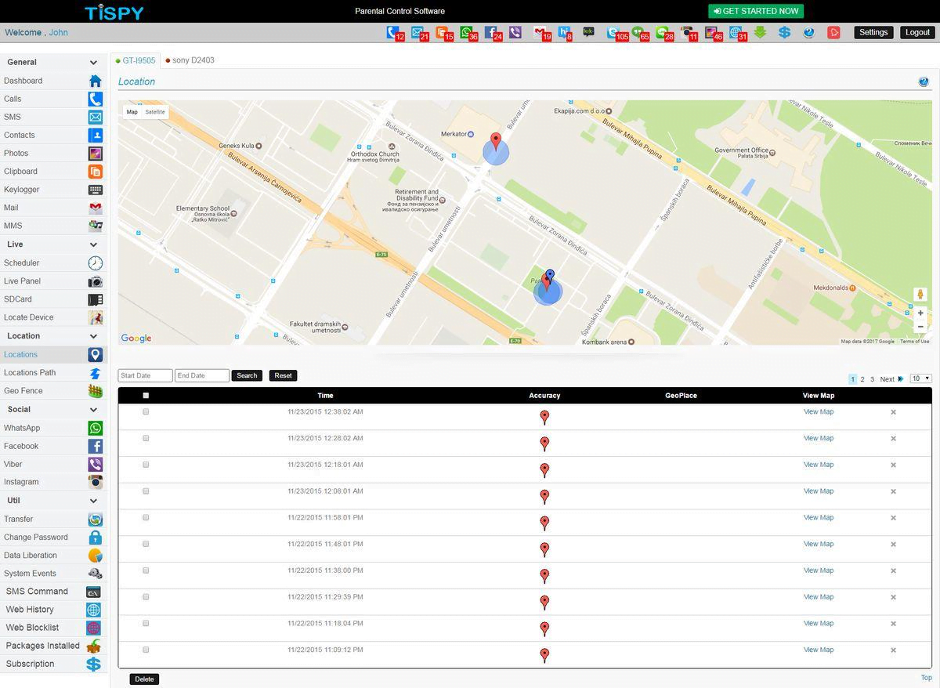
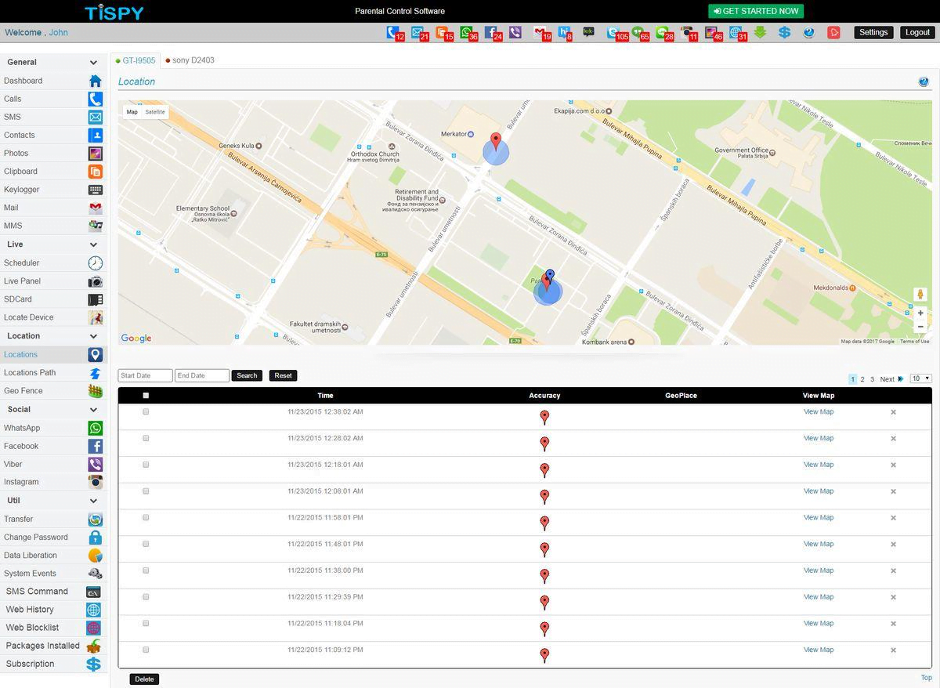
Social Media Spying
Social media is a way of life for many people. Many of us check up on social media sites first thing in the morning without even thinking about it. Statistics show that the younger population is a lot more likely to use social media sites. This is why the social media spying feature is one of the most important and most useful features of TiSPY. You will know of your child’s complete activity on social media sites, regardless of if it’s Facebook, Instagram, Twitter, Kik or any other social media site.
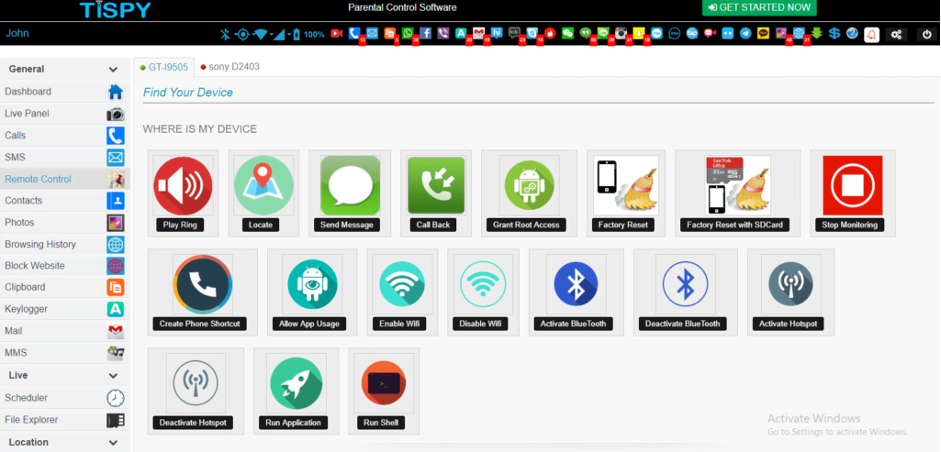
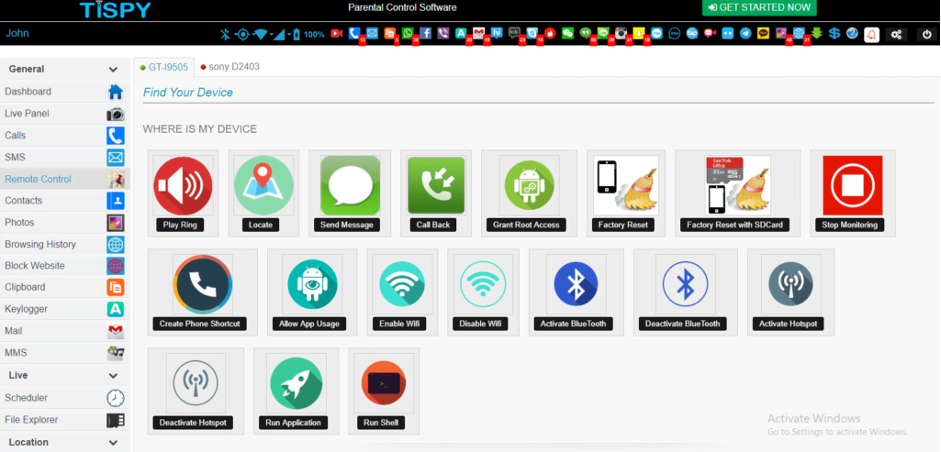
Keylogging
With the help of the keylogging feature, you will know the exact keys stroked on the child’s smartphone device during any day. The keylogging feature is an extension of the text message tracking feature – as you will get an overlay of the complete logs of the exact keys that have been pressed. This is an indispensable feature that you’re very likely to use and benefit from.
Again, the features above are just for starters – just to whet your appetite, so to speak. There are loads of other features that you can look forward to using with TiSPY. Reviewing all of them would be beyond the scope of this review – so for more information, be sure to visit the official TiSPY online website.


Compatibility – Can I Use TiSPY for iPhone?
TiSPY is the perfect phone spy app to use if your child is using an Android smartphone device. The reason for this is that TiSPY maintains a perfect track record of compatibility with a wide variety of Android-based devices. You can even check out the exact models of Android smartphones compatible with this app by visiting the official TiSPY website. The operating system that the device needs to run on to be compatible is Android OS 2.1 and above.
An important thing to note is that TiSPY is not yet compatible with iOS devices, which means that you won’t be able to use it on iPhone devices. This is because TiSPY is a covert spying app, which means it needs to bind with OS files to operate undetected. This is much easier and simpler to execute on Android devices than on iOS. Also, we should note that the app is compatible with Mac and Windows devices.
How to Install TiSPY – How to Download TiSPY for Android and iPhone
To download and install TiSPY on an Android device, you will need to follow the simple steps that we have outlined for you below:
- Prepare the device for TiSPY installation
Since this is a phone spying app that works covertly, you will need to take a few preparatory steps before installing it. First, you will need to disable the device’s antivirus software (if it has one installed). Then, you will need to disable Google Play Protect. Once this is done, feel free to proceed to the next step.
- Download and install the TiSPY app
This is as easy as it looks. You will need to visit the official TiSPY website and download the TiSPY software package – and then install it on the device that you’d like to track and monitor.
- Configure the TiSPY app
Once you’ve downloaded and installed the TiSPY app, you will need to configure it before you can use it. You can write the login TiSPY credentials and use the app from your web browser. For starters, you will need to give the app various permissions so it can monitor the device in question. You will also need to configure the administrator privileges prior to using the app.
- Start Tracking the Device with TiSPY
Once you’ve gone through the steps above, you can start monitoring the device where you’ve installed the app. To do this, log into your TiSPY account, and go to the app’s dashboard, where you will see all the tracking statistics and info.
Pricing
Another important parameter of the TiSPY app is, of course, its price. The first thing to note here is that you won’t be able to pay a flat fee and retain the app’s functionality indefinitely. TiSPY takes the paid subscription approach, where you will need to pay a monthly fee to use it. There are a few purchase plans that you can pick from, including:
- The Standard purchase plan. $11.73/month or $35.20 for 3 months.
- The Premium purchase plan. $6.74/month or $81.95 for 12 months.
- The Advanced purchase plan. $8.70/month or $52.80 for 6 months.
There is a difference in the payment plans, besides the price. For example, you will be able to use a more considerable number of features with the Premium or Advanced purchase plan, as opposed to the Standard purchase plan.
Customer Support
TiSPY offers round-the-clock customer support to all of the app’s users. You will be able to get access to TiSPY customer service in one of the following ways:
- Via Facebook Messenger. There’s a customer support agent available for you to contact through the Facebook Messenger app. To get in touch, you can click the blue Facebook Messenger button on contact page.
- By filling in the contact form. By following the link above, you will also get access to the TiSPY contact form, where you can write your question and share information about where you’ll get the answer.
- By writing an email. To get email customer support, you can write to the following email address: [email protected]. The TiSPY customer support agents will get back to you as soon as possible.
- Via live chat. Apart from Facebook Messenger, you can also use the live chat feature on the TiSPY website. You will be connected to a live chat customer support agent and ask your questions.
FAQ
Yes, if you use TiSPY to monitor your children’s phone activities, then this is considered completely legit. People are concerned that the use of this software constitutes an invasion of privacy and, as such, that it’s punishable by law. But if you use it under our guidelines, you won’t have any legal problems with TiSPY whatsoever.
You will only need to worry about not being seen installing the software on your child’s device. Once you have successfully downloaded and installed the app on your child’s device, the app will remain running covertly. Therefore, your child will not be aware that you’re tracking their every move on their smartphone device.
Yes, TiSPY is an app that’s entirely safe for use. You will only get information about what your child’s doing on their smartphone app. Nothing bad will happen to the tracked phone or any other device using TiSPY – this app will offer a safe and secure monitoring experience.
The only option you have if you want to get TiSPY for free is to activate the app’s trial version. You will immediately get access to most of its functionalities and features. However, the bad news is that you will only be able to benefit from the free trial for a few days. After that, you will need to pay for the TiSPY app to continue using it.