Hoverwatch App Review: Unlimited Cross-Platform Tracking
Affiliate Disclaimer: SpyPhone.App may earn a commission from purchases made through our links, at no extra cost to you. Our reviews are unbiased and based on our evaluation of the products and services. Your support through these links helps us maintain our website. Thank you for your support!
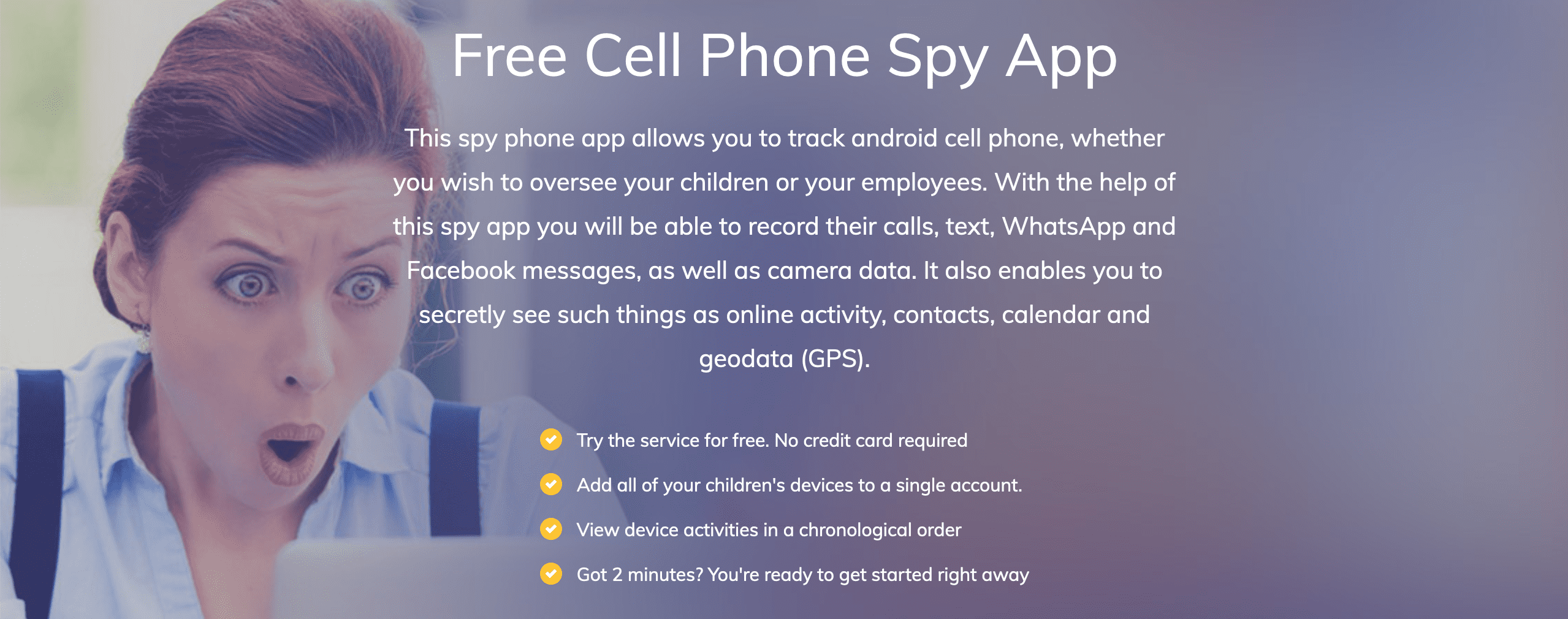
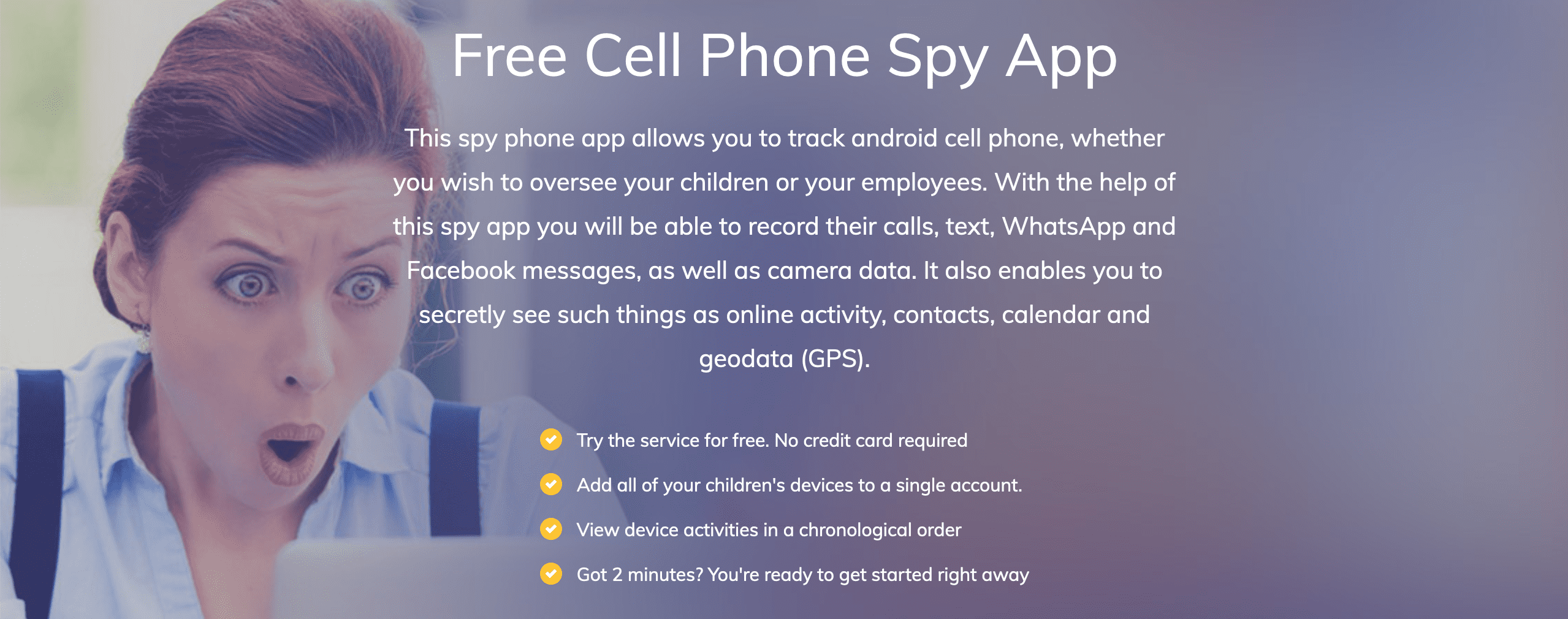
Can one tracking app cover your needs across three operating systems? Apparently, yes, since the developers of our today’s review subject claim that Hoverwatch is designed for Android devices, Windows PC, and Mac surveillance.
The app comes with a formidable toolkit on board that allows you to track anything from conversations in messages to the current GPS location of the device’s owner – all for a price lower than average on the market.
How is it possible that a top-of-the-range phone spy app costs way less than its competitors, and is any corner-cutting involved? In this comprehensive Hoverwatch phone tracker review, we shall find an answer to that, as well as scrutinize the app’s features along the way.
General Information
Calls and SMS monitoring, real-time GPS positioning, screenshots and keylogging, common social apps tracking, remote control.
Hoverwatch is compatible with Android 4.0 and above, Windows 10, MacOS 10.15.
30-day license: Personal – $24.95, Professional – $49.95, Business – $149.95.
3 days upon purchase.
Not needed.
What We Like the Most
- Many features are available without rooting the device, which is great as some apps need the device to be hacked before use, and others have limited functionality on unrooted gadgets.
- You can schedule the app to take screenshots in regular intervals, which is an obvious solution, but unfortunately, many apps ignore it.
What We Like the Least
- Hoverwatch doesn’t compatible with iOS.
- A little bit messy and not an intuitive interface.
- The information on the website is not 100% correct, which can confuse the users.
What Is Hoverwatch in a Nutshell
The easiest way to introduce Hoverwatch is by describing it as a multi-purpose, cross-platform spy software. The data exchange between the sender and the receiver is made possible by installing a small sync app on the target device. This app let you monitor your kid’s phone or computer remotely. Tracker is designed to register and sends the data to the online Hoverwatch storage in real time. Thus, you are freed from the necessity to always keep an eye on the target, as the incoming data gets automatically sorted by type and can be accessed from control panel at any time.
There are practically no limits as to what kind of files or information you can obtain from the tracked device – logs, files, pictures, screenshots, you name it. What makes such spyware particularly powerful is the fact that it’s practically impossible to detect unless the owner of the tracked gadget is looking for the app consciously. Even then, the risk of being discovered is low until they resort to using software specifically designed to identify and erase moniroting apps.
How Does Hoverwatch Work from a User’s Perspective
Over the years, mobile tracking apps have evolved into lightweight and user-friendly utilities, and Hoverwatch is no exception – it can take literally 10 minutes from encountering the tracker’s website for the first time to being an active user. All you’ve got to do is create an account, activate the trial, download Hoverwatch for the corresponding system, and install it onto the device you’d like to track – later on, we shall give you excruciatingly detailed instructions for all three supported operating systems.
Of course, there’s the device availability factor – if you intend to monitor someone else’s phone without their permission, you must have unhindered physical access to the gadget. There is no way around this when we’re talking about Android, so plan your steps in advance before even considering the purchase.
The troubles of planting the Hoverwatch spy app into someone’s phone pay off tenfold, though. A successful synchronization means you don’t just see and collect their data but also have a significant degree of control over their phone. How you use this power is up to you – the Hoverwatch website insists their app is only for consensual parental and employee control and strongly discourages other possible applications.
Hoverwatch Viewer Compatibility
Since the tool neatly combines the functions of the phone and desktop tracker, one can install Hoverwatch on any type of device unless iOS. If you have the latest version of these operating systems installed, you shouldn’t worry too much about compatibility, and the app should function without a hitch. However, if we’re talking about dated and legacy systems, you need to know that Hoverwatch will only work on Windows 10, Android 4.0 and above, and MacOS 10.15.
Hoverwatch Dashboard Review
A dashboard where the application gathers all the information tracked is a great idea. It drastically simplifies the application usage and makes it more intuitive. Hoverwatch developers did their best to implement this decision; however, there is still space for improvement.
The first thing worth mentioning is its minimalistic design, which is a huge W for the developers. Accessing the app will not hurt your eyes, and you can keep it always open on one of your browser tabs, not overloading the system. The menu with tracked devices is conveniently located on the left and occupies only around 1/5th of the screen, leaving much space for the app’s features and important information.
Unfortunately, this area visually resembles the Facebook feed, which is hated so much by many users. The main functions are listed horizontally on top of the feed, and you can easily switch between them. Depending on the feature chosen, you will see the tracked information in chronological order. No functional issues, but it looks really old-stylish in a negative way.
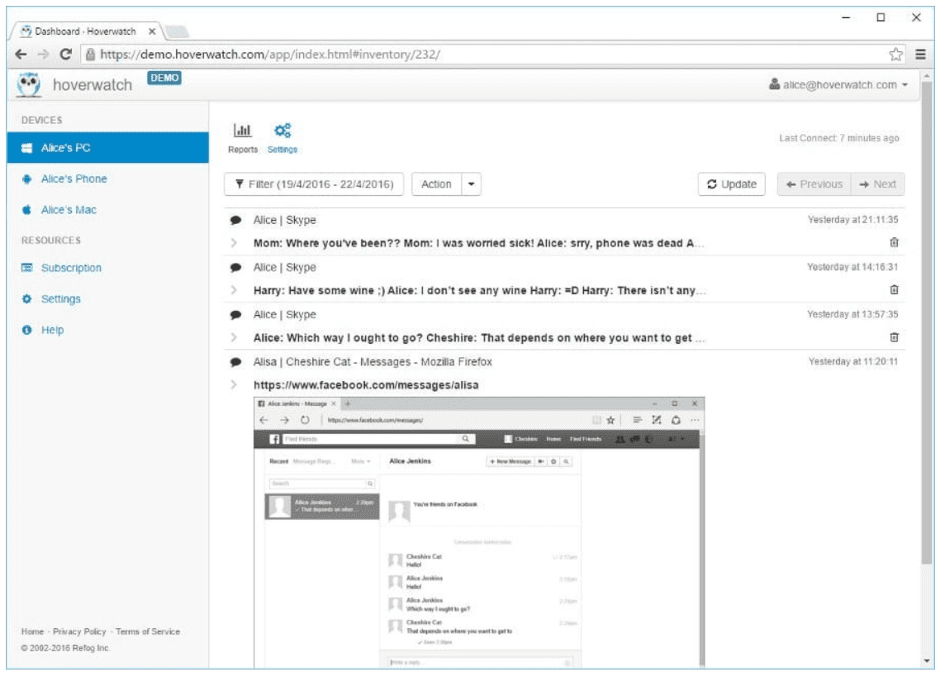
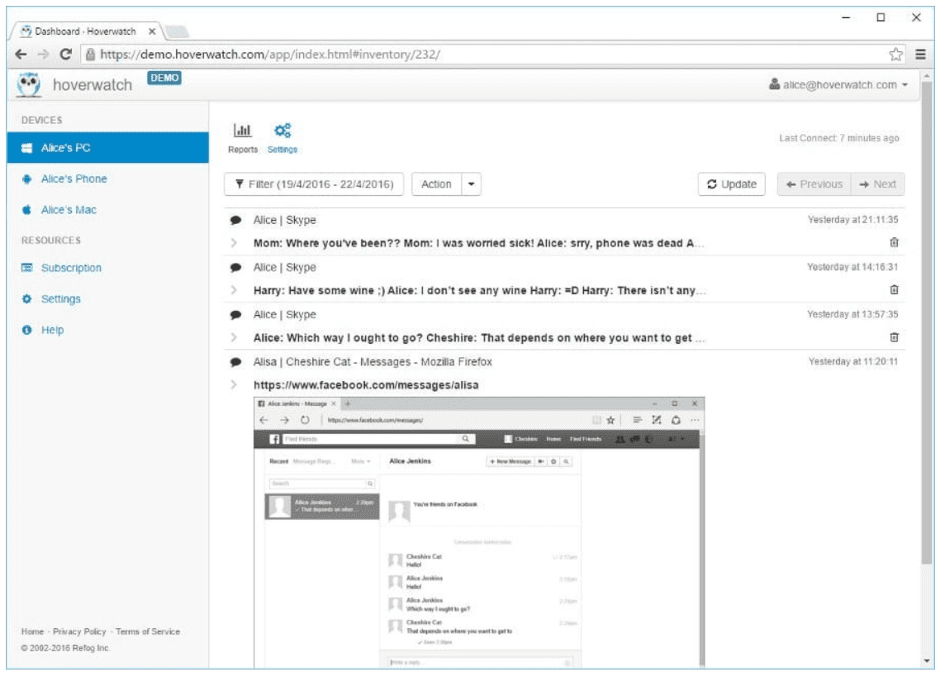
The design of the icons is dry, which might be a good and a bad thing at the same time, depending on your taste. The main thing is that every icon is intuitive, and by looking at it, you understand what it means even before reading the section title.
Overall, the Hoverwatch dashboard is convenient and easy to use, and it can be pretty helpful. There is a feeling that the visual design has not been completed yet, so we may still hope that one day, when we access control panel, it will look better than the Facebook feed or Windows 98 interface.
Hoverwatch App Performance
Application performance is one of the key aspects considered when choosing software. Regarding phone trackers, it is even more critical if the application is not optimized – detecting it will be much easier. And if a phone tracker is quickly revealed – that is a bad phone tracker. It’s not the Hoverwatch case – although there are some areas to improve, the app is optimized enough to stealthy function on the target device.
Battery Consumption
The Hoverwatch app operates in the background mode for 100% of the device’s uptime. It means it will start using the gadget’s battery after installation, and the time of autonomous work decreases. However, this decrease is so tiny that a user won’t notice it unless they purposely start checking the battery consumption reports. The application warns you at the installation that it requires you to turn the battery optimization mode off, but even after this, the increase is not significant.
Is Hoverwatch Fast?
Speed is another crucial factor: if the device suddenly starts working much slower, users might just decide to reset it or check the productivity reports. On the other hand, creating an application that does not use any system resources is impossible. Hoverwatch app developers are aware of it, and they did their best to optimize software productivity.
The gadget starts working a bit slower with Hoverwatch installed, but this decrease is so insignificant that unless your object does NASA calculations on their phone, they won’t notice it. The most resource-demanding feature is a screen capture; thus, it is better to avoid using it unless you have another choice.
What About Data Synch?
The thing many Hoverwatch reviews often forget to mention is data synchronization. To make it clear – data synchronization speed influences how fast you will see updated tracking information. Some phone trackers get updates once in a couple of minutes, and the industry standard is up to a minute. Hoverwatch hits all the records with its synch gap of around 10 seconds. On the one hand, such frequent updates influence the device speed and battery consumption; on the other hand – the most actual information is guaranteed.
What About Updates?
The most actual app version is 10, meaning there have been at least 10 major updates since its launch. It’s a good sign – it proves that developers keep monitoring how their software works and improving it. Hopefully, they will keep doing it, as some areas remain to be reviewed and fixed.
It is worth mentioning that no additional actions are required when a new version becomes available: the application on the target device will be updated automatically. You only need to ensure that you have set everything correctly during installation.
Many people also wonder how often the tracking information is updated. Well, it all depends on you, as the user can set the update intervals themselves in the settings menu, but it should be noted that too frequent updates influence the battery draining.
Operation on Different Platforms
The version for Windows can boast better response timers, but it is simply because desktop systems have much better hardware than mobile phones. On the other side, the mobile version of Hoverwatch offers many more active features. Considering that almost everyone has a PC at home and may use messengers on it, the best way to get the fullest tracking information possible is to use both the mobile and computer versions combined.
The Distinctive Features of Hoverwatch App
When it comes to tracking tools, Hoverwatch does everything you would expect from a premium-tier Android spy app, only for half the price. Let’s take a closer look:
Calls & SMS Tracking
This feature is present in all similar software, the only difference being the level of detail you can get with the one you picked. The Hoverwatch spy app does the job with flying colors, as it offers the full spectrum of call and message tracking tools.
The software stores all the data about the said activities, including time, number, duration, and even the location of the phone at that moment. Any contact list update is immediately reflected in the app’s control panel. In addition to that, you may view the stored and deleted SMS as well as record all the calls.
GPS Positioning
The Hoverwatch app for Android provides a highly customizable positioning system where any detail can be fine-tuned to meet your needs. The tracker combines several sources and methods of GPS data collection that choose from:
- In real-time tracking mode, Hoverwatch will send you the phone’s precise location on OpenStreetMap at regular adjustable intervals. All the log entries can be combined to display the target’s uninterrupted route, and you can even view their animated movement within a certain period.
- If GPS positioning is inactive on the tracked device, let the tracking happen via the Wi-Fi spots the owner is connected to. This method is less accurate but saves the phone’s battery – good for keeping their suspicion at bay.
Hoverwatch Keylogger
Keylogger is one of the features universally available on all three platforms supported by the Hoverwatch phone tracker, and the tool is equally powerful no matter what device you’re monitoring. By using the utility, it is possible to obtain sensitive data that is almost impossible to retrieve otherwise, such as passwords.
To access Hoverwatch logs, you simply need to open the corresponding tab on the control panel. The log will contain every instance of typing and a corresponding timestamp. When combined with the screenshot tool, keylogger becomes a perfect spying tool that can procure undeniable evidence.
Browser History & Bookmarks
Hoverwatch makes viewing someone’s browsing history as easy as if it were your own browser. In a dedicated tab, you’ll see a detailed log of their recent activity that includes the URL link, the name of the page, and the time of visiting.
The list is updated shortly after the person uses the browser, even if they switched to incognito mode. Not only that, but Hoverwatch will also preserve all the browser history during the initial synchronization, so you’ll have enough research material that is backed up properly in case they decide to erase it.
Remote Commands
The tracker doesn’t have too many remote command options, so you won’t be able to install the app on target phone and thus gain complete control over it. Some other monitoring apps can turn the monitored phone on and off, block its ability to connect to Wi-Fi, and even delete unwanted apps, but all these methods are destructive and will definitely attract unwanted attention.
Apart from call recording, Hoverwatch is capable of one more remote control option, and that is frontal camera shots. You’ll get a picture each time the person unlocks the phone by using facial identification, which also means that anyone trying to manipulate the phone without the owner’s consent will leave their face snap on your dashboard.
Media & Messenger Monitoring
The list of social apps that Hoverwatch can monitor is not the longest we’ve seen in a mobile tracker, but most people don’t use the apps outside of Google Play’s top 10 for communication anyway. The viewer’s roster includes Instagram, Telegram, Viber, Kik, Snapchat, Signal, WeChat, Facebook, and WhatsApp, which is more than enough to cover your investigation needs. Let’s see how it works in some of these apps:
- WhatsApp: The tracker allows you to view (but not record) the instances of calls made over WhatsApp and has a separate category for them. You can also monitor the active chats in the messenger and view the conversations in each of them.
- Instagram: If the phone owner has a private Instagram account, you should have no problem viewing the screenshots of their posts and other activities. What is more, Hoverwatch allows you to spy on Instagram direct messages and view the reactions of other users.
- Snapchat: The platform was a pioneer of self-destructing messages, and the first trackers couldn’t do much about it. However, Snapchat spy apps have improved greatly since then, and now you should have no problem capturing all Snapchat messages and media with Hoverwatch keylogger and screenshot tools.
How to Use Hoverwatch
Before you benefit from all the tools that come on board, you’ll need to install the app properly. The app’s website has video instructions for that, but we felt they could be more detailed, so we wrote our own guides on how to install Hoverwatch on Android and desktop.
How to Install Hoverwatch on Android
Step 1. Once you’re done with the purchase, download monitoring app package from the website to your own device or straight to the monitored phone.
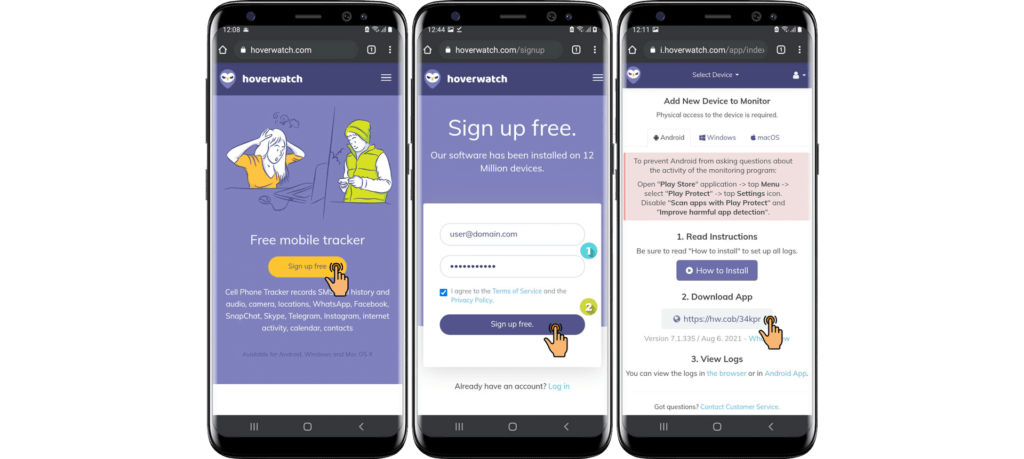
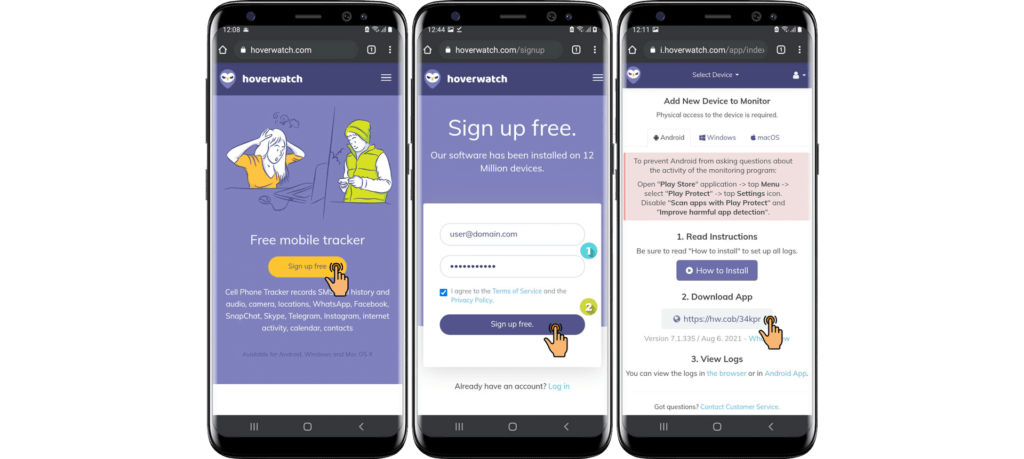
Step 2. Prepare the device for installation by disabling the Google Play Protect feature.
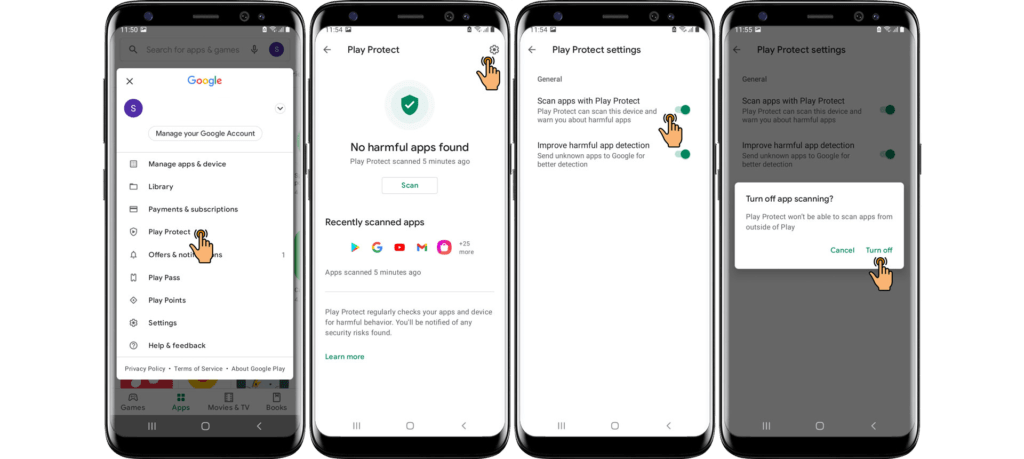
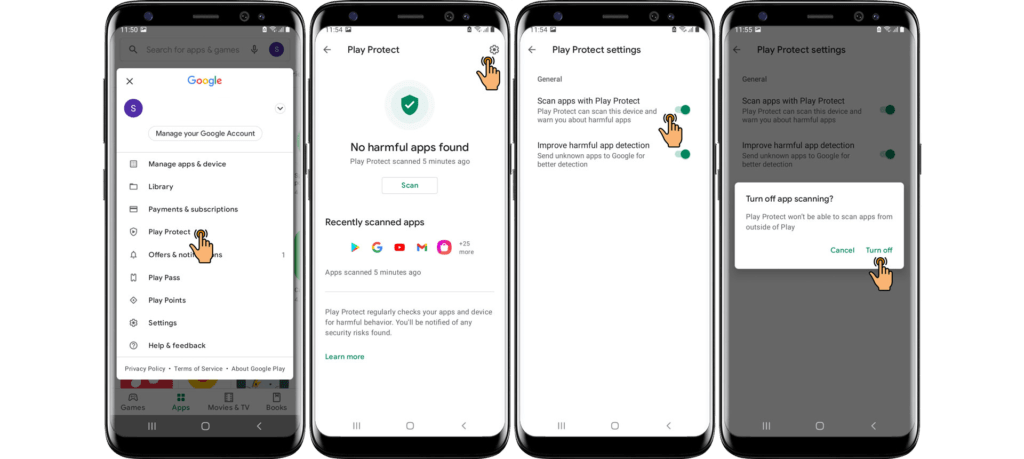
Step 3. Run the .apk file installation and remember to remove the file from the phone’s memory.
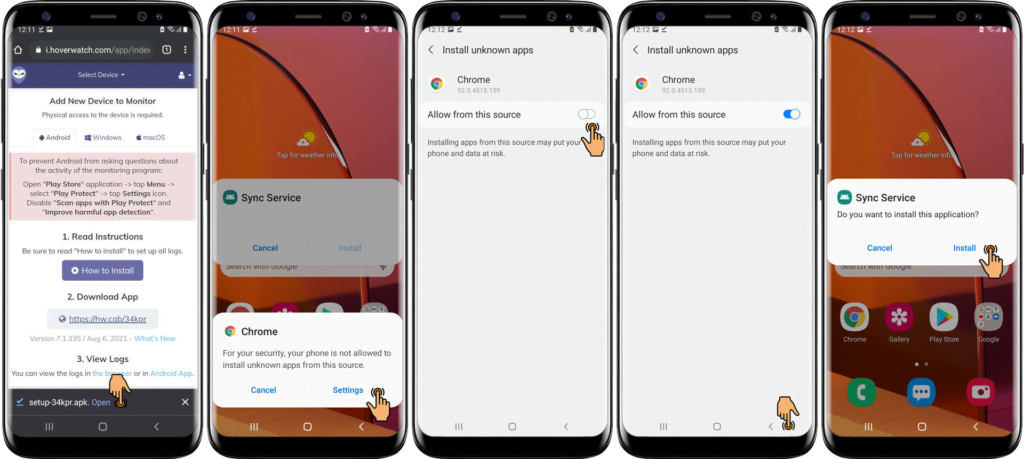
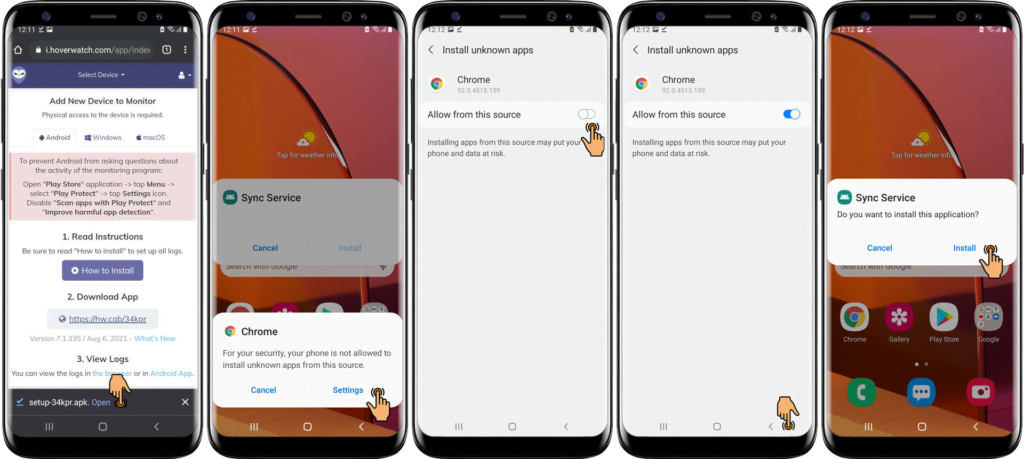
Step 4. Follow the prompts inside the app to finalize the installation.
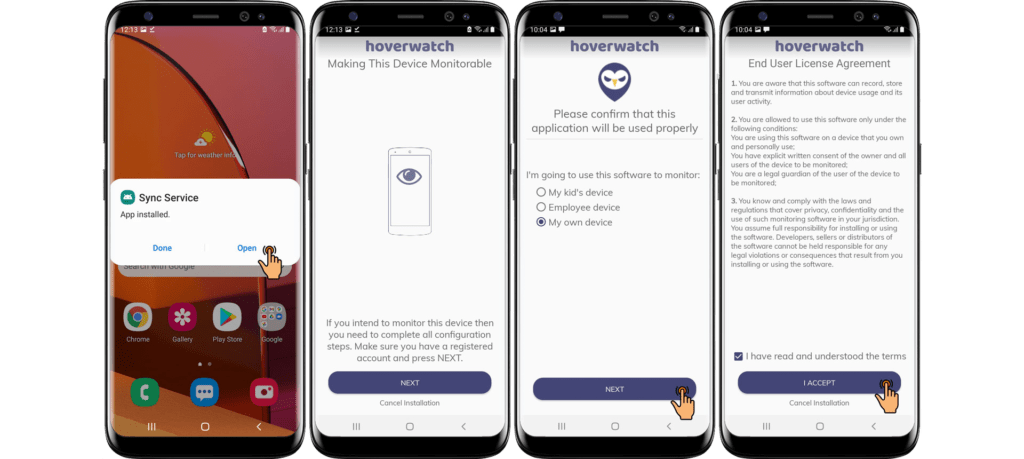
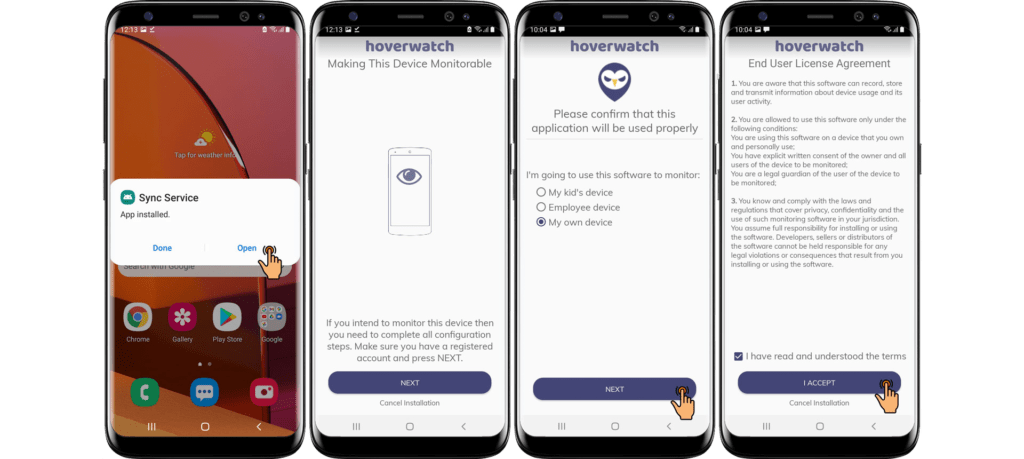
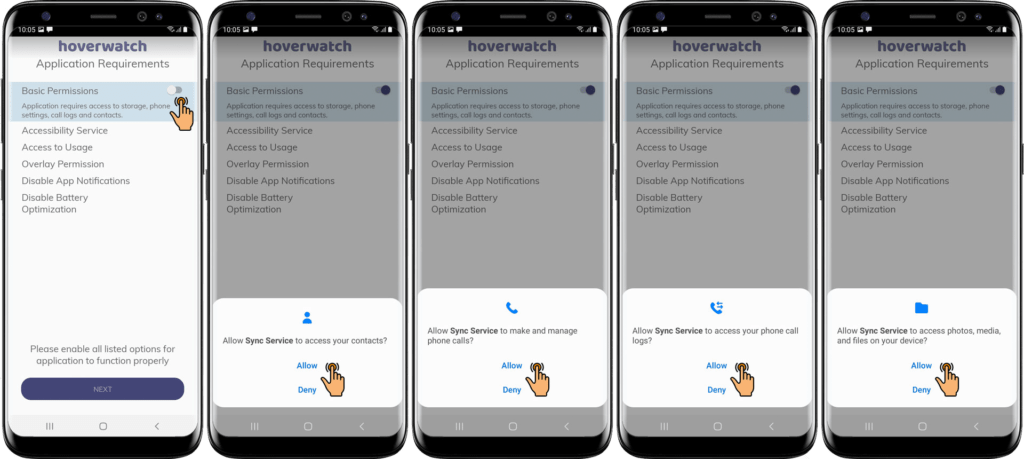
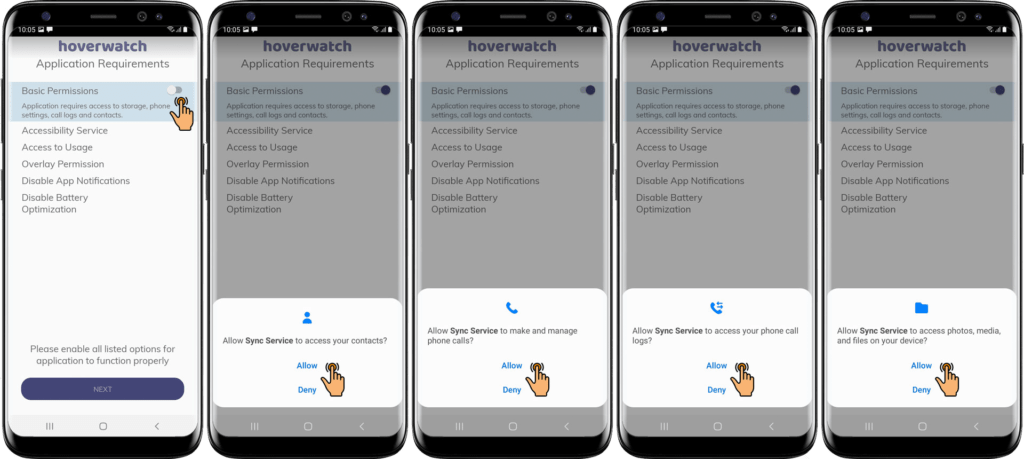
Step 5. Go to the app’s settings and toggle the Accessibility switch.
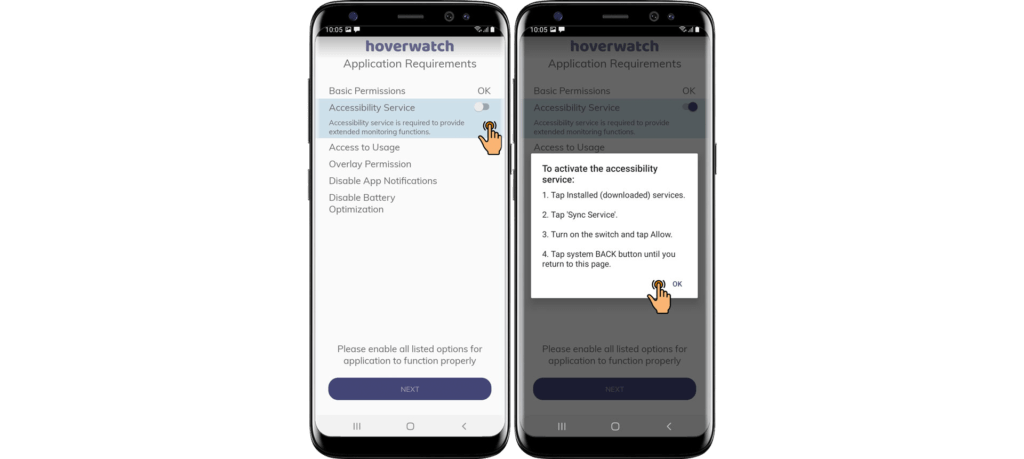
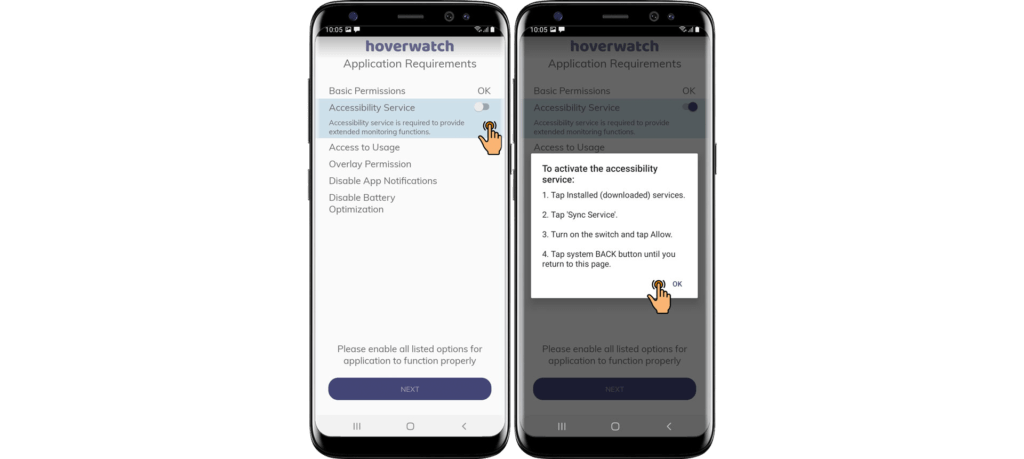
Step 6. Turn on the Sync service and other permissions by following the app’s instructions.
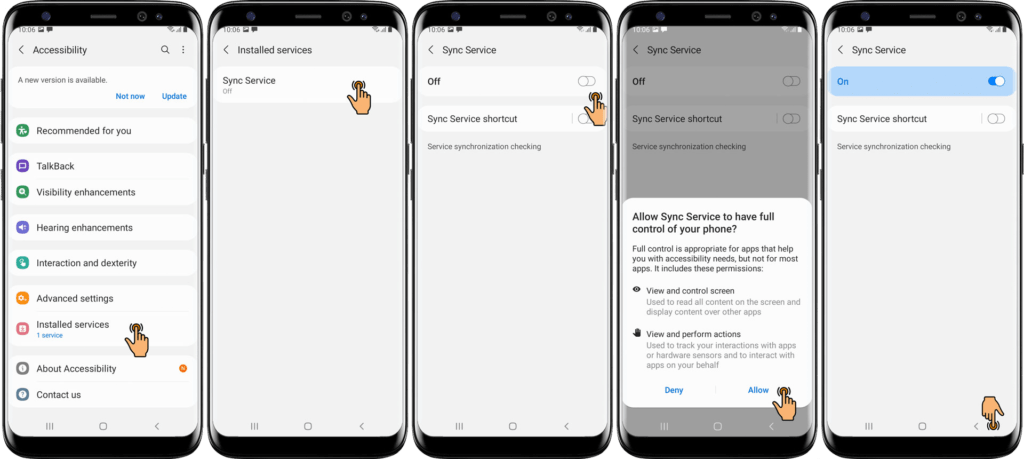
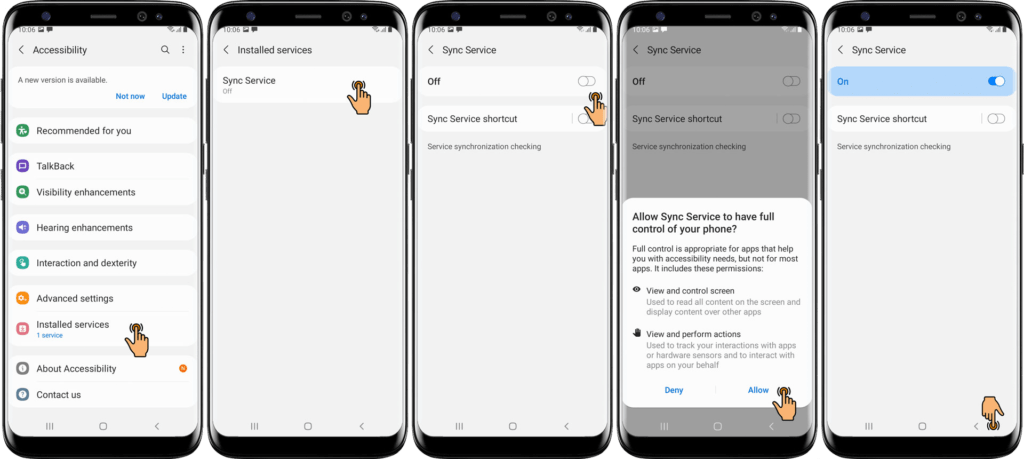
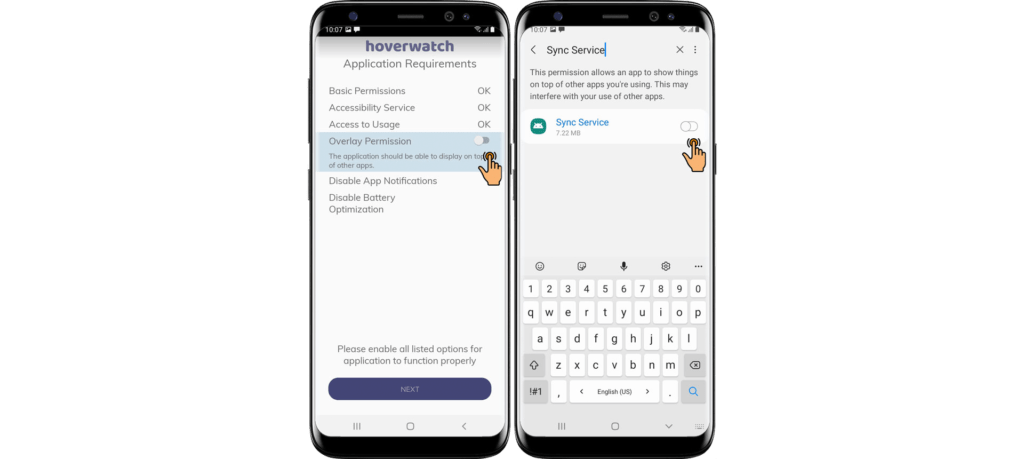
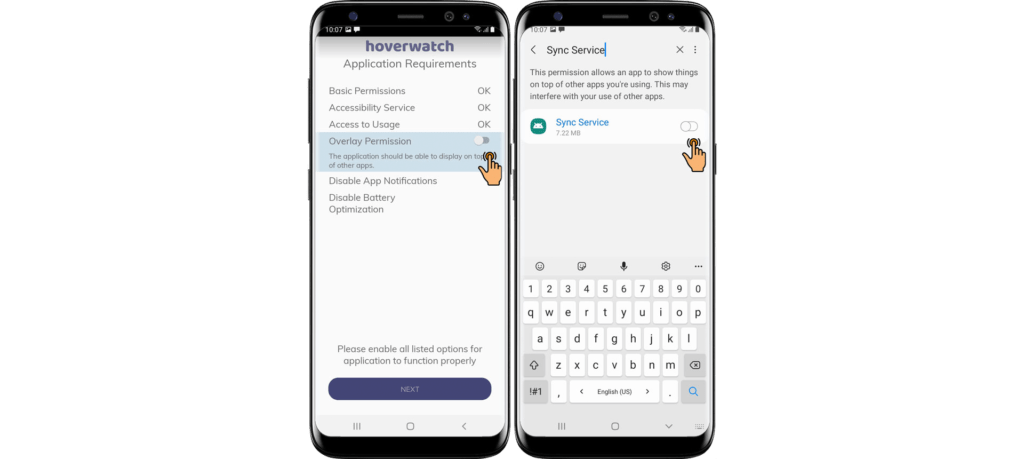
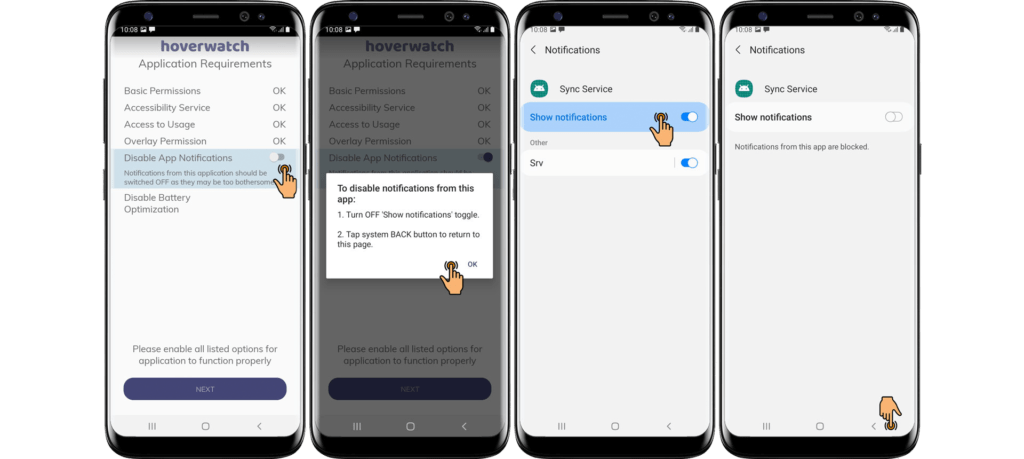
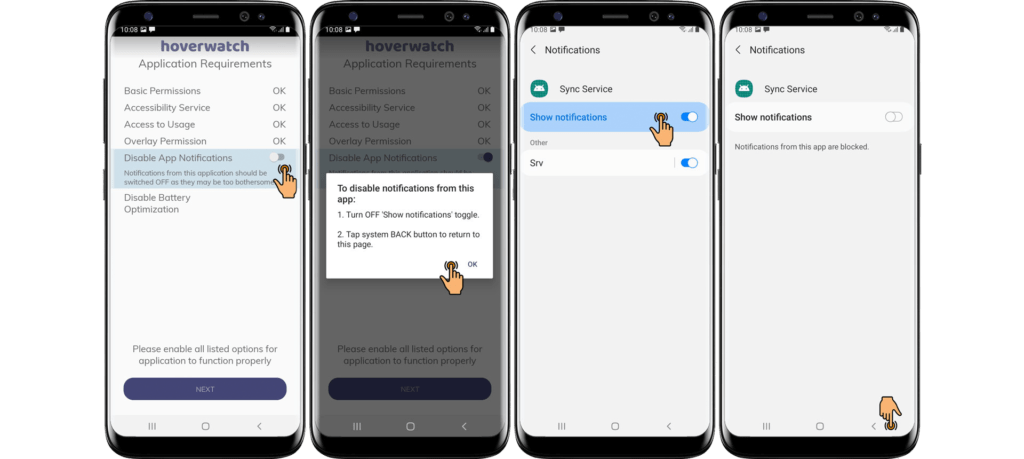
Step 7. Sign in to your Hoverwatch account directly from the app.
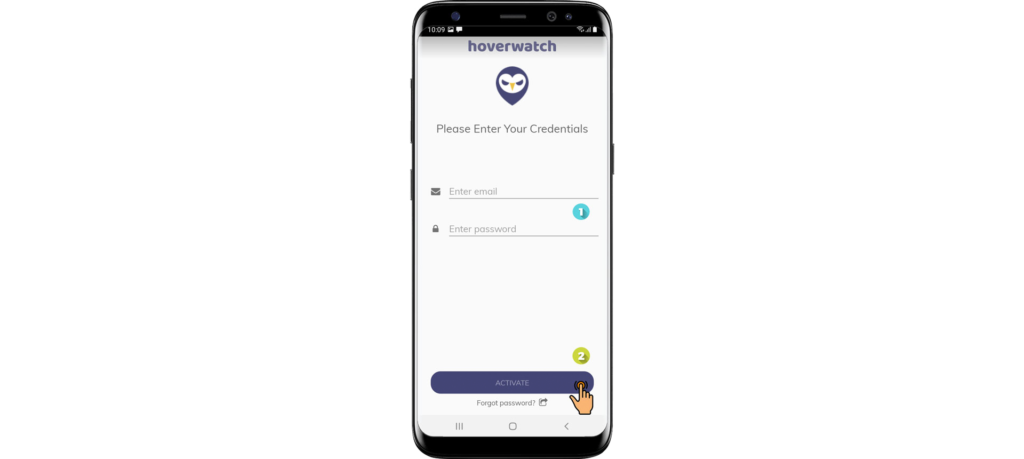
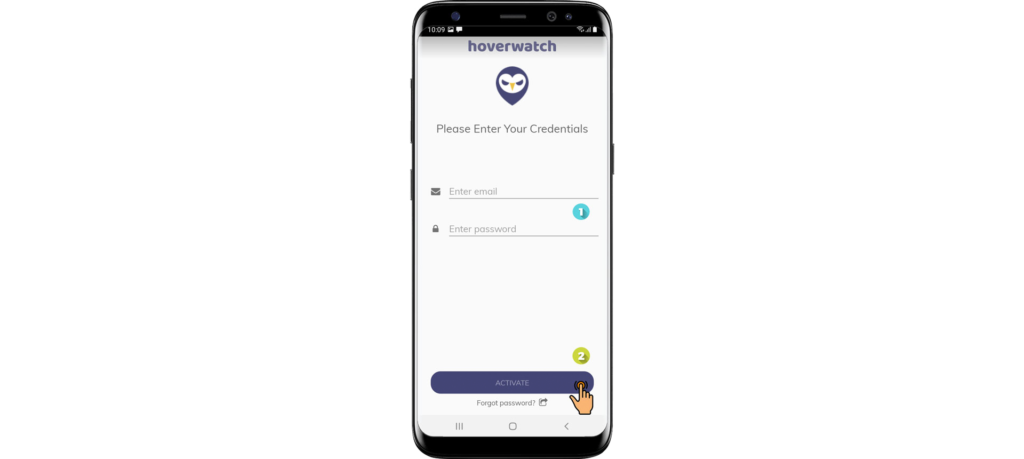
Step 8. Decide on the scope of tracking activities you’d like Hoverwatch to perform.
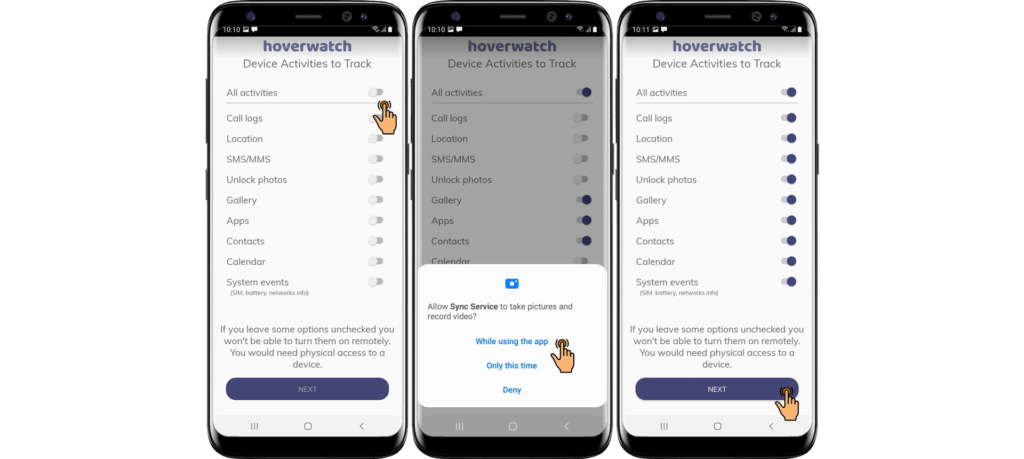
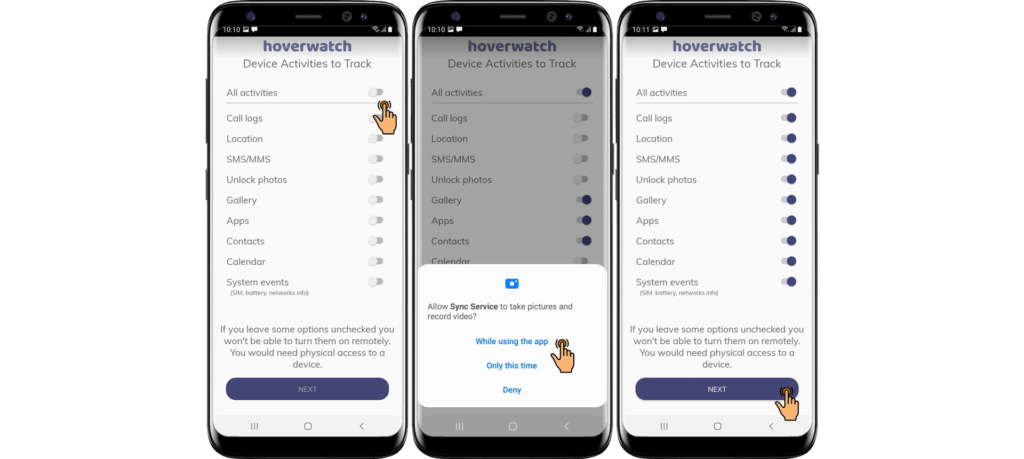
Step 9. Set a Hoverwatch PIN to prevent unauthorized use.


Step 10. Wait until the app syncs the data with your online control panel. You can now hide the Hoverwatch icon.
How to Install Hoverwatch on Windows
Step 1. Go to the Hoverwatch login page from the target PC browser and authorize using your account credentials.
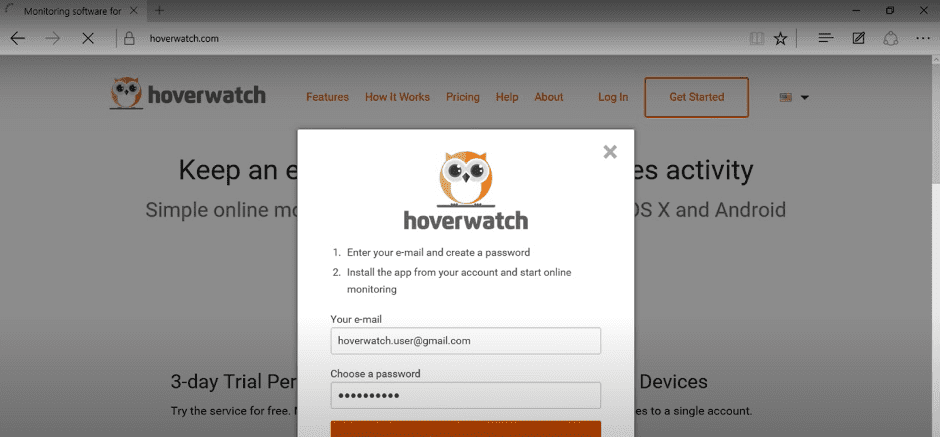
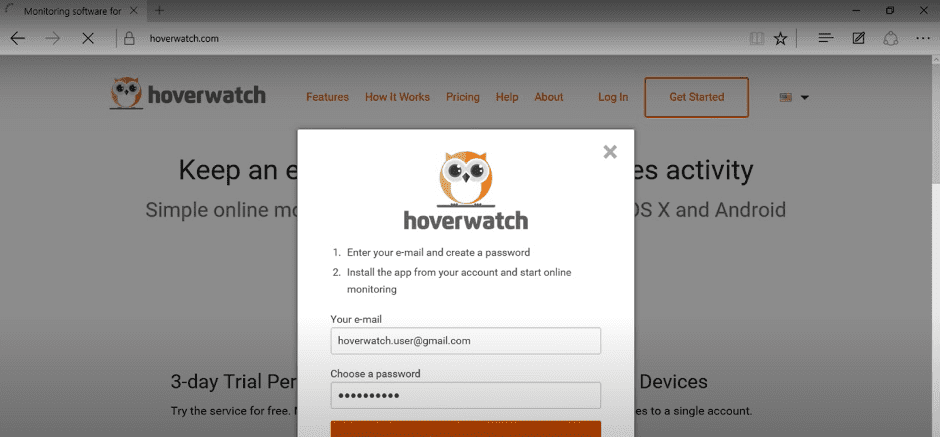
Step 2. Select ‘Add new device’ option that will take you to the download screen with the Windows version.
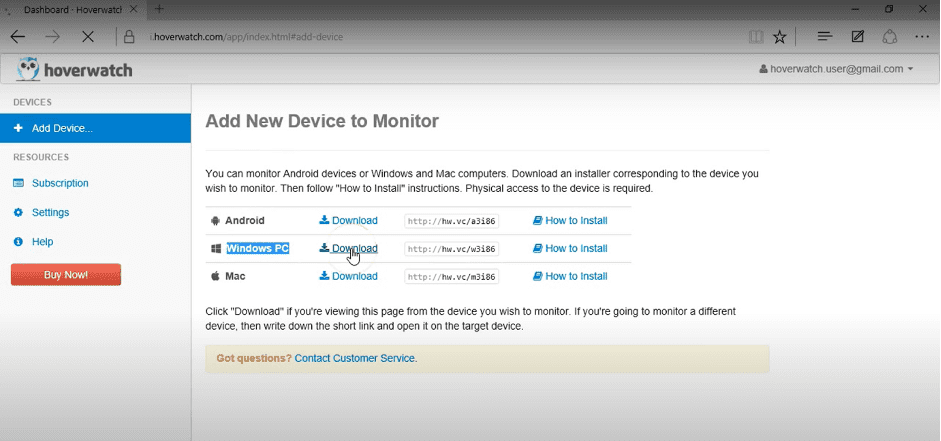
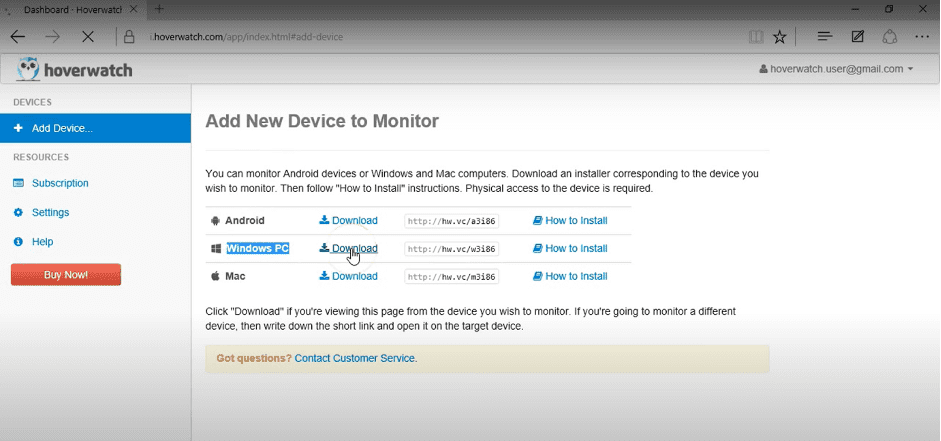
Step 3. Run the .exe installation file.
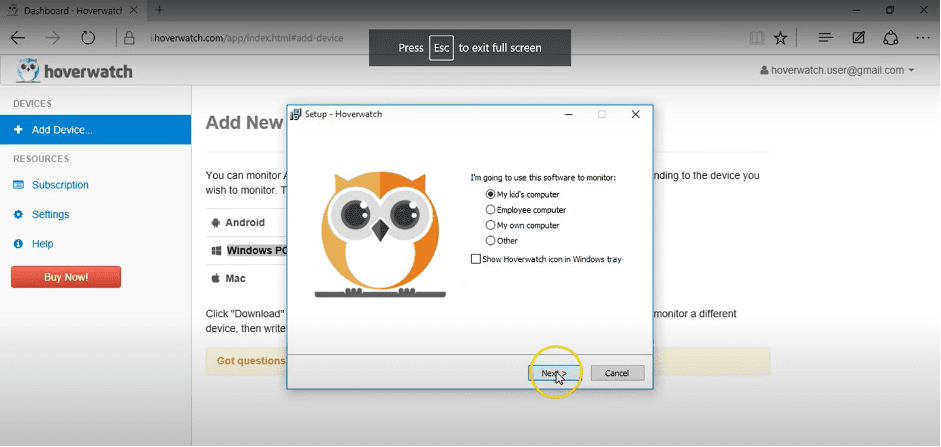
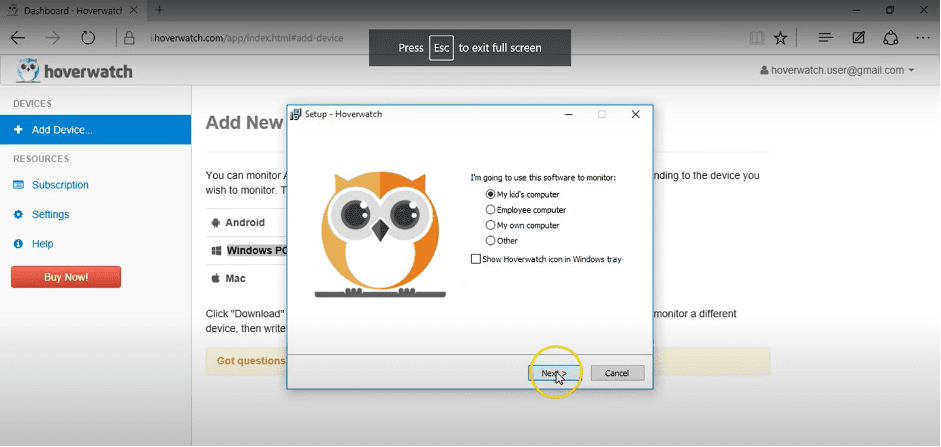
Step 4. Sign into your account from the app’s interface and finish the installation by pressing ‘Activate’.
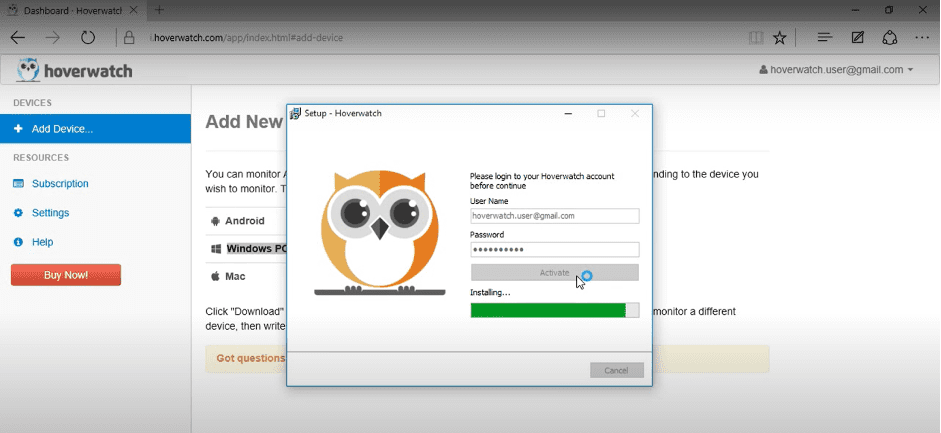
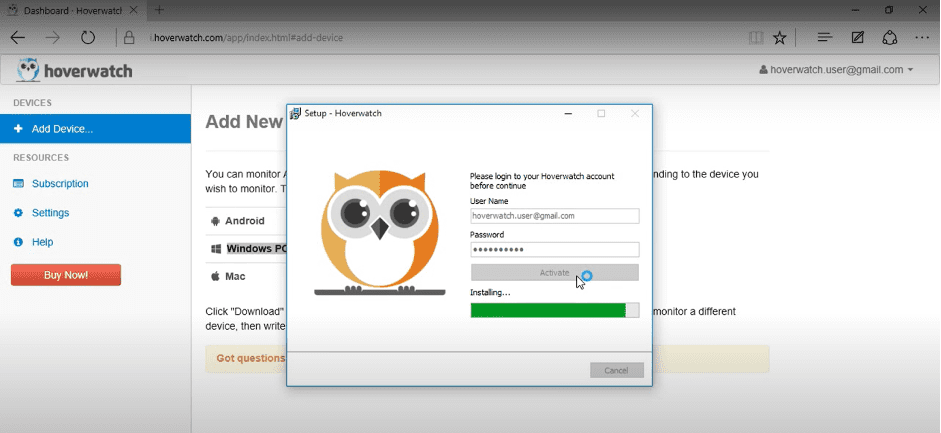
Step 5. Adjust the monitoring parameters and wait until the software delivers the initial tracking data to Hoverwatch servers.
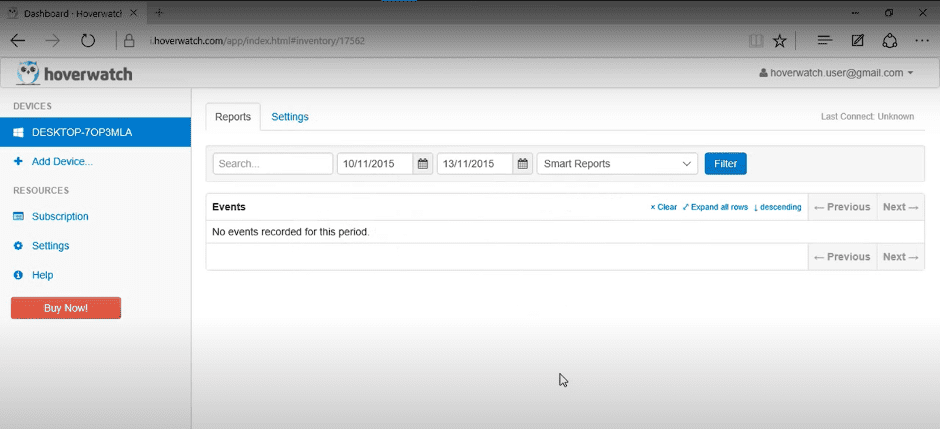
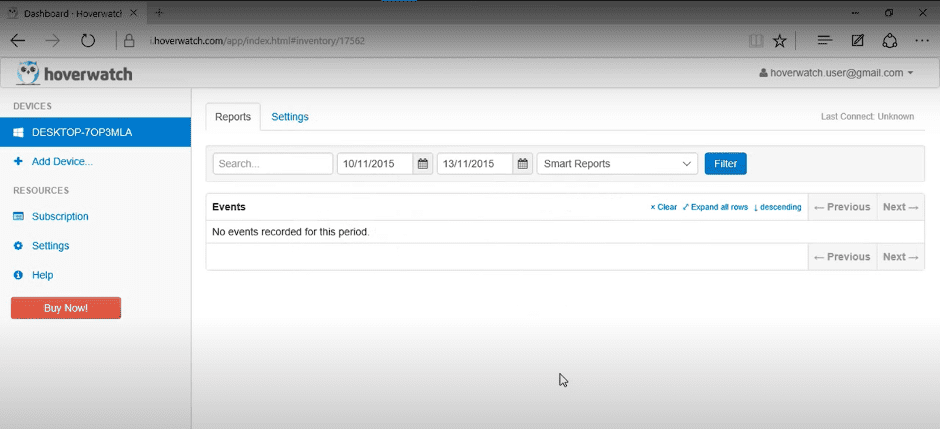
Installation on MacOS
Step 1. Authorize your existing account on the Hoverwatch website.
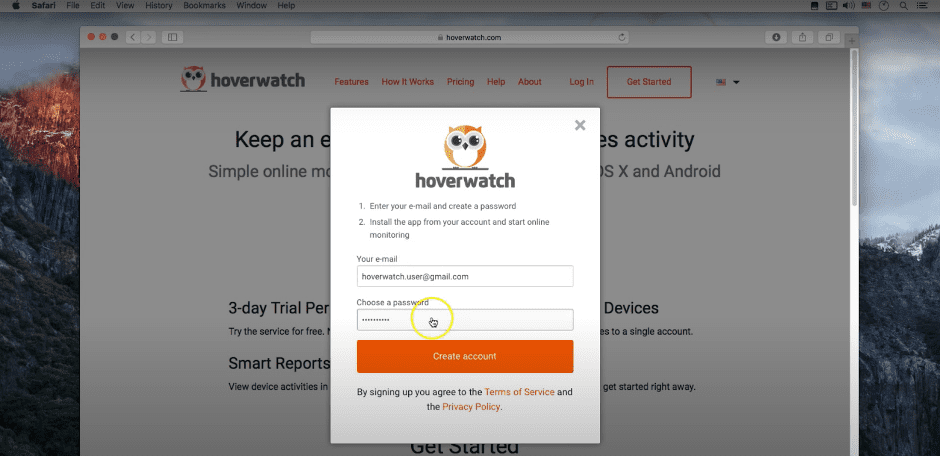
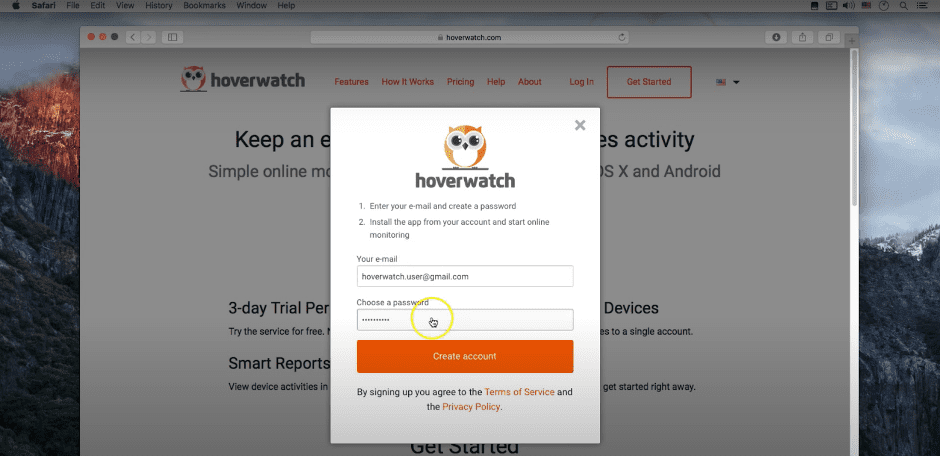
Step 2. Download the installation package for Mac.
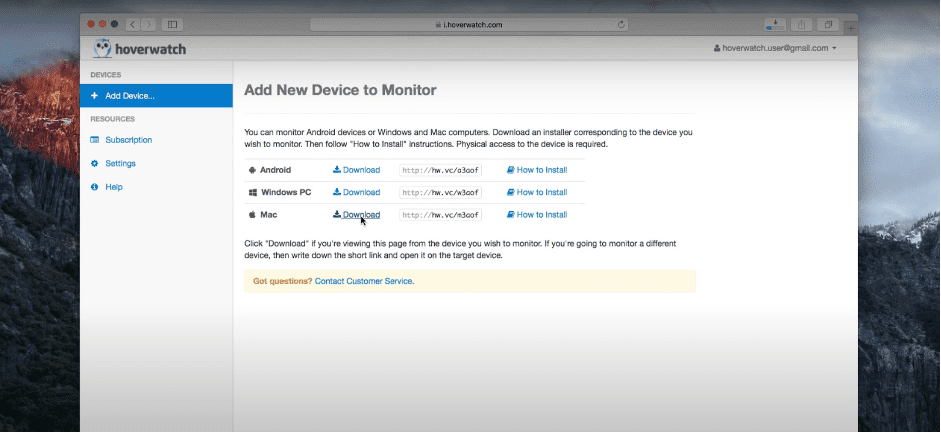
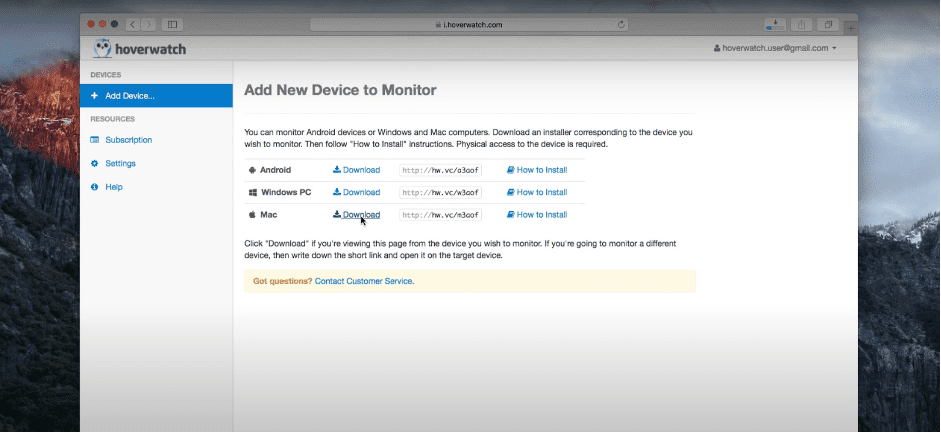
Step 3. Use the administrator rights to allow the app to make changes on the computer.
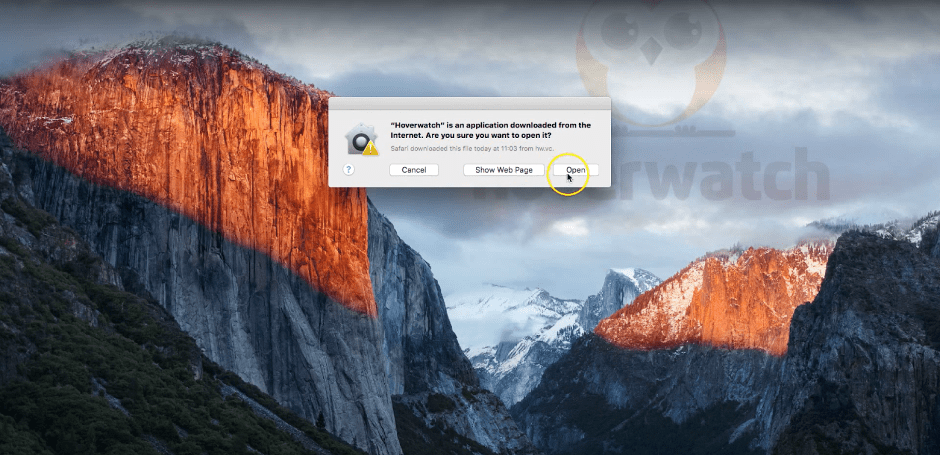
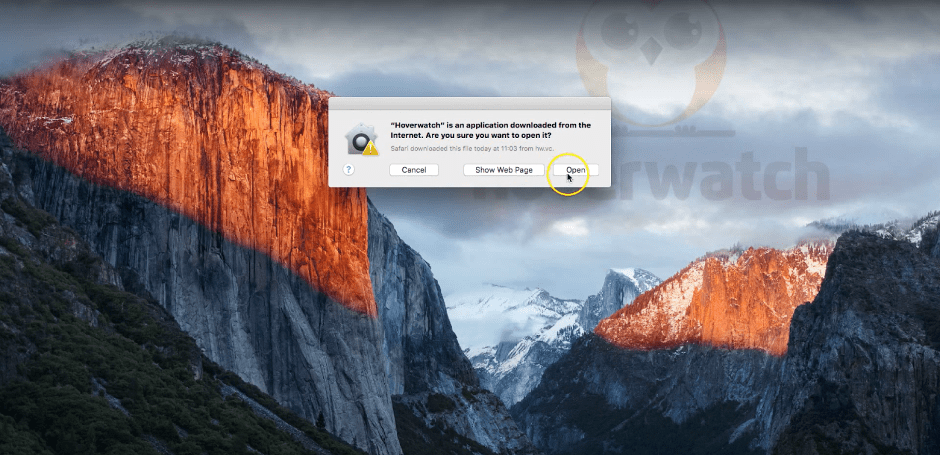
Step 4. Go back to the Hoverwatch website. The target Mac should be displayed in a separate tab on the left.
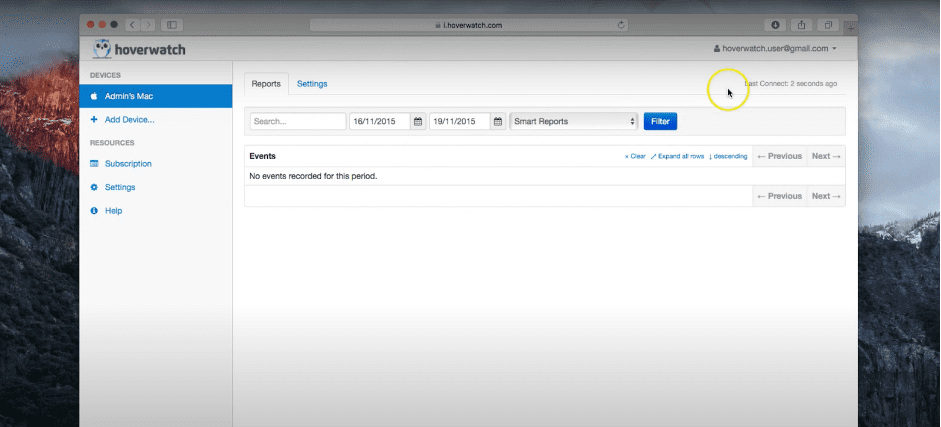
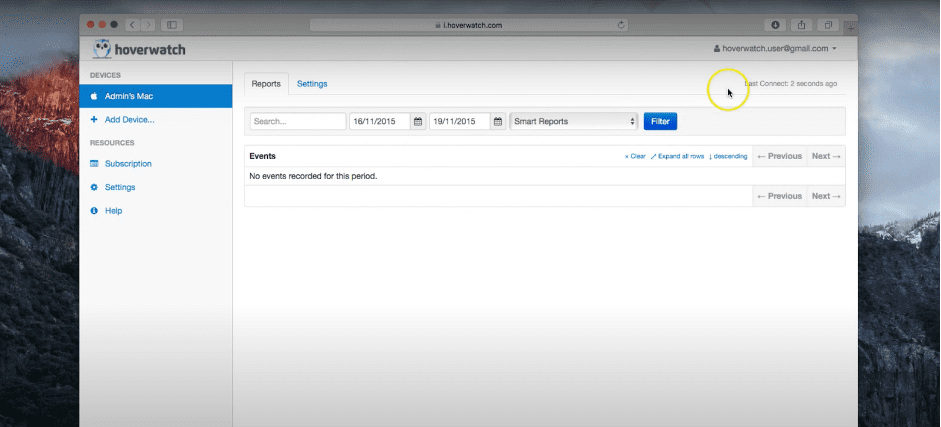
Step 5. Wait until Hoverwatch gathers the needed tracking data.
How to Uninstall Hoverwatch Properly
This guide is only for Android phones – to remove Hoverwatch on desktop, you simply need to go to your app list, locate the tracker and let the standard app manager do its thing.
- If you don’t remember the PIN, view it in the device settings on your control panel.
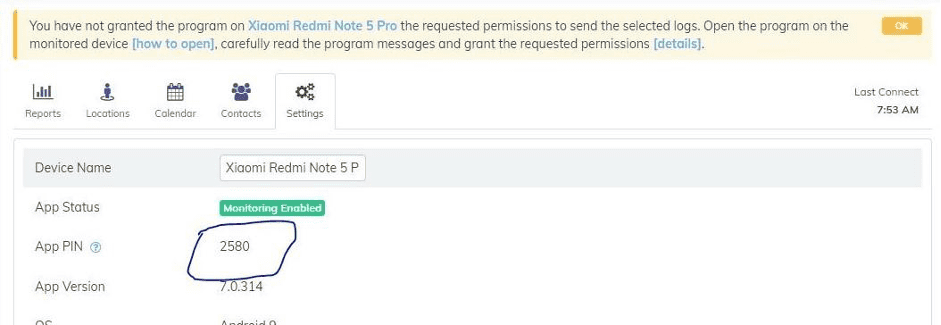
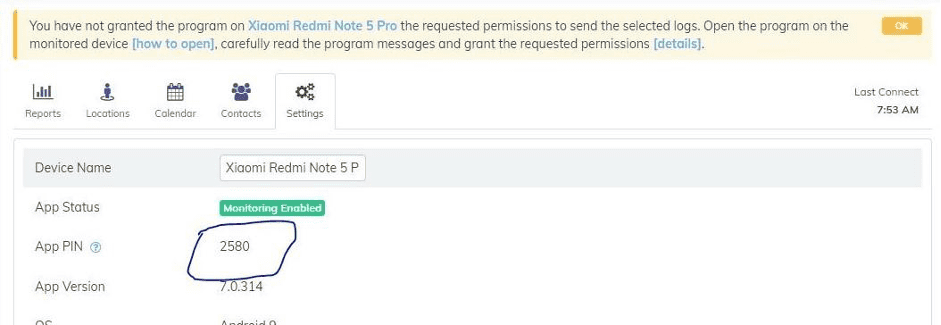
- On the target phone, dial ***CODE###, where CODE is the 4-digit PIN. This will open Hoverwatch on the device.
- Select Uninstall from the drop-down menu on the right.
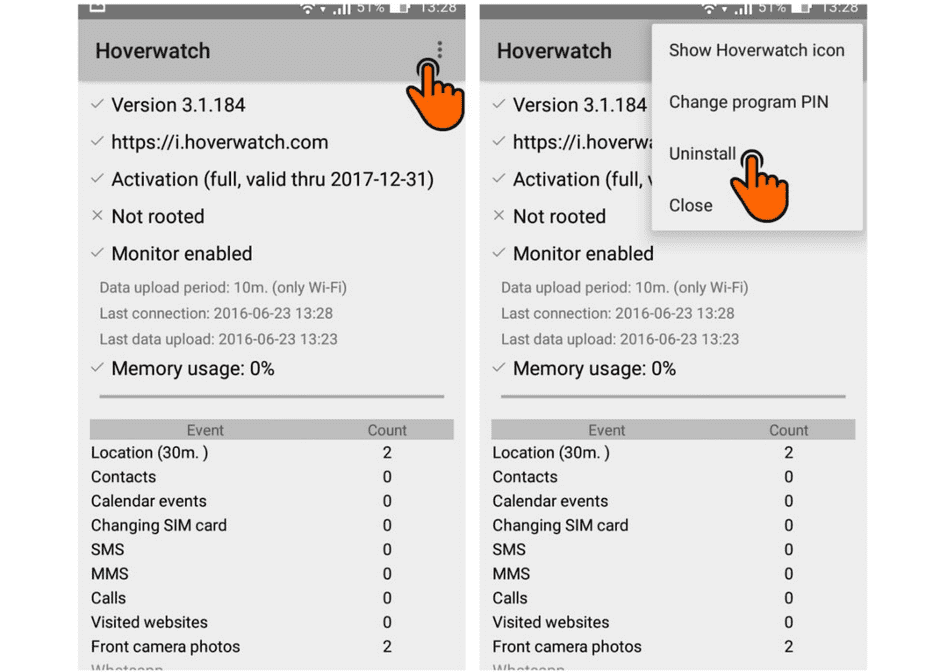
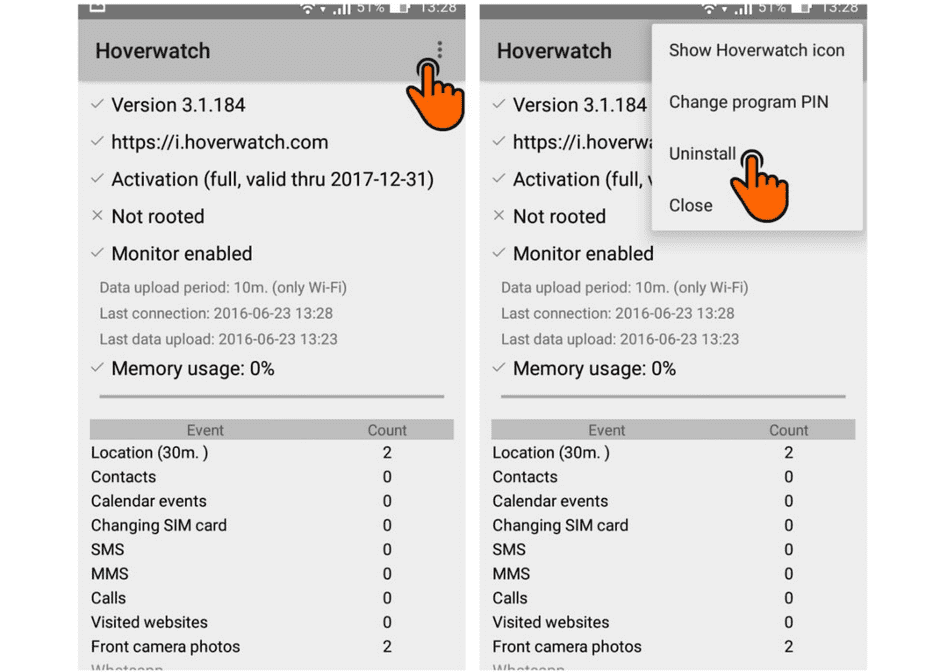
- If Hoverwatch won’t launch, perform a remote removal from the control panel by going to Settings, clicking on ‘Stop device monitoring’, and then ‘Uninstall device’.
Safety of Using the Hoverwatch App
An app may offer the most required features and the best financial plans, but it is not worth even considering if it cannot guarantee the safety of the user’s information. Let’s check if the Hoverwatch app is the good guy in this context.
Security of Personal Information
Using a dashboard for accessing tracking information is a great solution. First of all, it keeps your target’s data safe and secure. It may sound ridiculous at some point, as a hidden tracker secretly transfers the required data to its user. But still, this data is shared only between two individuals, not just randomly used somewhere on the web. Your account is password-protected, ensuring that only authorized individuals can get access to it.
GDPR
GDPR stands for General Data Protection Regulation – a universal European data protection standard. Any application legally operating on the EU territories is required to follow this standard; otherwise, it would not get licensed. This standard claims that only minimally requested for its functionality personal data can be gathered by any application.
When you register with Hoverwatch, you only need to provide the most standard personal data, such as full name and date of birth. Your payment information is stored by a third party, which is, in this case, a licensed financial services provider, and thus is entirely safe.
It is imperative not to share your Hoverwatch credentials, as in such a way, you compromise your own account’s security. In this case, you risk your data and one of your target, which is even worse. You do not possess any legal rights for the photos, screenshots, and messages you get to your account, and thus, you must ensure that no third party gets access to it.
Encrypted from All Possible Sides!
When transferring any data, Hoverwatch uses the new TLS encryption protocol, substituting the most popular yet somewhat outdated SSL in tandem with HTPPS. TLS ensures that a special certificate protects the information sent and can be decoded only by the receiver possessing a unique code to decipher it. In such a way, an extra security level is guaranteed, meaning only authorized users can access the tracking information.
As if it is not enough, the developers decided to double protect all the data with the RSA-4096 army standard. To decipher the information protected with it, you need a special AES-256 key, which is genuinely impossible to be hacked using brute-force methods. Nor employees of Hoverwatch can view your tracked data.
Hoverwatch Price: How Much Does Hoverwatch Cost
The cost can significantly differ depending on what subscription plan you choose. The good news is that none of them are limited in terms of functionality – a personal monthly plan with a price tag of $24.95 is as good as a business subscription that costs $149.95. Why pay more, then? Well, it’s about the number of devices you can link to one account – the Hoverwatch phone tracker can manage as many as 25.
Speaking of trial options, Hoverwatch provides fully-functional 3 days free trial if you create an account and provide your credit card credentials. Considering that your only option to cancel the subscription is by contacting their support via the feedback form with a 48-hour response time (see the next section for details), you’d better do it well in advance if you don’t plan to use the tool after the demo license expires.
Available Payment Methods
This review would not have been complete without a list of payment methods, which is quite diverse here. You can pay for Hoverwatch with your:
- MasterCard;
- Visa;
- American Express;
- JCB;
- Discovery;
- PayPal;
- Wire Transfer;
- Sofort Banking.
Hoverwatch Customer Service
The client care system of the Hoverwatch viewer is slightly different from what we’ve seen on other spyware websites, but it’s nonetheless effective. On the Support page, you are greeted with a ton of answers to the commonly asked questions (they even made a search box for navigation).
However, if this doesn’t solve your problem, look for the orange ‘Submit a request’ button in the top right. Clicking on it will take you to the feedback form – the closest thing you’ll get to a customer service number. You’ll need to fill out about a dozen fields, and Hoverwatch support undertakes to reply within 2 days, which they promptly did, and solved our case of Hoverwatch not connecting to some of the devices we used for testing.
Hoverwatch Reviews
Customer reviews are the best advertisement for any application. Obviously, it is impossible to have all positive comments as there are some issues with the app, and secondly, all people are different. Here we give some reviews to help you build a better picture.
Hoverwatch Compared to Other Apps
| Feature | Hoverwatch | uMobix | SpyBubble | mSpy |
|---|---|---|---|---|
| Calls and messages | Yes | Yes | Yes | Yes |
| Geofencing | No | Yes | No | Yes |
| Remote control | Yes | Yes | No | No |
| Keylogger | Yes | Yes | Yes | Yes |
| PC monitoring | Yes | No | No | No |
Benefits & Drawbacks
Benefits:
- Smooth functioning in the background that doesn’t manifest itself to the device owner;
- Unlimited browsing of the target phone files and folders;
- Reasonable pricing and no paywall that would limit the use of tracking tools;
- Wide range of supported social media apps and messengers;
- 3-day trial with all features unlocked;
- Desktop computer support (Win, MacOS);
Drawbacks:
- Lengthy Android installation process that can take more than 5 minutes;
- A feedback form is the only way to contact support and the replies take up to 48 hours;
- No iOS support;
FAQ
Like any other functional spyware out there, Hoverwatch rightfully expects you to pay for the service – however, signing up will grant you 3 days of Hoverwatch free trial. Do not believe the scam sites claiming to have a cracked version – this is not how subscription services work. It is completely useless without a Hoverwatch license activation code or an active trial.
To this day, apps like Hoverwatch are not explicitly regulated by national law – however, the instances and consequences of using spyware are a direct violation of all the laws aimed at privacy and personal data protection. If you want to stay out of trouble, you should never use the Hoverwatch viewer for non-consensual and concealed surveillance.
Perhaps the biggest drawback of the Hoverwatch spy app is the lack of iOS support. It is not clear whether the developers are planning to add Apple gadgets to the roster any time soon, so if iOS tracking is your priority, you might want to see our guide to the best iPhone spy apps.
The fact that the Hoverwatch app is so liberal with the data of a surveyed user might make you worried about the security of your own sensitive information. However, the framework this mobile viewer is built on only implies one-way data transfers. This means two things: first, the target won’t be able to reverse the data siphoning; second, the application doesn’t collect the info from your device, save for the credentials you use to login to Hoverwatch account.
For maximum secrecy, it may not be enough to simply delete the Hoverwatch icon – the installation process itself leaves enough footprints to trace you back – or, at the very least, discover the fact that the phone has been tampered with. To deal with that, you’ll need to clean up the browser history after you download Hoverwatch apk and then erase the installation file from local memory.
If you want to keep the Hoverwatch app visible on your main screen, just drag the icon back from the app drawer, and you’re good to go. All the settings you have tweaked to keep a low profile are also easily reversible – go to your app settings menu, find the Hoverwatch phone tracker, and flick all the switches responsible for notifications, battery saving, etc.
The easiest way to get rid of the Hoverwatch app that someone installed on your device is to reset your phone to factory settings. This is a guaranteed method to force-remove any unsolicited software, but remember your personal data will be erased as well. We recommend you back up all the valuable information and then proceed with resetting.

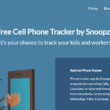
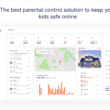
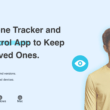
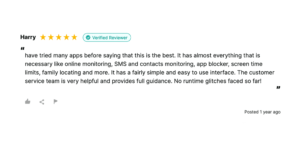
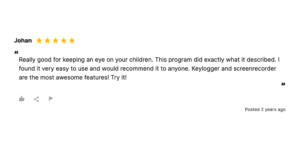

How to find Hoverwatch on your phone?
Despite the disguise, the Hoverwatch app is still a piece of software and behaves like one. This implies there must be a client app on the list of installed software that drains the data from your phone – in this case, we’re looking for an applet titled ‘Sync Service’. Find and delete it using your stock app manager, and the Hoverwatch viewer will become defunct.
Does Hoverwatch really work as advertised?
For those unfamiliar with the capabilities of modern spyware, it might be hard to believe that a single piece of software can combine so many tools and be efficient on all fronts, but that’s just how the Hoverwatch app is. Not only that, but the application also has dozens of competitors with similar or identical tool kits on board – all perfectly functional.