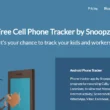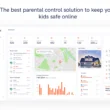Snoopza App Review


General Information – Snoopza App
Track calls, record calls, manage SMS, cell phone spy, Viber spy, Facebook spy, WhatsApp spy, Snapchat spy, screenshots, stealth mode, track to-do lists, track camera, track internet history, detect SIM card replacement, etc.
Windows PC, Mac OS X, and Android.
Standard Package €14.95 – 1 month, €34.95 – 3 months, €99.95 – 12 months. Professional Package: €29.95 – 1 month, €49.95 – 3 months, €129.95 – 12 months.
Yes
No
What Is Snoopza?
The Snoopza spy app is an Android phone application that allows you to remotely track data that a phone is receiving. This has many different uses, such as tracking what your child is doing on their devices, following what your work colleagues are saying behind your back, or even as a way to find out if your spouse is speaking to people they shouldn’t be.
Once installed, it is possible to see any incoming or outgoing information received on apps like WhatsApp, Instagram, Facebook, and Viber. You can also look through what’s stored in the phone’s memory, with access to photos, camera, and notes. There really isn’t anything that can be hidden from Snoopza. This is a common theme you’ll find in this Snoopza review.
Location tracking technology is also included, using GPS to understand where the phone is at all times. This is especially useful to understand if maybe your child isn’t where they’ve said they’re going, or maybe your partner is suspiciously home late for dinner one evening.
This information can all be found on an online dashboard, easily accessible from any device. This means that with only a few clicks of the menus, you can view all information from every app as and when you need it.
How Snoopza App Works
The best thing about Snoopza is that you can use it even if you’re not the best with technology. Setting it up is easy, following these 3 simple steps:
- Create a Snoopza account on the website. There’s nothing complicated here, just enter your email and choose a secure password.
- Next, install the app on the device that you’d like to track. This is where you’ll have to be creative to get access to the device and not raise suspicions. Once you have the device, download and install the app, which should only take a few minutes.
- Now that you have the app installed, you will have full access to all of the information and data stored on that device.
Snoopza automatically has full permissions to all apps on the phone, allowing the application to download and save the information from it without the device owner knowing. Full permissions mean that you will be enabled to view everything, from GPS locations, voice recordings, and individual conversations sent through the most popular apps. The information is then saved in the cloud, ready to be accessed by you whenever you need it.
Snoopza App Features
The Snoopza spy app is packed full of features to give you complete peace of mind that your close friends and family aren’t using their device dishonestly. Read on the Snoopsa review to find out the most prominent ones:
Cell Phone Spy
The Cell Phone Spy feature enables you to access all information stored by apps on the phone – see any screenshots or photos taken, view Facebook activity, and even record phone calls.
This feature is also responsible for tracking the GPS signals sent from the phone in order to see the location throughout the day. This information is viewable on a map and tracked historically, so you can see the exact route that someone has taken throughout the day.
All of this information can be found on your dashboard, so you can review it whenever you please.
Device Control
With the Snoopza app, you will have full control of the device. Camera, screenshots, SIM card; you name it – you can access and control it all. Having access to the phone also means that you’ll be able to block certain apps and even certain numbers. Conversations can be deleted and pictures erased completely from the phone’s memory. However, you’ll have to be mindful not to make it too obvious that someone is remotely controlling the phone and raise suspicions!
Internet Active Monitoring
Understanding browser history is so important for many different reasons. If you have children, then knowing that they’re not visiting websites beyond their age suitability is critical. There are a lot of dangers on the internet that can leave lasting effects on children if we do not protect them.
If you’re a business owner, then you might feel the need to make sure that your employees aren’t using their phones to visit irrelevant sites that are not related to their work.
Internet active monitoring provides you with the tools to make sure that those around you are not visiting sites that can have a negative impact on their lives.
Snoopza Keylogger
The keylogger feature enables you to track every input into the device via the on-screen keyboard. This provides total insight into what the device is being used for. For example, your spouse might try to contact a lover and download an app they think you won’t have heard about before. Although Snoopza will pick up this app anyway, with the keylogger, you will be able to see every word typed into the phone. It doesn’t matter which app is used – you’ll know about every word sent.
Snoopza Viewer
Snoopza viewer is the tool that allows you to view every item of data captured from the device’s memory. This allows you to see all instant messages, calls, browser data screenshots, and locations all in one place. All you need to do is log in to the viewer and wait moments to view the full contents of the device that has my Snoopza installed.
If you have Snoopza installed on multiple devices, it is possible to use the viewer to easily skip between devices. This means that there’s no need to worry about multiple log-ins for different devices – it’s all conveniently stored in the same viewer.
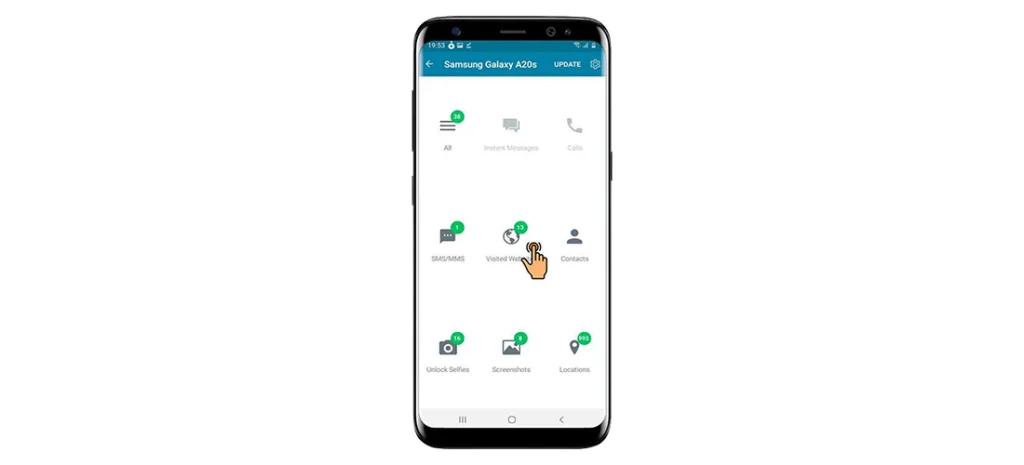
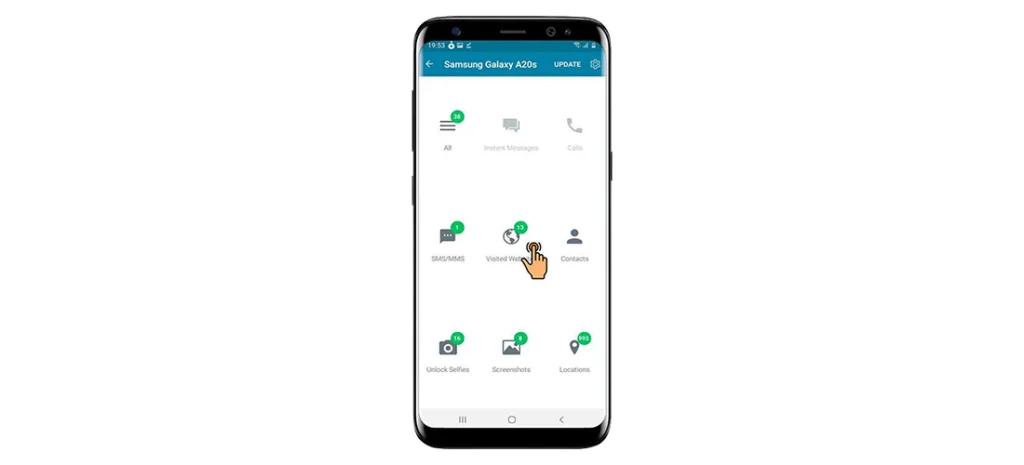
Social Media Spy
We all use social media as one of our main methods of communicating with friends and family. This also means that it’s a great place to look if you suspect someone might be talking to someone that they shouldn’t. That’s why the social media spy feature covers the most popular social media platforms.
Snapchat Spy
By installing the Snapchat spy app, you will be able to see all incoming and outgoing messages sent using the platform. Although people think that Snapchat is ultra secure because the messages are deleted after being read, Snoopza is able to save the information for you to view at any time.
Snoopza WhatsApp Tracker
WhatsApp is the most popular communication tool on the planet, so there’s no doubt that you’ll want to have complete sight of what is being sent and received on this app. Every single message will be downloaded into your Snoopza viewer app to be accessed at any time.
Facebook Tracker
While new social media apps pop up every single day, Facebook’s popularity never seems to decrease. It’s likely that everyone you know uses Facebook every day, which is why this Facebook spy feature is so important to track what is being sent through the app.
Viber Monitoring
Viber is a communication app similar to WhatsApp that allows people to send messages all across the world. It’s less popular than others, which is why people often use it to not draw attention in case their spouse checks their WhatsApp one day. Luckily with Snoopza and the Viber spy feature, this little trick won’t catch you out.
Compatibility
At the moment, this app is compatible with Windows PC, Mac OS X, and Android. This means that it is possible to access the Snoopza app via the browser on any laptop and download the app via the Google Play Store on Android. The wide compatibility of the service means that you’ll be able to download it onto almost any device and start to see every piece of data stored.
How to Install Snoopza App for Android
To install the Snoopza app for Android, you will need to follow these steps:
- Visit the Google Play Store and in the settings, disable the “Play Protect” setting.
- Go to your browser and type in www.snoopza.com.
- Create a free Snoopza login with a username and password.
- Click download Snoopza.
- It will now show as a complete download of the Snoopza APK at the bottom of your screen. Click open.
- Press to open the Snoopza Installer.
- Open the app and follow the on-screen instructions to get full control of the information on the device. You have installed and can now open Snoopza spy app for Android.
Pricing
The price to get the Snoopza app is very reasonable compared to other offerings on the market. It starts off at €14.95 or €29.95, depending on whether you want the standard or professional package. It is possible to get a better deal if you decide to sign up for a longer term, with a choice of either 3 or 12 months.
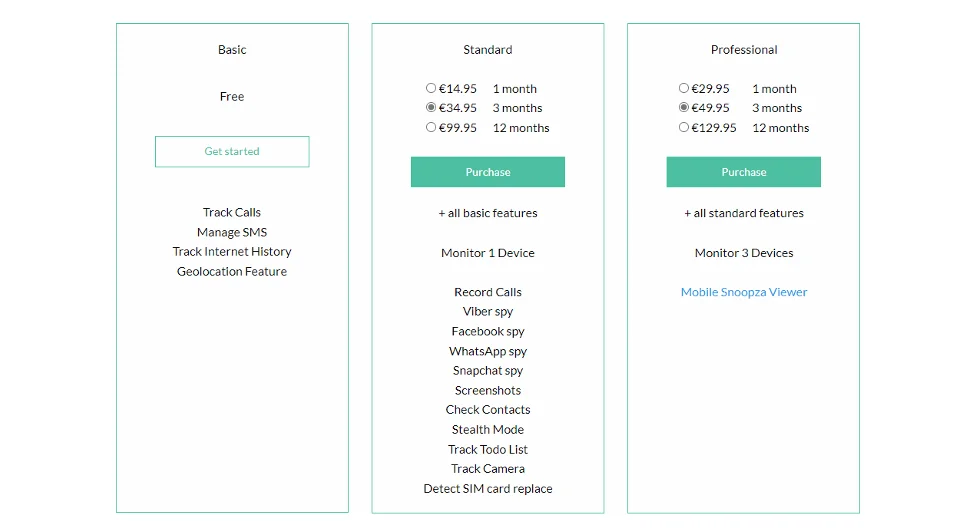
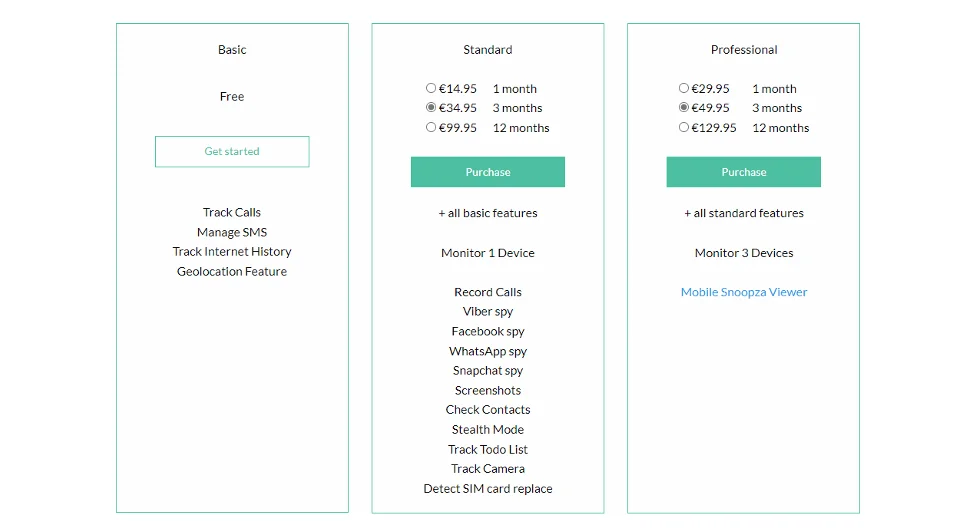
How to Remove Snoopza
If you decide that you want to uninstall Snoopza app, go to the Device Settings menu on Android and follow these steps:
- Go to Device Settings.
- Scroll to “Apps & Notifications”.
- Click the “All Apps” tab.
- Select Snoopza and “Force Stop” the app.
- Press clear all data, which will delete all the data within the app.
- Return to the previous screen and select “Uninstall”.
Customer Support
We’ve all bought products or downloaded apps that haven’t worked as we expected, and customer support hasn’t been on hand to help. We’re pleased to say that Snoopza customer support won’t let you down here. The support team is available 24/7 to help you with any queries throughout the day so that you can get the maximum value from the service at all times.
Once the login Snoopza procedure is done, you will see a customer support section. This portal will serve as your link to the support team, who are waiting to receive your questions and help.
Snoopza Compared to Other Apps
| Feature | Snoopza | TheTruthSpy | Hoverwatch |
|---|---|---|---|
| Call recording | Yes | Yes | Yes |
| Message monitoring | Yes | Yes | Yes |
| Location tracking | Yes | Yes | Yes |
| SIM card tracking | Yes | No | Yes |
| Sosial media monitoring | Yes | Yes | Yes |
FAQ
Snoopza really does work. It only takes a few minutes to download, and all of a device’s data is received on your phone in no time. It’s as easy as you’d expect, with no crashes or signal dropouts. If you’re still not sure, then try the free trial to give it a go.
Given our Snoopza review, the app is incredibly safe, with back-end encryption to ensure that the device you’re spying on and the data you’re looking at remains protected. Snoopza has had no personal data leakages or thefts in the past, so you can pay for the service with peace of mind, knowing that the company takes data protection and privacy very seriously.
There is a free version of Snoopza that you shouldn’t definitely try if you’re still unsure if the service will suit your needs. However, for the full suite of services, you will need to pay. This starts at €14.95, which is a very reasonable price compared to some other competitors on the market.
Snoopza spy app is not detectable on the device. Included is a stealth mode feature, which, when enabled, ensures that the device user will not know that Snoopza is installed. The app will not be found in any of the system settings on the device until you disable stealth mode. This is done through the dashboard on your phone so that you can disable the feature when you’re ready to uninstall the application on the phone you’re tracking.