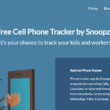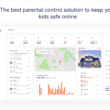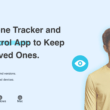How to Stop Sharing Location Without Them Knowing
Affiliate Disclaimer: SpyPhone.App may earn a commission from purchases made through our links, at no extra cost to you. Our reviews are unbiased and based on our evaluation of the products and services. Your support through these links helps us maintain our website. Thank you for your support!


When using a mobile device, particularly iOS-supported devices such as an iPhone, your current location is consistently shared. Typically, it is convenient to utilize your mobile device with family and friends who may be worried about your whereabouts. However, sometimes you may want to maintain privacy regarding your whereabouts for different reasons.
Additionally, some apps that access your location for better functioning may misuse your data and give it to third parties. This compromises your location privacy.
New technologies, such as spy apps, could also be a nuisance to you, and they can be used by others to intrude into your privacy. These apps could track your phone’s location constantly and share the information with the individual monitoring you.
Due to these issues, one of the major questions that arise is “How to stop sharing my location without them knowing?” In this article, we will help you answer the question. Keep reading.
How to Know If Someone Is Tracking Your Location
If you want to know if someone is tracking you through your phone, you should be on the lookout for some red flags. Some of the indicators that someone might be tracking you are:
- Data usage
Spyware apps use data to constantly stream your activity to the person tracking you. So, if you experience a spike in your data usage, probably someone is monitoring activities on your mobile device.
- Overheating of your device
Heavy data usage due to tracking activity will lead to excessive heating of your device.
- A battery that drains quickly
If your battery suddenly begins to drain quickly, this could be an indication that a spy app is running in the background without your realization.
- Pop-ups
Most spy apps contain adware as well as other offensive codes that may bother you with pop-ups in your browser.
- New apps
If you find a new app that you didn’t install on your phone, this is a clear sign that someone is trying to track you. Whenever you find a new app on your phone, uninstall it immediately.
How to Find Hidden Tracking Apps
Once you see signs of someone tracking you on your smartphone, you should dive deeper to find out if a third party is invading your privacy. It becomes easier to take action if the person tracking you did not hide the app. You can easily recognize and uninstall it.
However, some hackers may install the spy app and then delete it, making it difficult to find the app. In the same way, some spyware may be installed remotely and automatically hidden from you. While it may be difficult to find the hidden app, this does not mean that you cannot find it.
One of the ways to find the spy app is to look for jailbreak apps. If you have an iOS-supported device, someone has to jailbreak your device before installing a spying app remotely. This makes it difficult for you to notice the presence of new spy apps. Consequently, a good way to get a hint if there is a hidden spyware app is to look out for jailbreaking apps, including Cydia, Icy, Installer, and Installous.
You should also explore your phone’s directories and folders to establish if there are spyware apps. If you use file explore applications such as ES File Explorer, you just need to open file folders, and you will find them. You can easily recognize spy apps because they have names such as Spy, Mobile spy, and Stealth. Sometimes it is also important to learn about the best iPhone spy apps so that you can be sure of what you are looking out for.
How to Stop Sharing Location with Someone Without Them Knowing


You are probably wondering how to stop sharing your location without them knowing, but you don’t know how. Whatever is motivating you to want to stop sharing location without your contacts knowing about it, you can use any of the following methods:
Turn on Airplane Mode
Turning on Airplane mode on your device is one of the easiest approaches to stopping sharing location without them knowing. However, this will only allow you to temporarily stop sharing location because once you switch off Airplane mode, you will continue sharing. Every smartphone has an Airplane mode that you can turn on. This feature puts your device muted completely.
Consequently, there won’t be a cellular network. Without the network, you can’t receive or make calls, send or receive messages, or have access to the internet. In the same way, your GPS connection and the location-sharing feature will be turned off.
If you want to turn on your Airplane mode, begin by launching your settings app. Here you will find the Airplane icon once the app opens. It is turned off by default, so you have to toggle it on to allow Airplane Mode.
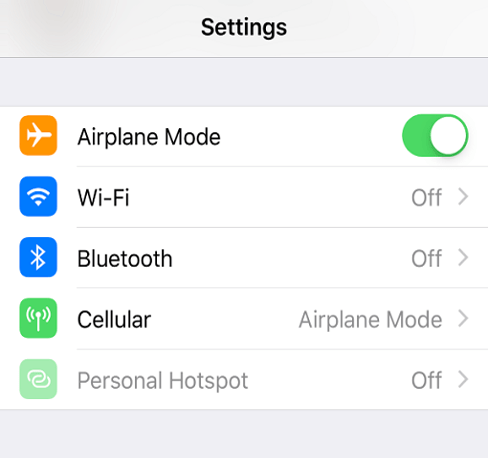
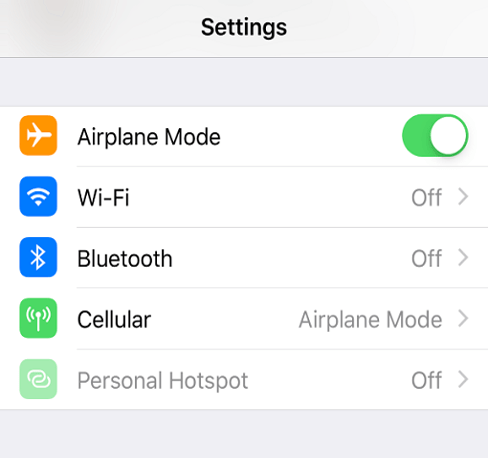
Close Certain Apps Permission
Some apps on your device oblige you to share the location on the device to function fully. With this permission, it is possible for your contacts to identify your location. For example, a social media app will require you to allow it access location on your device for it to function fully. This means that your contacts are able to know your location. Therefore, to stop sharing location without them knowing, you should consider disabling the location sharing permission from your phone’s settings. This stops sharing location information about your smartphone.
To implement this, begin by accessing the Privacy menu on your device’s setting before tapping on Location Services. Then choose the application whose permission you want to revoke. Choose the “Never” option to close the app permission.
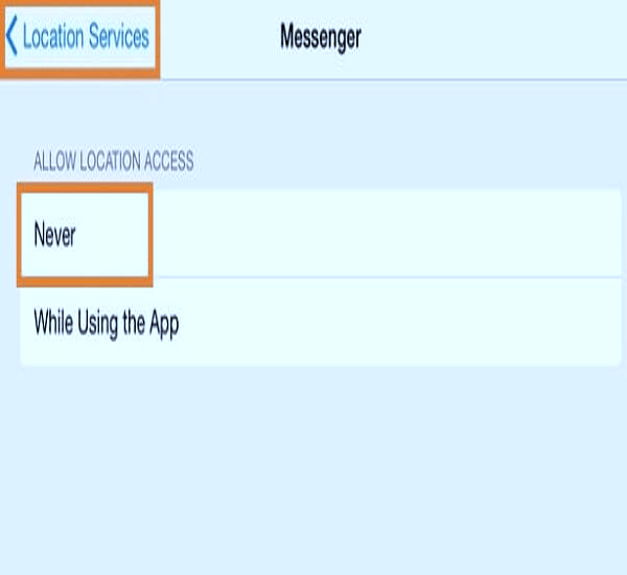
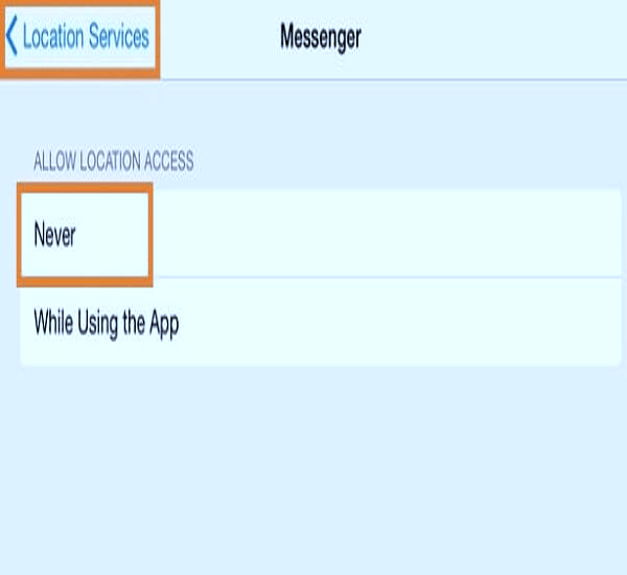
Use GPS Spoofer
GPS allows individuals to detect your exact location. Thankfully, you can stop sharing location without them knowing by using GPS Spoofers. The market is full of tools that allow you to spoof GPS, hiding your current location. With tools such as iToolab AnyGo, you can spoof your GPS to change the current location of your device to any fake location.
Follow the following steps to use iToolab AnyGo to disguise your location:
- Download the AnyGo app and install it on your computer.
- Connect your mobile device to the PC before launching AnyGo by clicking on “Start”.
- Choose the Teleport icon on the top-right end.
- Entire your desired location and choose an available one.
- Once a location pops up, click on “Go”.
How to Stop Sharing Location on iPhone Without Them Knowing
The information we share above is on how to stop sharing location without them knowing if you are using any mobile device. However, we have methods that apply particularly to iPhones. In this section, we will tell you how to stop sharing iPhone location without them knowing.
Use Your Another iPhone
You can use another iPhone device to stop sharing location with others. If your device is added to another iOS-supported smartphone’s Find My app list, it is possible to use a given platform to turn off your iPhone’s location without them knowing.
Follow the following simple steps to stop sharing location on iPhone using another device:
- Visit the Settings menu of the device you are using to hide your iPhone’s location to access your profile.
- Turn on “Share My Location”.
- Then, access the iOS device that you want to stop sharing its location. Use the Settings app to launch the “Find My” option.
- Click on the “Me” button before choosing “Use this iPhone as My Location”.
- Once you have chosen your iPhone, the other device will replace the location.
Turn Off “Share My Location” Option
You can also stop sharing location without your contacts knowing by turning off your iPhone’s “Share My Location” option. This is one of the greatest ways you can use to stop sharing your location without notifying your friends and family members about it. Keep reading to find out how to stop sharing iPhone location without them knowing by turning off the “Share My Location” option.
- Go to your device’s “Settings” and locate “Privacy”, then click on it.
- Under the “Privacy” option, click on “Location Services” then “Share My Location”. If you toggle left, you disable sharing your device’s location. Conversely, you can toggle right to enable sharing your location.
Stop Sharing Your Location on Find My App
We share our location with family and friends using the “Find My App” option. Consequently, you can stop sharing location with them through this option. In particular, this option is the best if you intend to stop sharing location information with some people. Use the following steps:
- Go to iPhone and locate Find My App.
- Tap on the “Me” icon.
- Then turn off the “Share My Location” option.
In the “Find My App” option, you will also have the choice to remove the devices with which you don’t intend to share the location. Go to People, then click on the contact you want to stop sharing your location with, and choose the “Stop Sharing Location” option. Next, confirm your choice. The person won’t receive any notification.
How to Stop Sharing Location on iMessage Without Them Knowing
Sometimes we share our location automatically when sending iMessages to our friends and family. The realization that you have been sharing iMessage location without your consent or knowledge could be annoying. For this reason, you want to know how to stop sharing location on messages without them knowing. Although you can easily stop that by utilizing a built-in feature in the Messages app, the affected members will be notified. Therefore, you cannot stop sharing iMessage location without the other party knowing.
Following are the steps to follow:
- Open your device’s Messages app.
- Choose any given conversation of the member with whom you don’t want to share your location information.
- Click on the Info symbol on the right of the particular contact’s name.
- Click on “Stop Sharing My Location”. You can also choose the period up to which you don’t want to share your location with the chosen contact.
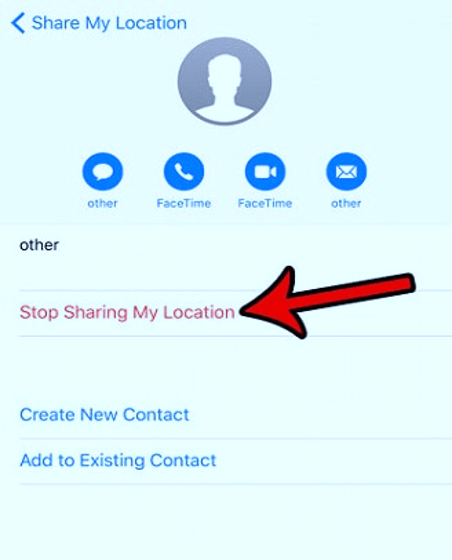
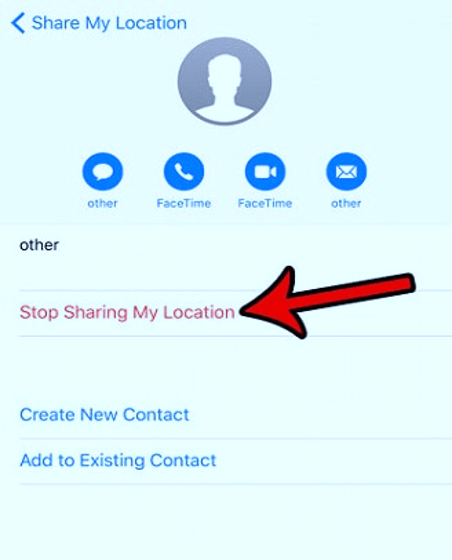
Bonus Tips
So far, we have discussed several ways how you can stop sharing location without them knowing. We have additional tips to help you that nobody can track you via location on your device. You can implement the following bonus tips for a better experience.
Hide Location by Setting a Virtual Location
You can also hide your phone’s location by creating a virtual location. Follow the following steps to perform this function.
- Begin by downloading the Tenoshare iAnyGo tool on your personal computer.
- After the tool has been installed, launch the software.
- Next, click on the “Change Location” option.
- Connect your iOS-supported device and unlock it.
- Then tap on “Enter”. This will allow you to enter any chosen location from the search bar.
- Tap on “Start to Modify” to create a virtual location.
The creation of a virtual location will help you temporarily stop sharing your location.
How to Unlock iPhone Screen Without Find My iPhone Enabled
If you want to turn on the “Find My iPhone” app on your mobile device, you can unlock it remotely. It is also possible to unlock your iPhone minus the passcode. Therefore, if you forgot your passcode and switched off the “Find My iPhone” app, there is an alternative approach to unlock your iOS-supported device even if your application is switched off and you don’t remember your passcode.
Professional software can be helpful here. For example, you can utilize Tenorshare 4uKey software that focuses on bypassing a broken lock system of any iOS device.
Follow the following steps to use the software:
- Download and install the app on your computer.
- Launch it and click on the “Unlock Lock Screen Passcode”.
- Connect the iOS device to the PC and click “Start”.
- After Tenorshare 4uKey has completed downloading the appropriate and latest firmware to your iOS gadget, choose the folder in which you want to save it. Tap on the “Download” button to begin the process.
- After download completion, tap on the “Start Unlock” button.
- Once the passcode has been removed, click on the “Done” button.
Conclusion
As you have seen, you have a number of ways you can stop sharing your device’s location without your contacts realizing it. Therefore, you shouldn’t allow your privacy to be compromised when you can stop others from knowing about your whereabouts. In particular, be on the lookout for the spy apps installed on your iPhone. Consider the red flags we have discussed here, and then use a file explorer app to find any hidden app. Any time you find an app that you never installed, do not open it. Instead, you should uninstall it because definitely, someone else installed it for malicious use. Take charge of your privacy today and stop intruders from monitoring your whereabouts!
FAQ
Yes. It is possible for anyone, including the individuals you know, to monitor and track your phone without you knowing. Today, the market is full of spy apps that can monitor and track your phone without realizing it. Hackers may also access and track your device using other methods without you realizing it.
Yes. It is possible for someone to track your mobile device even if your location is turned off. They may not be able to track your location, but they can locate other activities, including texts, calls, and social media activity, using various methods. One of the common methods is the use of a spyware app.
Yes. Someone can track your location without a phone call. One of the ways they can track your smartphone’s location is by using the “Find My Friends” application. They can also use a spy app, spyware, or tracking app. Once it is installed, it is quite difficult to find the app because most are designed to be undetectable. We have also been getting the question, “can someone track my location with a phone call?” The simple question to this question is, “Yes”.
Yes. It is possible for someone to track your phone location history. There are spy applications with additional features, such as phone location history. One such app is uMobix, which allows one to access both current and past areas that the phone user visited. This feature also indicates the time when you visited the location.
👉🏻 You may also like: