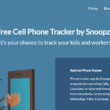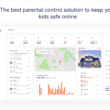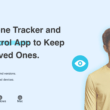Selecting the Best Windows Keylogger for Beginners and Pros


“Spoken words fly away, written words remain”
No matter how many centuries have passed since this catchphrase was conceived, it has not lost its relevance even in our time and has begun to play with new colors. Each user of the Internet and applications leaves their digital fingerprint out there, while keylogger software for Windows allows you to catch it and use it for the needed purposes.
Reasons to Use Windows Keylogger
Perhaps a false narrative about such purposes, including that keylogging is only malicious, all a ruse, and hard to grok, is what alienated many from its positive aspects, which could allow them to find crucial information for absolutely legitimate purposes.
For one, using a keystroke logger on its own or as an online monitoring suite component is a go-to option for many parents. Some might argue that this could be regarded as interference in the child’s life, but we are talking here about legal ages and situations where this may be the only key to seeing the whole picture and helping the child. Being under attack or acting as an attacker – in either scenario, adult intervention may be necessary if a minor’s access to the Internet is causing more harm than good.
At first perceived more as programs for monitoring the conscientiousness and diligence of employees, over time, keyloggers for Windows acquired new features and capabilities; for example, they can serve as auxiliary tools for counting actual working hours and conducting analytics for each remote employee, ensuring their productivity even when far from the office.
In addition to employee and parental control, some people prefer to use a keylogger to remember passwords and account data reliably, which is especially convenient if we are talking about one household target Windows PC. Now, let’s smoothly move from the “why” to the “how” side of it and crack that nut together.
How Windows Keyloggers Monitor Activity
For keylogging software to capture what is printed on the gadget, it must be installed on it – as a third-party program or built into the system initially. The user does not need to send signals or prompts for the application to work; as a rule, programming automatically performs by-the-moment keystrokes capturing and presents it through the web-based interface or a separate app intended for the user themselves.
The practice has shown that using the approach where spy software records everything typed, word by word, can be perceived as bulky, and nowadays, there are popular solutions offering monitoring through screenshots. In this way, tracking becomes even more informative, and there will be no possible situation of specific text non-recognition.
Another tormenting question for many remains the issue of anonymity when using a keylogger for Windows – are there any notifications or pop-ups while the program is doing its job? Fortunately, there aren’t. However, this is not something matter-of-fact and is found in the best keylogger for Windows only, but you’ll figure out how to spot one by the end of this article.
Best Keyloggers for Windows in 2024
Every year, more and more keylogger offers appear on the market, and therefore, it is important to analyze which solutions continue to add features and bloom and which may be too outdated, although they continue to exist.
Hoverwatch – Best Keylogger for Windows Monitoring
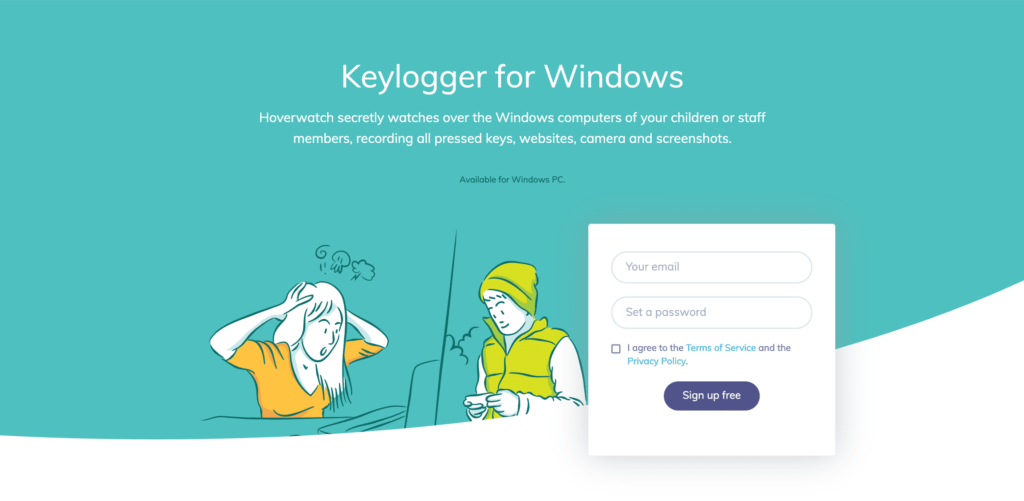
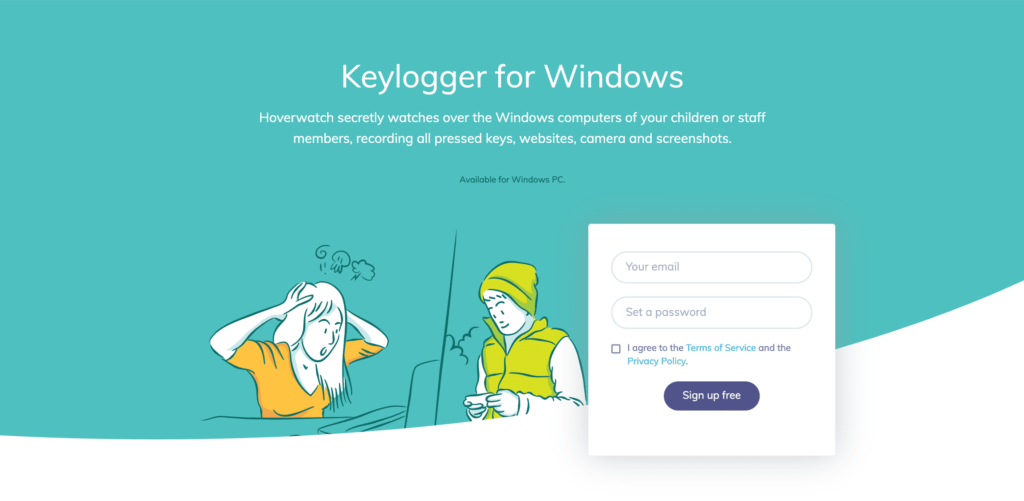
Hoverwatch is known not only as a keystroke recorder but also as a top-tier software for remote activity tracking on mobile and PC platforms. It can offer its speedy services as a macOS and Windows keylogger, as well as monitor chats and content sharing in such instant messengers and social media as:
- WhatsApp, Facebook, Viber, and Snapchat
- track SMS messages and record calls
- save browser history
- track SIM card usage
- set the location of the device holder
To set the app up and running, the user will need access to the target computer or other supported gadget, but after deleting the app icon, Hoverwatch becomes completely silent and invisible. Its lightweight design made it ideal for work without noticeably weighing down the device’s productivity.
Spyrix – Keylogger for Windows That Keeps Employees Productive
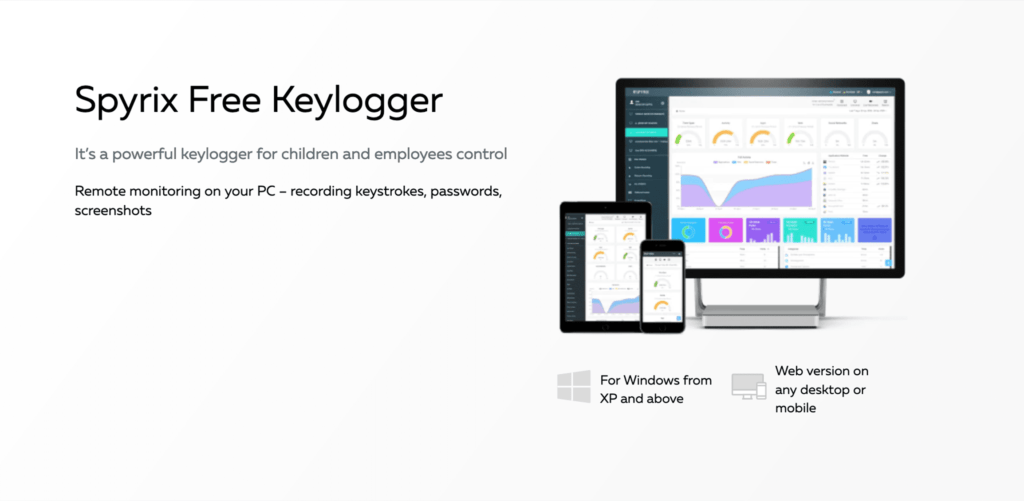
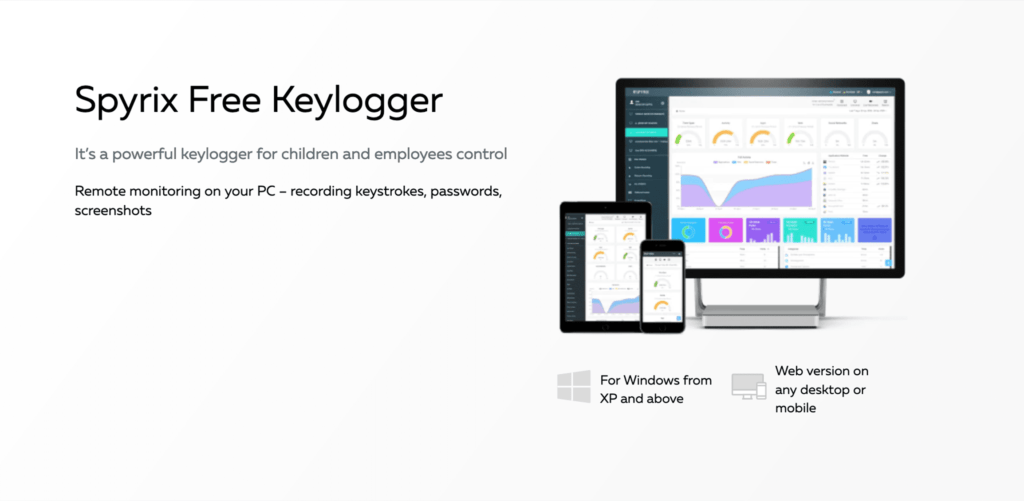
This is a valuable option if you’re looking for software that will allow you to take employee monitoring a step further. Spyrix offers access to email logs and printer activities from any distance. Its Windows-compatible toolkit helps to ensure that a person’s workplace is used only by them thanks to the facial recognition function and even allows long-term video recording from the computer camera if necessary. To help employees better focus on work tasks, this undetectable keylogger for Windows provides website blocking.
Be sure to meet your monitoring criteria with the following features:
- URL monitoring and keyword alerts
- viewing the PC screen in live mode
- supports XP, Vista, Windows 7, 8, and 10 versions
- remotely erase the program from the computer if needed
In addition, Spyrix carries out social media monitoring, providing highlights from platforms such as Facebook, Twitter, Facebook Messenger, WhatsApp, Viber, and Skype.
iKeyMonitor – Partially Free Keylogger for Windows
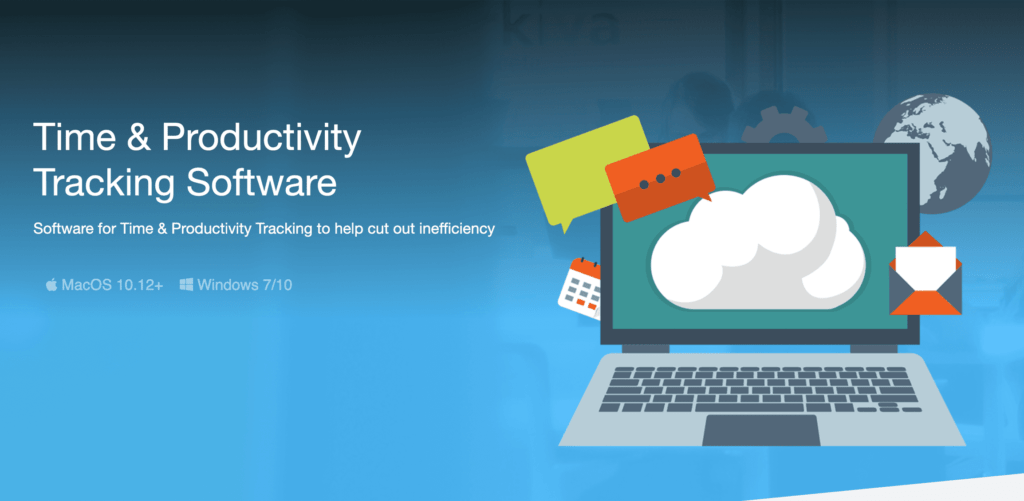
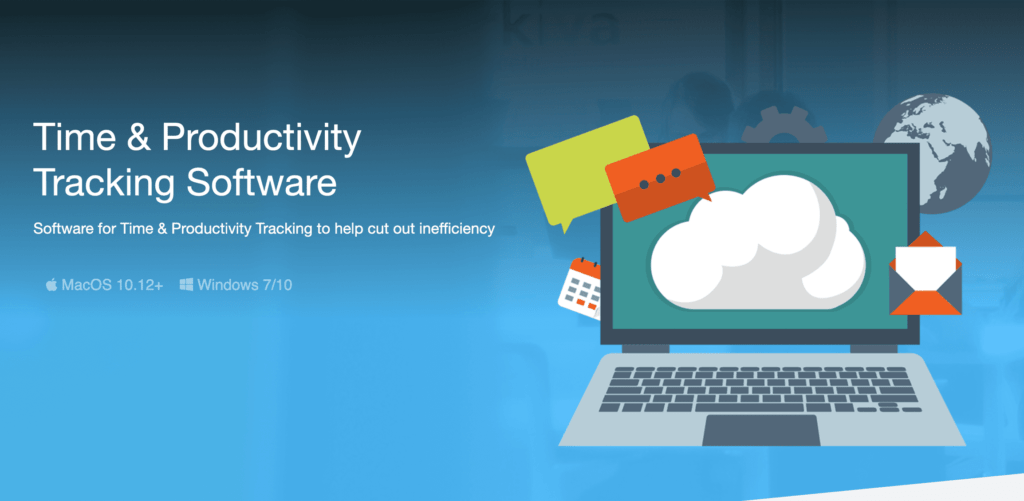
Poised as an all-in-one solution, iKeyMonitor, however, offers a different range of services, depending on which platform the gadget operates on. Of course, rooted Android and jailbroken iOS devices are able to look deeper and cover the processes on a phone or tablet more widely. At the same time, their not-tampered counterparts also provide something that is hard to refuse – some features are available completely free, and additional services are available as add-ons for a fee.
Those searching for the best keylogger for Windows should find the “iKeyMonitor for PC/Mac” link on the website, which would redirect them to Easemon, seemingly their separate PC-aimed development. Now, there is no free keylogger for Windows or not tampered mobile devices; you can only access a keystroke logger, opting for a paid and jailbroken/rooted program version. Thus, the following features will come to your service:
- email, SMS, chat apps keystrokes
- screenshots of websites, photos, and videos stored on the target gadget
- remote controls
- compatible with the newest versions of Windows and macOS
TheOneSpy – Up-and-Coming Keylogger Software for Windows
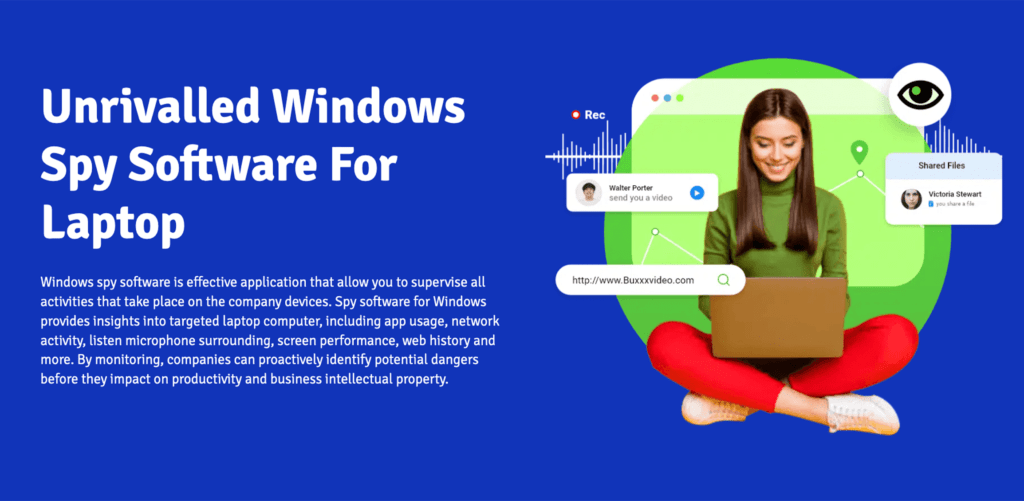
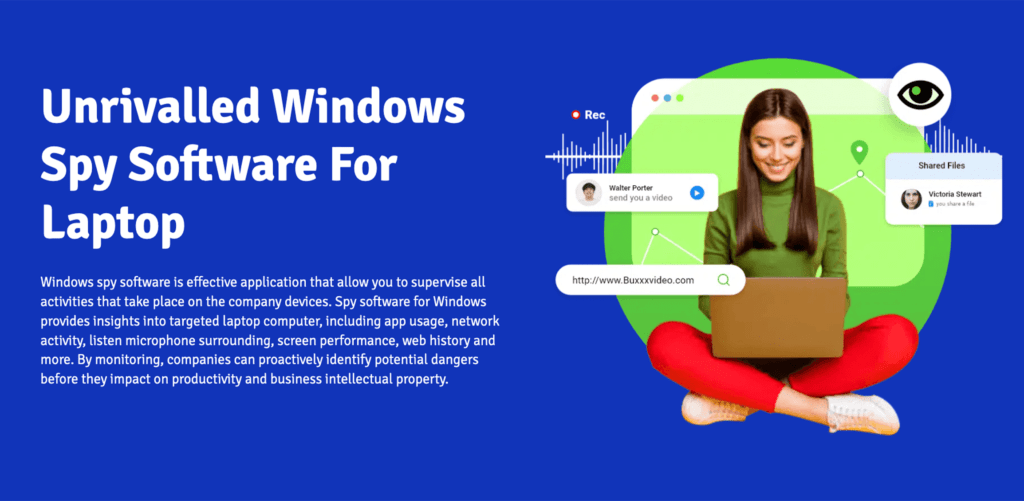
TheOneSpy monitoring software encompasses a myriad of features, both for PC and mobile platforms, and hidden keylogger for Windows is just one of them. In terms of computer monitoring, users can also count on:
- invisible and real-time activity tracking
- getting alerts about certain actions on kids or employees’ PCs and the ability to block websites
- getting activity reports on Mac and Windows computers
- remote camera and mic activation, audio and video broadcasting
Although TheOneSpy does not offer dedicated social media monitoring, it does support the on-demand capture screenshots feature, which can be adjusted by the user’s time preferences (5 or 10-minute intervals). That way, you’ll be informed about their email correspondence at all times and keep track of their browsing history, too.
Spyera – Undetectable Keylogger for Windows
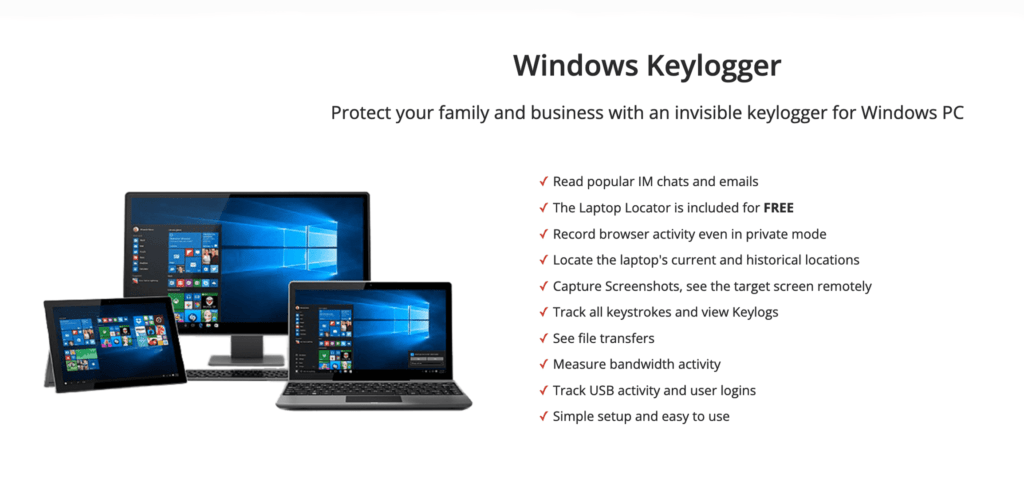
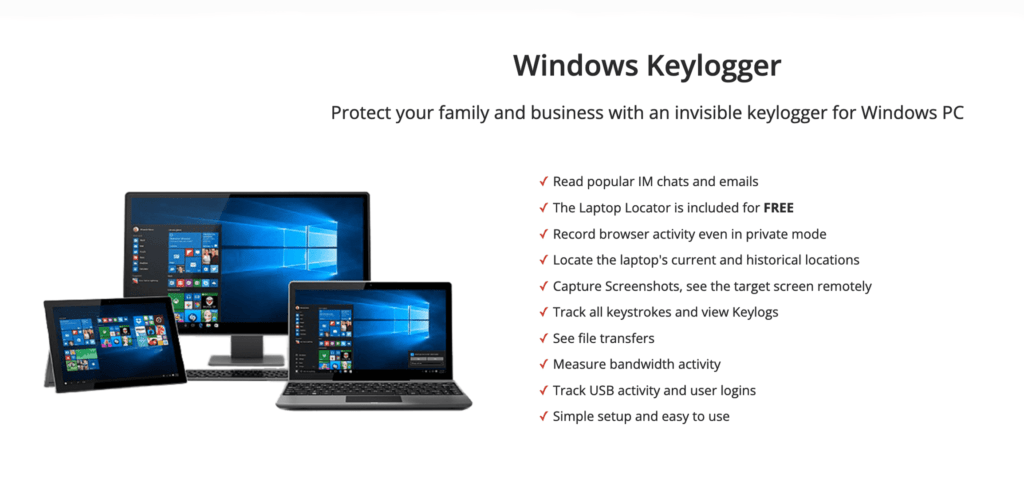
Scrolling through the Spyera website, one can see many promises to be head and shoulders above their competitors and considered the best keylogger for Windows. Well, when it comes to Windows activity tracking, your expectations will be met – thanks to features like:
- screenshots of applications and desktop
- spying on browser history and bookmarks
- monitoring connections to cellular and Wi-Fi networks
- USB tracking – allows you to identify new connections and logs them
- email and notes reading
- remote deactivation
To use a keylogger from Spyera for Android, you will need to root, and keylogger for iPhone – to jailbreak the target gadget, while the Windows and macOS solutions will require the software to be installed on the target PC, with the ability to completely conceal the app from the launcher, desktop, application list, and task manager.
PCTattletale – Hidden Keylogger for Windows for Multiple Devices Only


If you are curious about the online activities of your children or employees, that is, multiple devices, PCTattletale offers subscriptions starting only from 3+ devices with a discount for the first 7 days. This product offers its own approach – not with the help of a keylogger app for Windows that catches everything typed, but thanks to the screen video recording function. In addition, the program has the following highlights:
- Essentially, from the moment you install the application, you will be able to keep an eye on your kids or employees from one account simultaneously.
- A calendar with video recording dates is conveniently placed under the video; the activity report provides an informative way to familiarize yourself with your employees’ productivity.
- Check out the Top App Usage chart, showing which apps were used and for how long.
Elite Keylogger – Simple Windows Keylogger
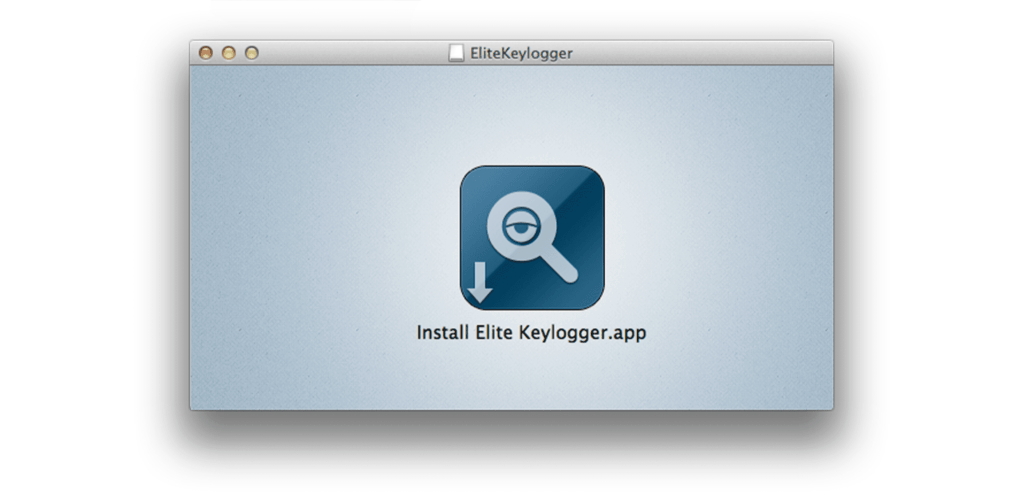
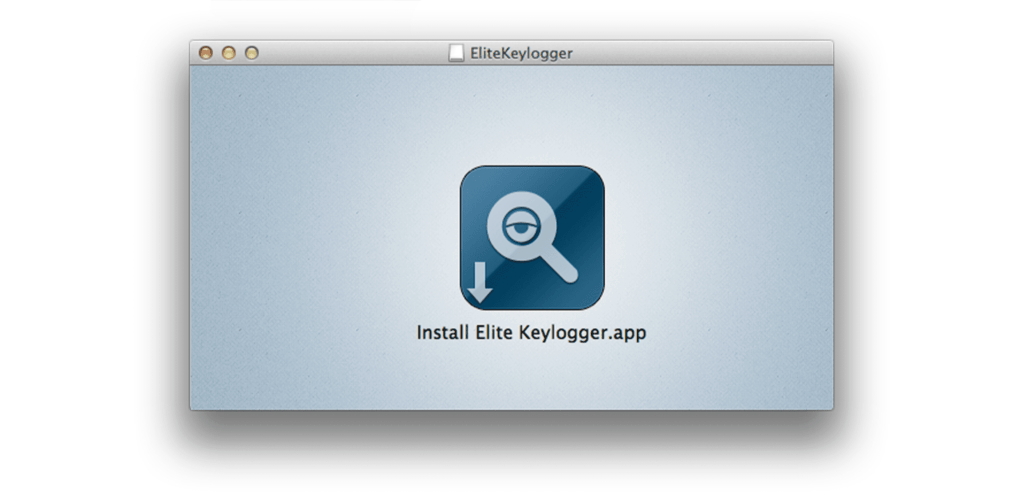
For those who are looking for a simple Windows keylogger, Elite Keylogger may be suitable. Although this utility no longer has its own website, you can find its client for download on the Internet. This is a somewhat outdated monitoring solution that allows you to track keylogging and fields with passwords, take screenshots, track addresses of visited sites and sent email letters. Elite Keylogger begins tracking all keystrokes and saving this information in logs immediately after turning on the PC.
Refog – Future-Proof Keylogger App for Windows
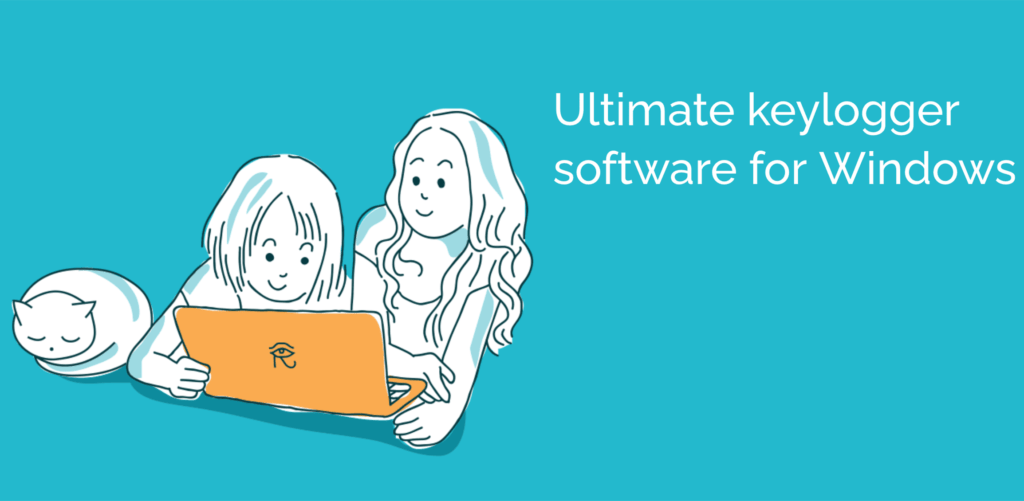
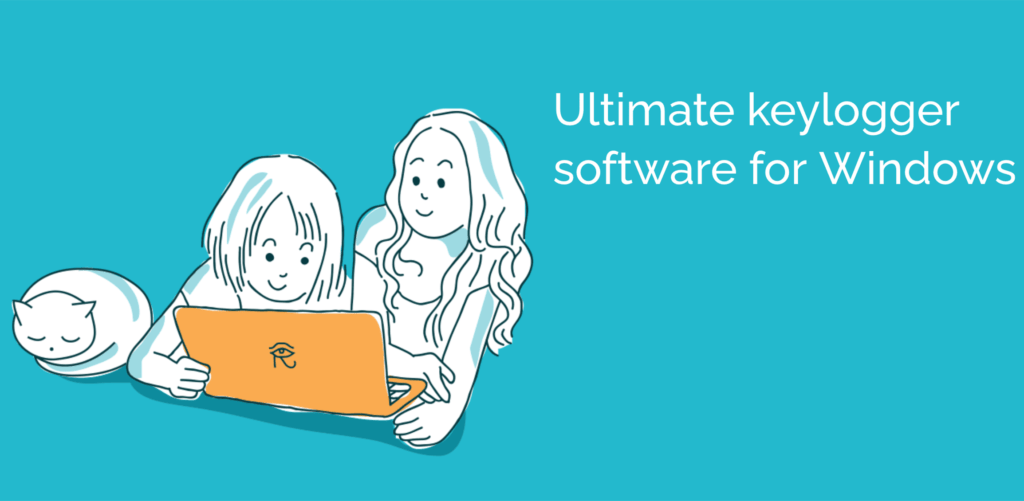
Employers or parents can use this top-drawer utility designed for Android, macOS, and Windows to make sure that workers spend time efficiently at their workstations and that children learn and consume only useful content. To achieve these goals, keystroke logging primarily helps, allowing you to catch every keystroke made and present them as solid interconnected text on a dashboard, as well as the self-managed screen captures option.
In addition, the keylogger app allows you to:
- trace the entire browser history, including deleted entries
- monitor files downloaded and deleted from the computer as well as their directories
- track chats on Facebook and WhatsApp
- see logs of the start and end of working with programs
Perfect Keylogger – Is It Ideal for Keylogging?
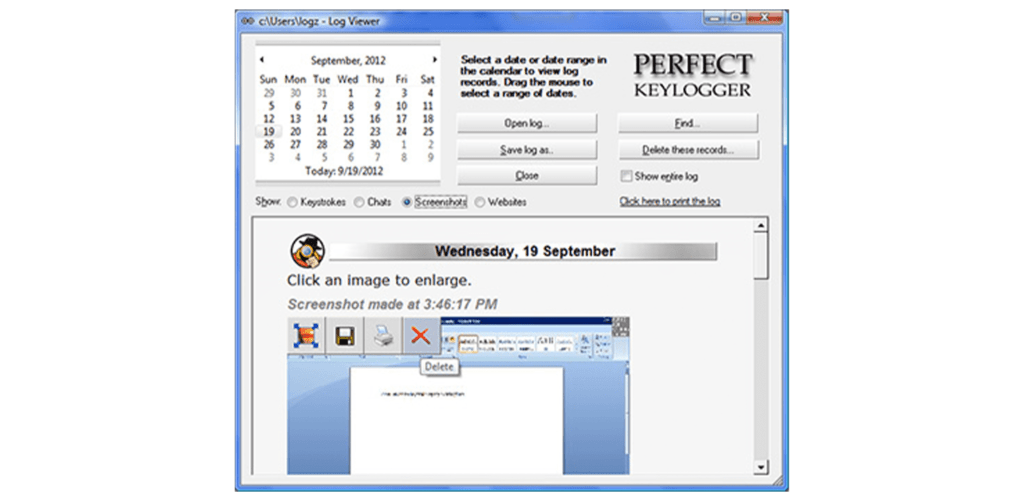
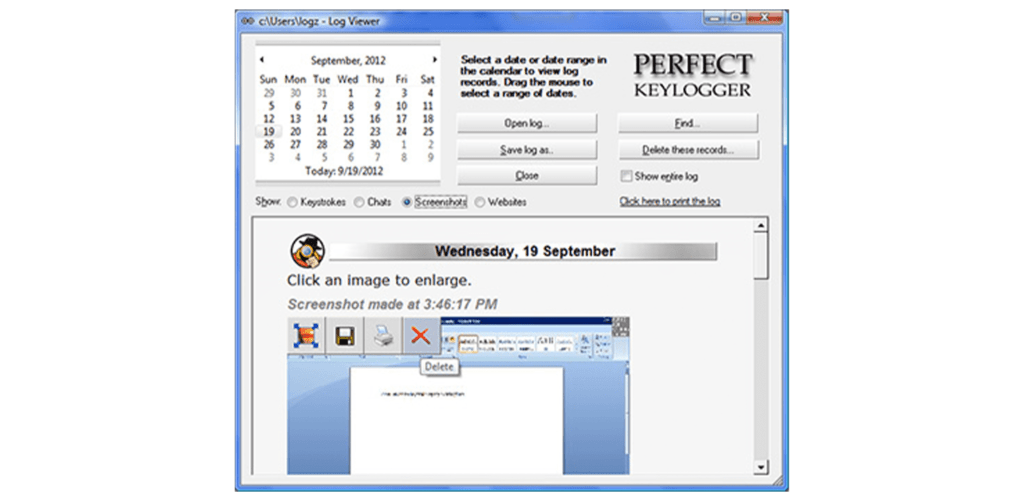
This tracking solution is aimed at a very limited group of interested parties – only Mac users – and its relevance in 2024, due to the existence of so many more modern and feature-packed applications, is highly questionable. However, digging a little deeper, we can say that this is a very potent solution for MacBook users, as it covers:
- conversations in iMessage
- web addresses
- takes screenshots and has access to the camera
- also has a feature to create a block list of websites
Well, the cherry on the cake is, of course, a keylogger that records every single keystroke and the availability of an add-on for recording all passwords.
Revealer – Reliable Keystroke Recording
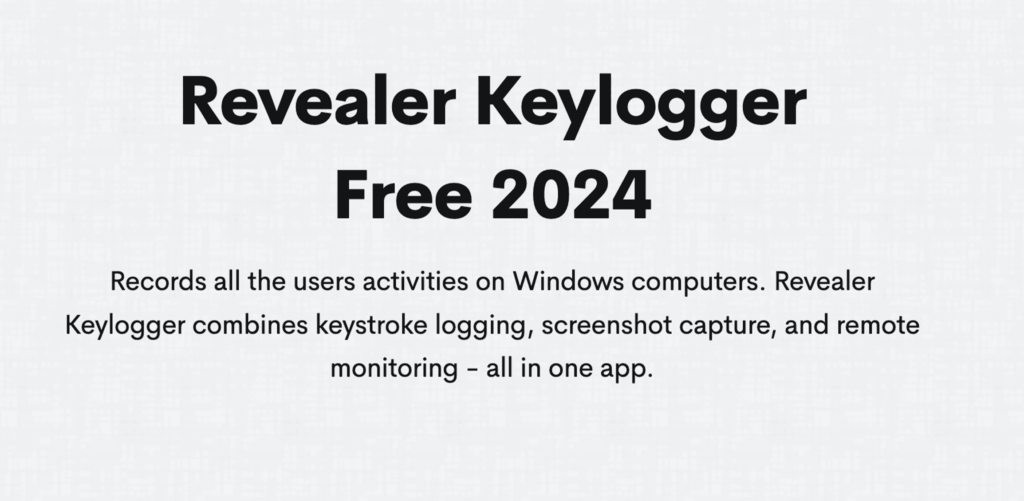
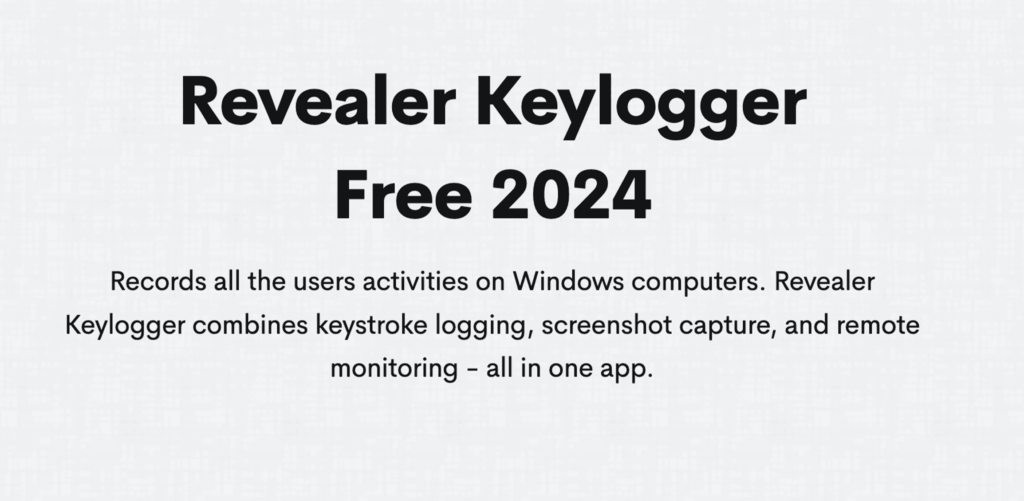
Revealer is the best Windows keylogger for those who don’t want to be billed every month, as there is a one-time fee and no subscriptions. A fee is charged for using only one feature – a keylogger for Windows, which allows you to keep an eye on applications used, passwords, chats in social networks, and Chrome incognito mode activity.
Also, Revealer Keylogger reacts to the start of activity on the desktop and takes automatic screenshots based on the movement of the touchpad or mouse. Keystroke and password logging runs hidden in the pro version, which also allows sending reports via email or local network.
Criteria to Choose the Best Windows Keylogger
In view of the existing concerns about keyloggers in particular and spy apps in general, perhaps the first thing a caring user should pay attention to is how safe their experience with this kind of program will be. Well, the application really needs access to all the data on the target computer or smartphone, but how it interacts with them plays an important role. Some keystroke trackers indicate that they have introduced certain restrictions on data processing or use encryption systems to transfer the data directly to the user’s dashboard or via email report without being stored on the app’s data centers.
The most attentive of you may have noticed that not all the keylogging software from the above-mentioned list can boast universal compatibility with all popular operating systems; many keyloggers are intended only for rooted or jailbroken Android and iPhone devices, some only for PCs. This factor is also essential to consider before purchasing a subscription in 2024 since it is unlikely that the funds will be returned to you due to your mistake.
Beware of freeware – although tempting, these programs usually have no feedback when something goes wrong and can infect your computer after installation.
Last but not least, it is important to be able to familiarize yourself visually with the work of the program. It would be perfect if a free trial or demo version were available and customer support was ready to answer your questions in the online chat.
Comparison of Top Windows Keyloggers
| Keylogger | Best suited for | Compatibility | Free/demo version | Price | Refund policy | Live customer support |
| Hoverwatch | Best free keylogger for Windows and not only | Android, Windows, Mac | Yes | $29.95 | 7 days | No |
| Spyrix | Employee monitoring | Windows, Mac, Android | Yes | $79 | 14 days | No |
| iKeyMonitor | Free parental control features | Android, iOS, Windows, macOS | Yes | from $9.99 | 30 days | No |
| TheOneSpy | Mic and camera tracking | Android, iOS, Windows, Mac | No | $32.5 | 14 days | No |
| Spyera | Live call and surrounding listening | Android, iOS, Windows, Mac | No | $49 | 10 days | Yes |
| PCTattletale | Tracking hidden and deleted data | Android and Windows | Yes | $99 | 60 days | No |
| Elite Keylogger | Keyword logging | Windows, macOS | Yes | $79 | n/a | No |
| Refog | Parental control | Windows, macOS | Yes | $30 | 7 days | No |
| Perfect Keylogger | Remote surveillance via screenshots through email or remote server | Windows, macOS | No | $34.95 | 7 days | No |
| Revealer | Monitoring via screenshots | Windows | No | $39.99 | – | No |
How to Install Keylogger Software on Windows
So, you have chosen a solution for yourself and are now confused about how to proceed. Let’s look at the example of the Hoverwatch purchase and see how to download keylogger for Windows.
Go to the Hoverwatch website (or other application you are interested in) and click Start Now, Signup, or Try Now. Then, the sequence of actions will look approximately the same:
- Enter your email address and password. Wait for the email to arrive and follow the received link to your profile or continue on the page in your browser.
- In your account or the email you receive, you will get a link to the software you need to download directly to your Windows phone, computer, or other supported device.
- At the end of the installation, you may be asked whether you want to hide the keylogger feature icon or whether the program will operate in stealth mode automatically after turning on the computer.
- From this time on, the keylogger gives you activity updates of the stated app, instant messengers, etc., both in the form of keystrokes and screenshots.
- For the program to continue to work, you may need to renew your subscription monthly, although some solutions offer a one-time payment for downloading.
Conclusion
Those who do not want to sit idle and be more informed about employees’ actions in the workplace or a child’s communications outside the home increasingly use software like a keylogger, which allows access to data erased after being copied to a clipboard, deleted messages, and other typed text, including passwords. Any tool can cause harm if it ends up in the hands of an ill-wisher, but when used for personal, good purposes, keylogger for Windows allows you to ensure the security and sometimes the integrity of confidential information and the honesty of employees – plus, motivate their productive work.