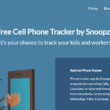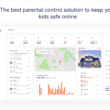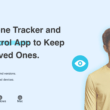A Detailed Review of Fenced.ai to Find Out If It Is the Best Parental Control Solution, As Its Website States
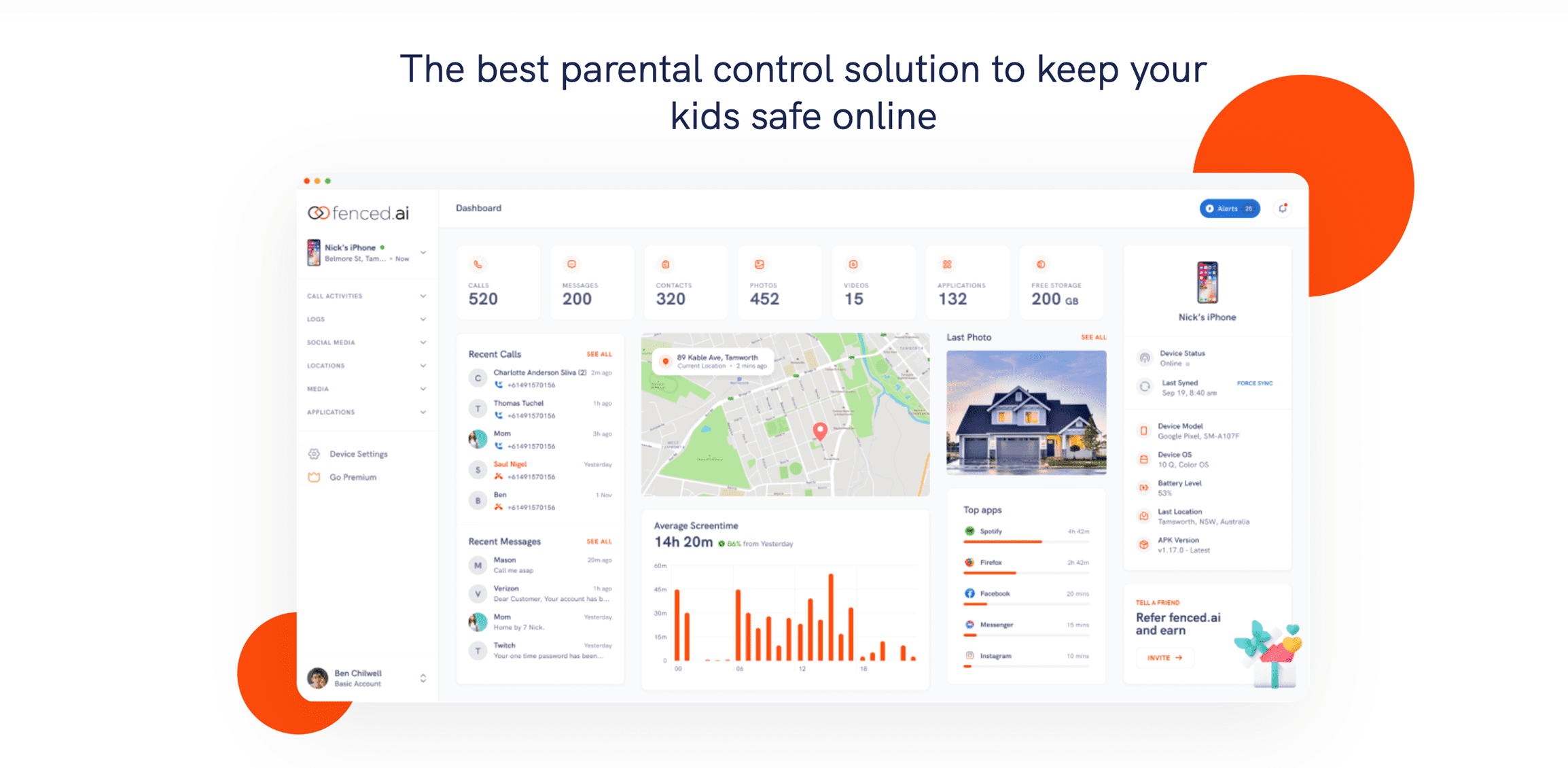
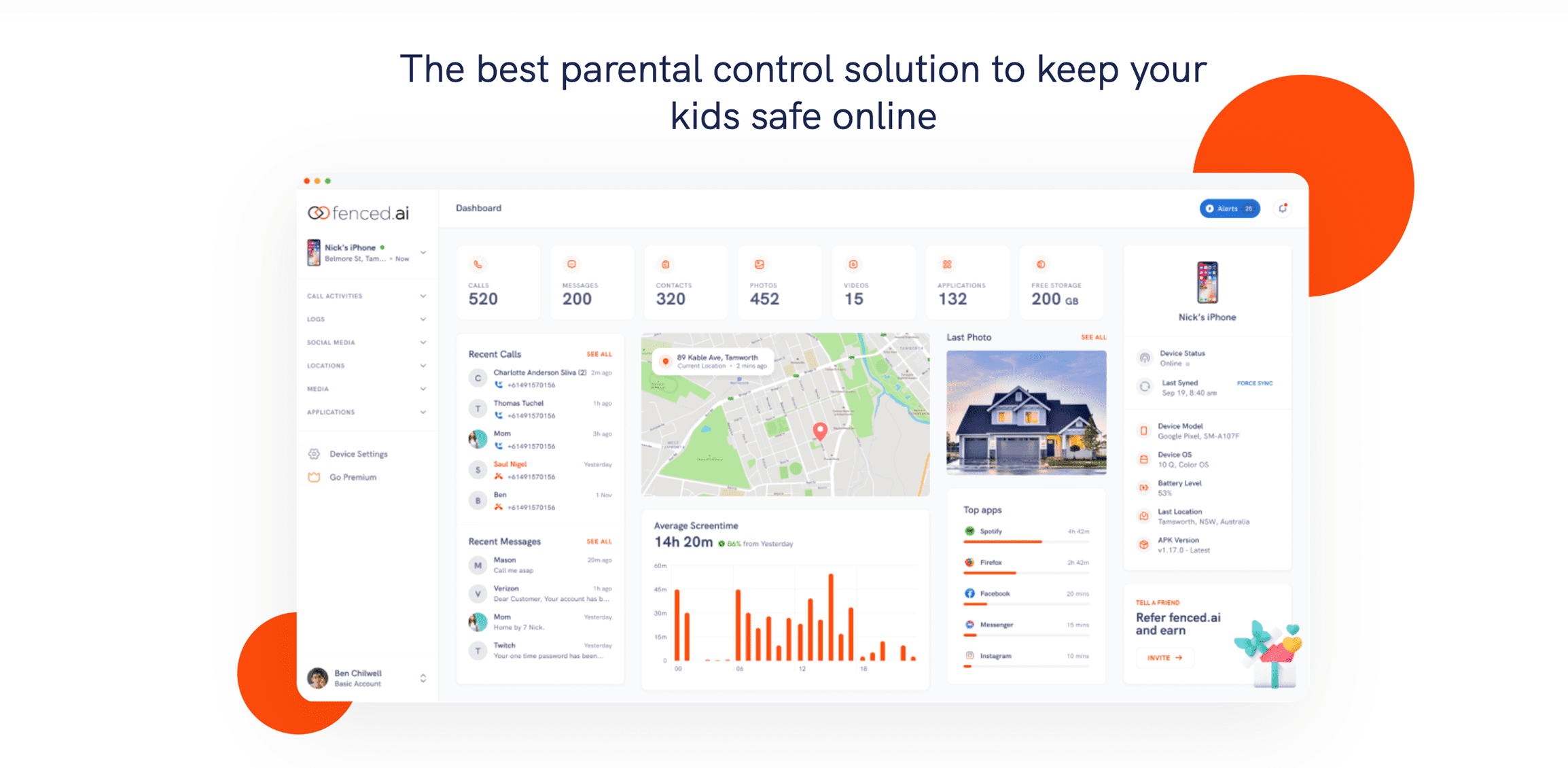
A mobile phone tracker to monitor your kid’s activity and location is a popular Google request. Parents want to have an opportunity to follow the little ones (even if they are already not very little) everywhere and know what they do. That is why there are lots of spy apps available online, and one of the latest additions to the list is Fenced.ai.
It is a parental control app aimed at preventing self-harm, tracking social media apps, and controlling their studies. The key point, of course, is that it all should be done without them knowing, as we all know how complicated relationships with children can be, especially when they become teenagers. So, here is a short information about Fenced.ai for those who do not have time to read the full review or simply do not want to do this.
General Information About Fenced.ai
Calls monitoring, SMS monitoring, location tracking, access to media, social networks monitoring, etc.
Android, iOS (remote installation without download).
$5 – $8.33 per month for an Android device, $6.67 – $8.33 for iOS. All prices are mentioned for 1 device.
No.
Not required, but may be needed for some features.
Not required.
What I Like About This Parental Control App
Compared with other apps to track your kids, Fenced.ai is significantly cheaper; for most of them – even twice or more. If you purchase a yearly license to monitor several accounts – the price goes as low as approximately $1 per month. Many people complain that it does not have a free demo, but for me personally, $1 almost equals free, so I do not feel any issues here. Its set of monitoring features is also very attractive, as it covers almost all possible needs.
What I Did Not Like About This Parental Control App
The biggest downside of this monitoring app is that it does not work with some instant messengers, such as Telegram and WeChat. This fact surprised me a lot, as messengers are one of the first things that come to mind regarding a child’s safety. It also takes some time to synchronize the app with the target phone.
So, In Essence, What Is Fenced.ai?
Fenced.ai is an installable mobile phone tracker that allows you to track your kids, relatives, and employees without them knowing. You should be able to download (for Androids) and set it up on the target phone before using it. I will describe every feature in detail later, but the main thing is that there are a lot, and you do not need to root or jailbreak the device to use them.
Helper for Parents
Fenced.ai was created with the ability to track the activities of your children in mind. Nowadays, young parents realize that they need a parental control app as children mature faster, and society has many temptations that were not so easily available in the past. Thus, they are the main category of people who are supposed to use Fenced.ai.
Check What Children Do at School
It is not a secret that children are not big fans of studying. That is why using a monitoring app to track what they do at school is a good idea. It is not rare that kids hide in the toilet or an empty classroom to surf social networks or call their friends, and Fenced.ai help teachers to notice such instances and take them under control.
An Assistant for the Big Boss
Employees are often like children – they may not want to work and may try to waste as much time as possible. I am not stating it is always like this, but it definitely happens. Believe the guy who was a big boss himself. If you check their call logs, you may see hours-long conversations during the work day, and recording every keystroke will let you know what they type on their device and if it concerns work.
How Fenced.ai Works
After you install the app on the target device and link it to your account, you get access to the dashboard, where you can see all the tracked information:
- screentime (important for children);
- recent outgoing and received calls;
- recent messages;
- current location;
- apps used;
- a menu on the left to navigate to other feature sections (social networks, media, etc.).
This dashboard will be your main source of information for the near future. It may take some time to synchronize it with the target phone (the time to sync the data may be up to 5 minutes), and you get all the latest info.
What Platforms Fenced.ai Works on
You can use Fenced.ai on any modern Android (8 and higher) or iOS (7.1.2 or higher) device, and no root or jailbreak is required. Please, note, I am saying “not required”. Some features may not work for Android devices without root, for instance, geofencing, so you better double-check what feature is of top priority before starting any manipulations with the device. Oh, by the way, Fenced.ai can only be installed manually on the Android system.
If the target device is an iPhone, things get simpler but with some caveats. Unlike the Android phone, it supports remote installation. The downside is that if you do not know the iCloud credentials or if the 2-factor authentication is active on the target device, you may have problems.
Finally, to the Features!
I am getting to the most interesting part of this Fenced.ai review, where I dissect every feature in detail and decide whether it is good enough to be paid for.
How It Works with Calls and Contacts
The most obvious thing it does is provide you with access to contacts that are saved on the target phone. Without this feature, even the lowest price would not be acceptable as it is the basics. Contact name, phone number, incoming and outgoing calls, and call logs will be available on your dashboard.
Another great thing is that you can keep an eye on who calls your child and block the undesired contacts. This feature may not seem so great at first, but if you review it carefully – it is extremely important. You can block spam calls and control incoming and outgoing conversations, secretly interrupting the undesired ones. I could not restore the deleted calls history, though. I can suggest I did not find this feature, but with uMobix, for example, I did not have such problems and found it immediately.
SMS Monitoring with Fenced.ai
If I could not use Fenced.ai for SMS tracking, this review would have been extremely short – NOT RECOMMENDED. Luckily for the app, it has this feature, and it is really good:
- you can read incoming and outgoing messages;
- you can get all the details about the sender of the message;
- you can see when the message was sent or received.
To check the messages, you must log into your Fenced.ai account and give it a couple of minutes to sync the system with the target phone. The second item on the horizontal menu on the top will be “messages” – it is where you need to tap.
Fenced.ai and Location Tracking
The Fenced.ai app is capable of tracking your child’s location in real-time. Moreover, you will get the exact address and coordinates if you use this monitoring app. I cannot say that the latter is vitally necessary; I have never used coordinates to track a location in my life, but for some, it might be a valuable addition.
However, there is one big BUT about the Fenced.ai location tracking feature: it gets location updates every 10 minutes, and in some situations, these 10 minutes might be life-saving. uMobix and Cocospy, its closest competitors, monitor a kid’s activities and location in real-time, while Fenced.ai states it does, but in fact, there is a 10-minute delay. A tricky point, I should say.
Tracking Photos and Videos
Check your kid’s photos and videos whenever they are taken or get access to the media library on the device. Fenced.ai is considered one of the best parental control apps primarily for this feature. It does not concede to its competitors in this sphere, providing access even to deleted files, like the best products on the market.
All photos and videos become available to you at your Fenced.ai account, where you can even sort them by date, which is a very convenient thing! Not every parental control app can boast of such a service. Moreover, you are supposed to get a notification whenever a new picture or video is taken. I am saying “supposed” because, in fact, you do not always do. However, I am sure there is a serious reason for it, and hopefully, this issue will be fixed soon.
Track the SIM Card
Anyone can change their SIM card in seconds nowadays, and any teenager’s head works in the technical field better than their parents’. Until recently, changing a SIM card was considered an “ultimate way to disappear from the radars”. Luckily, the Fenced.ai app has nothing to do with phone numbers; it uses different methods for tracking.
You will immediately get a notification if the card is changed or removed from the target phone. I cannot say that the removal fact itself provides any valuable information, but at least it can alert the parent that something is going on, and they will be able to track their kid better.
Fenced.ai Keylogger
Android keylogger is one of the most recent features; not every parental control app has it. Faced.ai is one of the lucky exceptions, as it records every keystroke. However, you can use it only if the target phone is an Android device. iPhone is still an untaken fortress for keyloggers.
The main idea of a keylogger is to send you everything a person types or draws on the screen of the target device. Even if a user pastes, let’s say, a password, the Fenced.ai app will still send it to your password, as the system still counts it as typed. Just to note, any Android keylogger works in the same way; it is not a unique feature supposed to put this Fenced.ai review above others.
Fenced.ai’s WiFi logger
Many people would ignore it and claim there is no use in monitoring the internet connection, but you cannot even imagine how much information you can get if you spy on internet activity through WiFi. In essence, WiFi is some type of check-in that gives information about time, location, and even content surfed.
If you use the Fenced.ai app, the WiFi monitoring feature will provide you with:
- an ability to track all the hotspots used for connection;
- date and time when your target device connected to the hotspot;
- WiFi hotspots your child joins frequently.
Tracking Social Media
Although this monitoring app does not work with all instant messengers, the most popular ones are still in its arsenal: WhatsApp, Viber, Facebook, and Skype.
You will get a notification every time the target phone receives a WhatsApp message. After that, you are able to track every word your child types to answer, as the keylogger feature is active even on WhatsApp. Unfortunately, it does not provide access to pictures and audio messages yet, and it is a huge disadvantage compared to other apps in this price segment.
Fenced.ai helps to review all chats on Viber. The functionality of this feature is the same as with WhatsApp. It is not a surprise for me, as both programs have the same function and work almost identically. Unfortunately, as of the moment of writing this review, it does not work with pictures and videos as well.
Again, everything is the same with other apps: keystrokes and received messages. Unfortunately, the developers forgot that it is not only a chat app; to hack Skype, they need to track the oral conversations as well. If someone calls the target phone via Skype, this call will go past your attention.
Get notifications about the messages, see when they were sent, and record all the messages typed by your child. All these 4 features can be described as one, to be honest. I only want to add that there is no need to root the device to read sent and received messages using the Facebook spy app. It concerns all 4 features.
Usage of Installed Applications
This feature of Fenced.ai can be divided into two parts or two aspects. The first one – you will get a notification about every app download and installation on your child’s device. You must know what apps run on the target phone to be sure that there is no harmful software.
The second is screentime monitoring. If you want to track how much time your child spends on Facebook or Instagram instead of studying – it is exactly what you need. This feature will ease your control of your child’s screen time and might even improve their school results.
Access to Browser History
It is hard to imagine any tracker without access to the browser history, as this feature guarantees you know everything the target phone’s owner googled or tried to find, whether it is a restaurant to eat out or something much less innocent.
Using the Fenced.ai browser tracker, you will know the websites your children visit, how often they do that, and when they were accessed. It will help you as a parent to create a so-called diary of your child’s habits and know them and their lifestyle better.
Fenced.ai Alert System
There are 3 things Fenced.ai will help you know about your kid’s plans and actions, additionally to call logs and message tracking.
- Uninstall alert. You will know about it whenever your child tries to uninstall any application. The main idea, of course, is to get a notification if someone tries to uninstall Fenced.ai, but it may also be useful for other parental control and study apps.
- Keyword alert. It is important to be informed when your child sends or receives an undesired word. It may be the name of a drug, alcohol drink, or something worse. For instance, if you do not want your kids to go to a rave party, you can simply add these words to the alert system and relax.
- WiFi change alert. A very useful feature that will inform you if your child connects to a new or unknown WiFi network.
What Is Geofencing in Fenced.ai
Like other geofencing apps, it will inform you if your child gets into a restricted area. Obviously, you can decide on the forbidden locations and add them to the system. It is an important feature as there may be dangerous areas in the city where you do not want your kid to go.
Another useful point – get a notification every time your children leave school during the day when they are supposed to be in the classroom. Many parents create an account with Fenced.ai only for this feature.
Installation on Android
I have already mentioned in the beginning that Fenced.ai requires the device in your hands if you want to use it with Android. Unfortunately, there is no remote method for this operating system, but the installation process is not very complicated, so do not panic.
- Create an account with Fenced.ai. You do not need to pay for account creation, so no worries. Choose the plan and pay for it right when you are ready to run the installation.
- Turn off Play Protect at the Play Market and allow installation from unknown sources. The latter is found in the settings of your device.
- Download and install the app and give it all the required permissions: access to WiFi and other apps. Do not forget to hide the app icon from the phone screen; otherwise, the device’s owner may have “some suspicions”.
Installation on iOS
The target phone should have iOS 7 or higher to be compatible with Fenced.ai. Do not forget to get permission from your child to install a tracker on their device if they are over 18 to make everything legal. As for your underaged offspring, their devices are considered your property, so there are no nuances here; installing the tracker on their device is not against the law.
- Open the iCloud website and enter iCloud credentials to get into the account. Remember that you might be asked to pass the 2-factor authentication. In this case, you might need to get the device in your hands anyway to pass it.
- To install the app on the target device, you must ensure the iPhone is connected to the internet. No download is needed.
- Follow the instructions on the screen – they are brief and detailed, and there is nothing special to focus your attention on.
Fenced.ai Pricing
Fenced.ai pricing is quite flexible and offers several options for both platforms. The price is also lower than other phone trackers offer, but some features may be cut or less effective (remember what I said about instant messenger monitoring and deleted call history, for instance). The price may also vary depending on the number of devices you want to track.
Let’s start with Android. The basic addition costs only $5 per month but includes only calls, SMS, and SIM tracking. The standard package with more features goes for $6.67 per month, and the full-throttled Premium costs $8.33.
iPhones only have Standard and Premium packages, meaning that the functionality of the basic package is simply unavailable for iOS. It isn’t very pleasant.
Customer Service at Fenced.ai
I cannot complain about the customer service; it was really good, and all the issues were solved professionally and quickly. However, response time might have been better, as I sometimes had to wait 3-4 hours. Maybe it is because the company is located in Australia, and it takes some time for the signal to get there (joking). You can contact the support via live chat, email, or by phone.
What Is Good and What Is Bad
Pros:
- low price and flexible plans with the ability to choose the number of devices;
- different features available, with a focus on parental control;
- simple and quick installation, even the manual process for Android devices;
- no root or jailbreak required;
- app icon can be hidden from the phone screen;
- after installing it on the target device, it almost does not affect the battery life.
Cons:
- some features have a “cut” functionality compared to its closest competitors;
- no Snapchat, Telegram, and WeChat monitoring;
- a couple of times when I tried to login, I had a notification that there was a system error. It disappeared in some time itself, and for me, it was not critical, but if you urgently need to get some info from the tracker – it might be a problem.